| Oracle® Streams Replication Administrator's Guide 11g Release 1 (11.1) Part Number B28322-01 |
|
|
View PDF |
| Oracle® Streams Replication Administrator's Guide 11g Release 1 (11.1) Part Number B28322-01 |
|
|
View PDF |
Database administrators who have been using Advanced Replication to maintain replicated database objects at different sites can migrate their Advanced Replication environment to an Oracle Streams environment. This chapter provides a conceptual overview of the steps in this process and documents each step with procedures and examples.
This chapter contains these topics:
Performing the Migration for Advanced Replication to Oracle Streams
Example Advanced Replication to Oracle Streams Migration Script
See Also:
Oracle Database Advanced Replication and Oracle Database Advanced Replication Management API Reference for more information about Advanced ReplicationThe following sections provide a conceptual overview of the migration process:
You can use the procedure DBMS_REPCAT.STREAMS_MIGRATION to generate a SQL*Plus script that migrates an existing Advanced Replication environment to an Oracle Streams environment. When you run the DBMS_REPCAT.STREAMS_MIGRATION procedure at a master definition site in a multimaster replication environment, it generates a SQL*Plus script in a file at a location that you specify. Once the script is generated, you run it at each master site in your Advanced Replication environment to set up an Oracle Streams environment for each master site. To successfully generate the Oracle Streams environment for your replication groups, the replication groups for which you run the script must have exactly the same master sites. If replication groups have different master sites, then you can generate multiple scripts to migrate each replication group to Oracle Streams.
At times, you must stop, or quiesce, all replication activity for a replication group so that you can perform certain administrative tasks. You do not need to quiesce the replication groups when you run the DBMS_REPCAT.STREAMS_MIGRATION procedure. However, you must quiesce the replication groups being migrated to Oracle Streams when you run the generated script at the master sites. Because you have quiesced the replication groups to run the script at the master sites, you do not have to stop any existing capture processes, propagation jobs, or apply processes at these sites.
The generated migration script uses comments to indicate Advanced Replication elements that cannot be converted to Oracle Streams. It also provides suggestions for modifying the script to convert these elements to Oracle Streams. You can use these suggestions to edit the script before you run it. You can also customize the migration script in other ways to meet your needs.
The script sets all parameters when it runs PL/SQL procedures and functions. When you generate the script, it sets default values for parameters that typically do not need to be changed. However, you can change these default parameters by editing the script if necessary. The parameters with default settings include the following:
include_dml
include_ddl
include_tagged_lcr
The beginning of the script has a list of variables for names that are used by the procedures and functions in the script. When you generate the script, it sets these variables to default values that you should not need to change. However, you can change the default settings for these variables if necessary. The variables specify names of queues, capture processes, propagations, and apply processes.
The migration script performs the following actions:
Prints warnings in comments if the replication groups contain features that cannot be converted to Oracle Streams.
Creates ANYDATA queues, if needed, using the DBMS_STREAMS_ADM.SET_UP_QUEUE procedure.
Configures propagation between all master sites using the DBMS_STREAMS_ADMIN.ADD_TABLE_PROPAGATION_RULES procedure for each table.
Configures capture at each master site using the DBMS_STREAMS_ADMIN.ADD_TABLE_RULES procedure for each table.
Configures apply for changes from all the other master sites using the DBMS_STREAMS_ADMIN.ADD_TABLE_RULES procedure for each table.
Sets the instantiation SCN for each replicated object at each site where changes to the object are applied.
Creates the necessary supplemental log groups at source databases.
Sets key columns, if any.
Configures conflict resolution if it was configured for the Advanced Replication environment being migrated.
If Oracle encounters an error while running the migration script, then the migration script exits immediately. If this happens, then you must modify the script to run any commands that have not already been executed successfully.
You cannot migrate updatable materialized views using the migration script. You must migrate updatable materialized views from an Advanced Replication environment to an Oracle Streams environment manually.
Oracle Streams does not support the following:
Replication of changes to tables with columns of the following data types: BFILE, ROWID, and user-defined types (including object types, REFs, varrays, and nested tables)
Synchronous replication
If your current Advanced Replication environment uses these features, then these elements of the environment cannot be migrated to Oracle Streams. In this case, you might decide not to migrate the environment to Oracle Streams at this time, or you might decide to modify the environment so that it can be migrated to Oracle Streams.
Before generating the migration script, ensure that all the following conditions are met:
All the replication groups must have the same master site(s).
The master site that generates the migration script must be running Oracle Database 10g or later.
The other master sites that run the script, but do not generate the script, must be running Oracle9i Database Release 2 (9.2) or later.
To generate the migration script, use the procedure DBMS_REPCAT.STREAMS_MIGRATION in the DBMS_REPCAT package. The syntax for this procedure is as follows:
DBMS_REPCAT.STREAMS_MIGRATION (
gnames IN DBMS_UTILITY.NAME_ARRAY,
file_location IN VARCHAR2,
filename IN VARCHAR2);
Parameters for the DBMS_REPCAT.STREAMS_MIGRATION procedure include the following:
gnames: List of replication groups to migrate to Oracle Streams. The replication groups listed must all contain exactly the same master sites. An error is raised if the replication groups have different masters.
file_location: Directory location of the migration script.
filename: Name of the migration script.
This procedure generates a script for setting up an Oracle Streams environment for the given replication groups. The script can be customized and run at each master site.
Figure A-1 shows the Advanced Replication environment that will be migrated to Oracle Streams in this example.
Figure A-1 Advanced Replication Environment to be Migrated to Oracle Streams
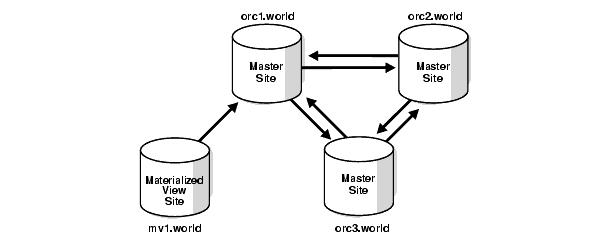
This Advanced Replication environment has the following characteristics:
The orc1.world database is the master definition site for a three-way master configuration that also includes orc2.world and orc3.world.
The orc1.world database is the master site for the mv1.world materialized view site.
The environment replicates changes to the database objects in the hr schema between the three master sites and between the master site and the materialized view site. A single replication group named hr_repg contains the replicated objects.
Conflict resolution is configured for the hr.countries table in the multimaster environment. The latest time stamp conflict resolution method resolves conflicts on this table.
The materialized views at the mv1.world site are updatable.
You can configure this Advanced Replication environment by completing the tasks described in the following sections of the Oracle Database Advanced Replication Management API Reference:
Set up the materialized view sites (to set up mv1.world only).
Configure time stamp conflict resolution for the hr.countries table.
Create the materialized view group at mv1.world based on the hr_repg master group at orc1.world.
To generate the migration script for this Advanced Replication environment, complete the following steps:
Step 1 Create the Oracle Streams Administrator at All Master Sites
Complete the following steps to create the Oracle Streams administrator at each master site for the replication groups being migrated to Oracle Streams. For the sample environment described in "Example Advanced Replication Environment to be Migrated to Oracle Streams", complete these steps at orc1.world, orc2.world, and orc3.world:
Connect as an administrative user who can create users, grant privileges, and create tablespaces.
Either create a tablespace for the Oracle Streams administrator or use an existing tablespace. For example, the following statement creates a new tablespace for the Oracle Streams administrator:
CREATE TABLESPACE streams_tbs DATAFILE '/usr/oracle/dbs/streams_tbs.dbf' SIZE 25 M REUSE AUTOEXTEND ON MAXSIZE UNLIMITED;
Create a new user to act as the Oracle Streams administrator or use an existing user. For example, to create a new user named strmadmin and specify that this user uses the streams_tbs tablespace, run the following statement:
CREATE USER strmadmin IDENTIFIED BY user-password
DEFAULT TABLESPACE streams_tbs
QUOTA UNLIMITED ON streams_tbs;
GRANT DBA TO strmadmin;
Note:
The migration script assumes that the user name of the Oracle Streams administrator is strmadmin. If your Oracle Streams administrator has a different user name, then edit the migration script to replace all instances of strmadmin with the user name of your Oracle Streams administrator.
Ensure that you grant DBA role to the Oracle Streams administrator.
Grant any additional privileges required by the Oracle Streams administrator at each master site. The necessary privileges depend on your specific Oracle Streams environment.
See Also:
Oracle Streams Concepts and Administration for information about addition privileges that might be required for an Oracle Streams administratorStep 2 Make a Directory Location Accessible
The directory specified by the file_location parameter in the DBMS_REPCAT.STREAMS_MIGRATION procedure must be accessible to PL/SQL. If you do not have directory object that is accessible to the Oracle Streams administrator at the master definition site currently, then connect as the Oracle Streams administrator, and create a directory object using the SQL statement CREATE DIRECTORY.
A directory object is similar to an alias for the directory. For example, to create a directory object called MIG2STR_DIR for the /usr/scripts directory on your computer system, run the following procedure:
CONNECT strmadmin/user-password@orc1.world
CREATE DIRECTORY MIG2STR_DIR AS '/usr/scripts';
See Also:
Oracle Database SQL Language Reference for more information about theCREATE DIRECTORY statementStep 3 Generate the Migration Script
To generate the migration script, run the DBMS_REPCAT.STREAMS_MIGRATION procedure at the master definition site and specify the appropriate parameters. For example, the following procedure generates a script that migrates an Advanced Replication environment with one replication group named hr_repg. The script name is rep2streams.sql, and it is generated into the /usr/scripts directory on the local computer system. This directory is represented by the directory object MIG2STR_DIR.
CONNECT strmadmin/user-password@orc1.world
DECLARE
rep_groups DBMS_UTILITY.NAME_ARRAY;
BEGIN
rep_groups(1) := 'HR_REPG';
DBMS_REPCAT.STREAMS_MIGRATION(
gnames => rep_groups,
file_location => 'MIG2STR_DIR',
filename => 'rep2streams.sql');
END;
/
See Also:
"Example Advanced Replication to Oracle Streams Migration Script" to view the script generated in this exampleStep 4 Verify the Generated Migration Script Creation and Modify Script
After generating the migration script, verify that the script was created viewing the script in the specified directory. If necessary, you can modify it to support the following:
If your environment requires conflict resolution that used the additive, average, priority group, or site priority Advanced Replication conflict resolution methods, then configure user-defined conflict resolution methods to resolve conflicts. Oracle Streams does not provide prebuilt conflict resolution methods that are equivalent to these methods.
However, the migration script supports the following conflict resolution methods automatically: overwrite, discard, maximum, and minimum. The script converts an earliest time stamp method to a minimum method automatically, and it converts a latest time stamp method to a maximum method automatically. If you use a time stamp conflict resolution method, then the script assumes that any triggers necessary to populate the time stamp column in a table already exist.
Unique conflict resolution.
Delete conflict resolution.
Multiple conflict resolution methods to be executed in a specified order when a conflict occurs. Oracle Streams allows only one conflict resolution method to be specified for each column list.
Queue-to-queue propagations. By default, the script creates queue-to-dblink propagations.
Procedural replication.
Replication of data definition language (DDL) changes for nontable objects, including the following:
Functions
Indexes
Indextypes
Operators
Packages
Package bodies
Procedures
Synonyms
Triggers
Types
Type bodies
Views
Because changes to these objects were being replicated by Advanced Replication at all sites, the migration script does not need to take any action to migrate these objects. You can add DDL rules to the Oracle Streams environment to support the future modification and creation of these types of objects.
For example, to specify that a capture process named streams_capture at the orc1.world database captures DDL changes to all of the database objects in the hr schema, add the following to the script:
BEGIN
DBMS_STREAMS_ADM.ADD_SCHEMA_RULES(
schema_name => 'hr',
streams_type => 'capture',
streams_name => 'streams_capture',
queue_name => 'strmadmin.streams_queue',
include_dml => FALSE,
include_ddl => TRUE,
include_tagged_lcr => FALSE,
source_database => 'orc1.world');
END;
/
Notice that the include_ddl parameter is set to TRUE. By setting this parameter to TRUE, this procedure adds a schema rule for DDL changes to the hr schema to the rule set for the capture process. This rule instructs the capture process to capture DDL changes to the hr schema and its objects. For the DDL changes to be replicated, you must add similar rules to the appropriate propagations and apply processes.
See Also:
Oracle Streams Concepts and Administration for information about queue-to-queue propagations
This section explains how to perform the migration from an Advanced Replication environment to an Oracle Streams environment.
This section contains the following topics:
Complete the following steps before executing the migration script:
Set Initialization Parameters That Are Relevant to Oracle Streams
Quiesce Each Replication Group That You Are Migrating to Oracle Streams
Step 1 Set Initialization Parameters That Are Relevant to Oracle Streams
At each replication database, set initialization parameters that are relevant to Oracle Streams and restart the database if necessary.
See Also:
Oracle Streams Concepts and Administration for information about initialization parameters that are important to Oracle StreamsStep 2 Enable Archive Logging at All Sites
Ensure that each master site is running in ARCHIVELOG mode, because a capture process requires ARCHIVELOG mode. In the sample environment, orc1.world, orc2.world, and orc3.world must be running in ARCHIVELOG mode. You can check the log mode for a database by querying the LOG_MODE column in the V$DATABASE dynamic performance view.
See Also:
Oracle Database Administrator's Guide for information about running a database inARCHIVELOG modeStep 3 Create Database Links
Create a database link from the Oracle Streams administrator at each master site to the Oracle Streams administrator at the other master sites. For the sample environment described in "Example Advanced Replication Environment to be Migrated to Oracle Streams", create the following database links:
CONNECT strmadmin/user-password@orc1.world CREATE DATABASE LINK orc2.world CONNECT TO strmadmin IDENTIFIED BY user-password USING 'orc2.world'; CREATE DATABASE LINK orc3.world CONNECT TO strmadmin IDENTIFIED BY user-password USING 'orc3.world'; CONNECT strmadmin/user-password@orc2.world CREATE DATABASE LINK orc1.world CONNECT TO strmadmin IDENTIFIED BY user-password USING 'orc1.world'; CREATE DATABASE LINK orc3.world CONNECT TO strmadmin IDENTIFIED BY user-password USING 'orc3.world'; CONNECT strmadmin/user-password@orc3.world CREATE DATABASE LINK orc1.world CONNECT TO strmadmin IDENTIFIED BY user-password USING 'orc1.world'; CREATE DATABASE LINK orc2.world CONNECT TO strmadmin IDENTIFIED BY user-password USING 'orc2.world';
Step 4 Quiesce Each Replication Group That You Are Migrating to Oracle Streams
Run the DBMS_REPCAT.SUSPEND_MASTER_ACTIVITY procedure at the master definition site for each replication group that you are migrating to Oracle Streams.
In the sample environment, orc1.world is the master definition site, and hr_repg is the replication group being migrated to Oracle Streams. So, connect to orc1.world as the replication administrator and run the SUSPEND_MASTER_ACTIVITY procedure:
CONNECT repadmin/repadmin@orc1.world
BEGIN
DBMS_REPCAT.SUSPEND_MASTER_ACTIVITY (
gname => 'hr_repg');
END;
/
Do not proceed until the master group is quiesced. You can check the status of a master group by querying the STATUS column in the DBA_REPGROUP data dictionary view.
Perform the following steps to migrate:
Connect as the Oracle Streams Administrator and Run the Script at Each Site
Verify That Oracle Streams Configuration Completed Successfully at All Sites
Step 1 Connect as the Oracle Streams Administrator and Run the Script at Each Site
In the sample environment, connect in SQL*Plus as the Oracle Streams administrator strmadmin in SQL*Plus at orc1.world, orc2.world, and orc3.world and execute the migration script rep2streams.sql:
CONNECT strmadmin/user-password@orc1.world SET ECHO ON SPOOL rep2streams.out @rep2streams.sql CONNECT strmadmin/user-password@orc2.world SET ECHO ON SPOOL rep2streams.out @rep2streams.sql CONNECT strmadmin/user-password@orc3.world SET ECHO ON SPOOL rep2streams.out @rep2streams.sql
Step 2 Verify That Oracle Streams Configuration Completed Successfully at All Sites
Check the spool file at each site to ensure that there are no errors. If there are errors, then you should modify the script to execute the steps that were not completed successfully, and then rerun the script. In the sample environment, the spool file is rep2streams.out at each master site.
Perform the following steps to complete the migration process:
Step 1 Drop Replication Groups You Migrated at Each Site
To drop a replication group that you successfully migrated to Oracle Streams, connect as the replication administrator to the master definition site, and run the DBMS_REPCAT.DROP_MASTER_REPGROUP procedure.
Caution:
Ensure that thedrop_contents parameter is set to FALSE in the DROP_MASTER_REPGROUP procedure. If it is set to TRUE, then the replicated database objects are dropped.CONNECT repadmin/repadmin@orc1.world
BEGIN
DBMS_REPCAT.DROP_MASTER_REPGROUP (
gname => 'hr_repg',
drop_contents => FALSE,
all_sites => TRUE);
END;
/
To ensure that the migrated replication groups are dropped at each database, query the GNAME column in the DBA_REPGROUP data dictionary view. The migrated replication groups should not appear in the query output at any database.
If you no longer need the replication administrator, then you can drop this user also.
Caution:
Do not resume any Advanced Replication activity once Oracle Streams is set up.Step 2 Start the Apply Processes at Each Site
You can view the names of the apply processes at each site by running the following query while connected as the Oracle Streams administrator:
SELECT APPLY_NAME FROM DBA_APPLY;
When you know the names of the apply processes, you can start each one by running the START_APPLY procedure in the DBMS_APPLY_ADM package while connected as the Oracle Streams administrator. For example, the following procedure starts an apply process named apply_from_orc2 at orc1.world:
CONNECT strmadmin/user-password@orc1.world
BEGIN
DBMS_APPLY_ADM.START_APPLY(
apply_name => 'apply_from_orc2');
END;
/
Ensure that you start each apply process at every database in the new Oracle Streams environment.
Step 3 Start the Capture Process at Each Site
You can view the name of the capture process at each site by running the following query while connected as the Oracle Streams administrator:
SELECT CAPTURE_NAME FROM DBA_CAPTURE;
When you know the name of the capture process, you can start each one by running the START_CAPTURE procedure in the DBMS_CAPTURE_ADM package while connected as the Oracle Streams administrator. For example, the following procedure starts a capture process named streams_capture at orc1.world:
CONNECT strmadmin/user-password@orc1.world
BEGIN
DBMS_CAPTURE_ADM.START_CAPTURE(
capture_name => 'streams_capture');
END;
/
Ensure that you start each capture process at every database in the new Oracle Streams environment.
If one or more materialized view groups used a master group that you migrated to Oracle Streams, then you must re-create the master group to retain these materialized view groups. Therefore, each database acting as the master site for a materialized view group must become the master definition site for a one-master configuration of a replication group that contains the tables used by the materialized views in the materialized view group.
Use the replication management APIs to create a replication group similar to the original replication group that was migrated to Oracle Streams. That is, the new replication group should have the same replication group name, objects, conflict resolution methods, and key columns. To retain the existing materialized view groups, you must re-create each master group at each master site that contained a master group for a materialized view group, re-create the master replication objects in the master group, regenerate replication support for the master group, and resume replication activity for the master group.
For example, consider the following Advanced Replication environment:
Two master sites, mdb1.net and mdb2.net, have the replication group rg1. The mdb1.net database is the master definition site, and the objects in the rg1 replication group are replicated between mdb1.net and mdb2.net.
The rg1 replication group at mdb1.net is the master group to the mvg1 materialized view group at mv1.net.
The rg1 replication group at mdb2.net is the master group to the mvg2 materialized view group at mv2.net.
If the rg1 replication group is migrated to Oracle Streams at both mdb1.net and mdb2.net, and you want to retain the materialized view groups mvg1 at mv1.net and mvg2 at mv2.net, then you must re-create the rg1 replication group at mdb1.net and mdb2.net after the migration to Oracle Streams. You configure both mdb1.net and mdb2.net to be the master definition site for the rg1 replication group in a one-master environment.
It is not necessary to drop or re-create materialized view groups at the materialized view sites. As long as a new master replication group resembles the original replication group, the materialized view groups are not affected. Do not refresh these materialized view groups until generation of replication support for each master object is complete (Step 3 in the task in this section). Similarly, do not push the deferred transaction queue at any materialized view site with updatable materialized views until generation of replication support for each master object is complete.
For the sample environment described in "Example Advanced Replication Environment to be Migrated to Oracle Streams", only the hr_repg replication group at orc1.world was the master group to a materialized view group at mv1.world. To retain this materialized view group at mv1.world, complete the following steps while connected as the replication administrator:
Create the master group hr_repg at orc1.world.
CONNECT repadmin/repadmin@orc1.world
BEGIN
DBMS_REPCAT.CREATE_MASTER_REPGROUP (
gname => 'hr_repg');
END;
/
Add the tables in the hr schema to the hr_repg master group. These tables are master tables to the materialized views at mv1.world.
BEGIN
DBMS_REPCAT.CREATE_MASTER_REPOBJECT (
gname => 'hr_repg',
type => 'TABLE',
oname => 'countries',
sname => 'hr',
use_existing_object => TRUE,
copy_rows => FALSE);
END;
/
BEGIN
DBMS_REPCAT.CREATE_MASTER_REPOBJECT (
gname => 'hr_repg',
type => 'TABLE',
oname => 'departments',
sname => 'hr',
use_existing_object => TRUE,
copy_rows => FALSE);
END;
/
BEGIN
DBMS_REPCAT.CREATE_MASTER_REPOBJECT (
gname => 'hr_repg',
type => 'TABLE',
oname => 'employees',
sname => 'hr',
use_existing_object => TRUE,
copy_rows => FALSE);
END;
/
BEGIN
DBMS_REPCAT.CREATE_MASTER_REPOBJECT (
gname => 'hr_repg',
type => 'TABLE',
oname => 'jobs',
sname => 'hr',
use_existing_object => TRUE,
copy_rows => FALSE);
END;
/
BEGIN
DBMS_REPCAT.CREATE_MASTER_REPOBJECT (
gname => 'hr_repg',
type => 'TABLE',
oname => 'job_history',
sname => 'hr',
use_existing_object => TRUE,
copy_rows => FALSE);
END;
/
BEGIN
DBMS_REPCAT.CREATE_MASTER_REPOBJECT (
gname => 'hr_repg',
type => 'TABLE',
oname => 'locations',
sname => 'hr',
use_existing_object => TRUE,
copy_rows => FALSE);
END;
/
BEGIN
DBMS_REPCAT.CREATE_MASTER_REPOBJECT (
gname => 'hr_repg',
type => 'TABLE',
oname => 'regions',
sname => 'hr',
use_existing_object => TRUE,
copy_rows => FALSE);
END;
/
Generate replication support for each object in the hr_repg master group.
BEGIN
DBMS_REPCAT.GENERATE_REPLICATION_SUPPORT (
sname => 'hr',
oname => 'countries',
type => 'TABLE');
END;
/
BEGIN
DBMS_REPCAT.GENERATE_REPLICATION_SUPPORT (
sname => 'hr',
oname => 'departments',
type => 'TABLE');
END;
/
BEGIN
DBMS_REPCAT.GENERATE_REPLICATION_SUPPORT (
sname => 'hr',
oname => 'employees',
type => 'TABLE');
END;
/
BEGIN
DBMS_REPCAT.GENERATE_REPLICATION_SUPPORT (
sname => 'hr',
oname => 'jobs',
type => 'TABLE');
END;
/
BEGIN
DBMS_REPCAT.GENERATE_REPLICATION_SUPPORT (
sname => 'hr',
oname => 'job_history',
type => 'TABLE');
END;
/
BEGIN
DBMS_REPCAT.GENERATE_REPLICATION_SUPPORT (
sname => 'hr',
oname => 'locations',
type => 'TABLE');
END;
/
BEGIN
DBMS_REPCAT.GENERATE_REPLICATION_SUPPORT (
sname => 'hr',
oname => 'regions',
type => 'TABLE');
END;
/
Resume master activity for the hr_repg master group.
BEGIN
DBMS_REPCAT.RESUME_MASTER_ACTIVITY (
gname => 'hr_repg');
END;
/
Note:
A materialized view log should exist for each table you added to thehr_repg master group, unless you deleted these logs manually after you migrated the replication group to Oracle Streams. If these materialized view logs do not exist, then you must create them.The following is an example script generated for the environment:
The following is an example script generated for the environment:
----------------------------------------------------------
-- Migration Script Generated on 12-JUN-05 by user STRMADMIN. --
----------------------------------------------------------
----------------------------------------------------------
-- ************** Notes and Assumptions ************** --
--
-- 1. The Oracle Streams Administrator is "strmadmin".
-- The user "strmadmin" must be created and granted the
-- required privileges before running the script.
--
-- 2. Names of queue tables, queues, capture processes
-- propagation jobs, and apply processes will be the
-- same at all sites. If the DBA wants different names,
-- he must edit the script manually before running it
-- at each master site.
--
-- 3. Archive logging must be enabled at all sites before
-- running the script.
--
-- 4. Users must set up database links for queue to queue
-- propagation, if needed.
--
-- 5. Repgroups must be quiesced before running the script.
----------------------------------------------------------
set pagesize 1000
set echo on
set serveroutput on
whenever sqlerror exit sql.sqlcode;
--
-- Raise error if Repgroups are not Quiesced.
--
declare
repgroup_status VARCHAR2(10);
begin
select status into repgroup_status
from dba_repcat
where gname = 'HR_REPG';
if (repgroup_status != 'QUIESCED') THEN
raise_application_error(-20000,
'ORA-23310: object group "HR_REPG" is not quiesced.');
end if;
exception when no_data_found then
null;
end;
/
-------------------------------
-- Queue Owner
-------------------------------
-- streams queue owner at ORC1.WORLD
define QUEUE_OWNER_ORC1 = strmadmin
-- streams queue owner at ORC2.WORLD
define QUEUE_OWNER_ORC2 = strmadmin
-- streams queue owner at ORC3.WORLD
define QUEUE_OWNER_ORC3 = strmadmin
-------------------------------
-- Queue Table
-------------------------------
-- streams queue table at ORC1.WORLD
define QUEUE_TABLE_ORC1 = streams_queue_table
-- streams queue table at ORC2.WORLD
define QUEUE_TABLE_ORC2 = streams_queue_table
-- streams queue table at ORC3.WORLD
define QUEUE_TABLE_ORC3 = streams_queue_table
-------------------------------
-- Queue
-------------------------------
-- streams queue at ORC1.WORLD
define QUEUE_ORC1 = streams_queue
-- streams queue at ORC2.WORLD
define QUEUE_ORC2 = streams_queue
-- streams queue at ORC3.WORLD
define QUEUE_ORC3 = streams_queue
-------------------------------
-- Propagation names
-------------------------------
-- propagation process to ORC1.WORLD
define PROP_ORC1 = prop_to_ORC1
-- propagation process to ORC2.WORLD
define PROP_ORC2 = prop_to_ORC2
-- propagation process to ORC3.WORLD
define PROP_ORC3 = prop_to_ORC3
-------------------------------
-- Capture Process
-------------------------------
-- capture process to be used or created at the local site
define CAPTURE_NAME = streams_capture
-------------------------------
-- Apply processes
-------------------------------
-- apply process for applying LCRs from ORC1.WORLD
define APPLY_ORC1 = apply_from_ORC1
-- apply process for applying LCRs from ORC2.WORLD
define APPLY_ORC2 = apply_from_ORC2
-- apply process for applying LCRs from ORC3.WORLD
define APPLY_ORC3 = apply_from_ORC3
--
-- ** WARNING ** --
-- Oracle Streams does not support the repobject
-- DEPT_LOCATION_IX of type INDEX belonging to repgroup HR_REPG.
-- The user can add DDL rules to the Oracle Streams environment
-- to support creation or any future modifications
-- of this type of object.
--
--
-- ** WARNING ** --
-- Oracle Streams does not support the repobject
-- EMP_DEPARTMENT_IX of type INDEX belonging to repgroup HR_REPG.
-- The user can add DDL rules to the Oracle Streams environment
-- to support creation or any future modifications
-- of this type of object.
--
--
-- ** WARNING ** --
-- Oracle Streams does not support the repobject
-- EMP_JOB_IX of type INDEX belonging to repgroup HR_REPG.
-- The user can add DDL rules to the Oracle Streams environment
-- to support creation or any future modifications
-- of this type of object.
--
--
-- ** WARNING ** --
-- Oracle Streams does not support the repobject
-- EMP_MANAGER_IX of type INDEX belonging to repgroup HR_REPG.
-- The user can add DDL rules to the Oracle Streams environment
-- to support creation or any future modifications
-- of this type of object.
--
--
-- ** WARNING ** --
-- Oracle Streams does not support the repobject
-- INSERT_TIME of type TRIGGER belonging to repgroup HR_REPG.
-- The user can add DDL rules to the Oracle Streams environment
-- to support creation or any future modifications
-- of this type of object.
--
--
-- ** WARNING ** --
-- Oracle Streams does not support the repobject
-- JHIST_DEPARTMENT_IX of type INDEX belonging to repgroup HR_REPG.
-- The user can add DDL rules to the Oracle Streams environment
-- to support creation or any future modifications
-- of this type of object.
--
--
-- ** WARNING ** --
-- Oracle Streams does not support the repobject
-- JHIST_EMPLOYEE_IX of type INDEX belonging to repgroup HR_REPG.
-- The user can add DDL rules to the Oracle Streams environment
-- to support creation or any future modifications
-- of this type of object.
--
--
-- ** WARNING ** --
-- Oracle Streams does not support the repobject
-- JHIST_JOB_IX of type INDEX belonging to repgroup HR_REPG.
-- The user can add DDL rules to the Oracle Streams environment
-- to support creation or any future modifications
-- of this type of object.
--
--
-- ** WARNING ** --
-- Oracle Streams does not support the repobject
-- LOC_COUNTRY_IX of type INDEX belonging to repgroup HR_REPG.
-- The user can add DDL rules to the Oracle Streams environment
-- to support creation or any future modifications
-- of this type of object.
--
--
-- ** WARNING ** --
-- Oracle Streams does not support the repobject
-- DEPT_LOCATION_IX of type INDEX belonging to repgroup HR_REPG.
-- The user can add DDL rules to the Oracle Streams environment
-- to support creation or any future modifications
-- of this type of object.
--
--
-- ** WARNING ** --
-- Oracle Streams does not support the repobject
-- EMP_DEPARTMENT_IX of type INDEX belonging to repgroup HR_REPG.
-- The user can add DDL rules to the Oracle Streams environment
-- to support creation or any future modifications
-- of this type of object.
--
--
-- ** WARNING ** --
-- Oracle Streams does not support the repobject
-- EMP_JOB_IX of type INDEX belonging to repgroup HR_REPG.
-- The user can add DDL rules to the Oracle Streams environment
-- to support creation or any future modifications
-- of this type of object.
--
--
-- ** WARNING ** --
-- Oracle Streams does not support the repobject
-- EMP_MANAGER_IX of type INDEX belonging to repgroup HR_REPG.
-- The user can add DDL rules to the Oracle Streams environment
-- to support creation or any future modifications
-- of this type of object.
--
--
-- ** WARNING ** --
-- Oracle Streams does not support the repobject
-- INSERT_TIME of type TRIGGER belonging to repgroup HR_REPG.
-- The user can add DDL rules to the Oracle Streams environment
-- to support creation or any future modifications
-- of this type of object.
--
--
-- ** WARNING ** --
-- Oracle Streams does not support the repobject
-- JHIST_DEPARTMENT_IX of type INDEX belonging to repgroup HR_REPG.
-- The user can add DDL rules to the Oracle Streams environment
-- to support creation or any future modifications
-- of this type of object.
--
--
-- ** WARNING ** --
-- Oracle Streams does not support the repobject
-- JHIST_EMPLOYEE_IX of type INDEX belonging to repgroup HR_REPG.
-- The user can add DDL rules to the Oracle Streams environment
-- to support creation or any future modifications
-- of this type of object.
--
--
-- ** WARNING ** --
-- Oracle Streams does not support the repobject
-- JHIST_JOB_IX of type INDEX belonging to repgroup HR_REPG.
-- The user can add DDL rules to the Oracle Streams environment
-- to support creation or any future modifications
-- of this type of object.
--
--
-- ** WARNING ** --
-- Oracle Streams does not support the repobject
-- LOC_COUNTRY_IX of type INDEX belonging to repgroup HR_REPG.
-- The user can add DDL rules to the Oracle Streams environment
-- to support creation or any future modifications
-- of this type of object.
--
--
-- ** WARNING ** --
-- Oracle Streams does not support the repobject
-- DEPT_LOCATION_IX of type INDEX belonging to repgroup HR_REPG.
-- The user can add DDL rules to the Oracle Streams environment
-- to support creation or any future modifications
-- of this type of object.
--
--
-- ** WARNING ** --
-- Oracle Streams does not support the repobject
-- EMP_DEPARTMENT_IX of type INDEX belonging to repgroup HR_REPG.
-- The user can add DDL rules to the Oracle Streams environment
-- to support creation or any future modifications
-- of this type of object.
--
--
-- ** WARNING ** --
-- Oracle Streams does not support the repobject
-- EMP_JOB_IX of type INDEX belonging to repgroup HR_REPG.
-- The user can add DDL rules to the Oracle Streams environment
-- to support creation or any future modifications
-- of this type of object.
--
--
-- ** WARNING ** --
-- Oracle Streams does not support the repobject
-- EMP_MANAGER_IX of type INDEX belonging to repgroup HR_REPG.
-- The user can add DDL rules to the Oracle Streams environment
-- to support creation or any future modifications
-- of this type of object.
--
--
-- ** WARNING ** --
-- Oracle Streams does not support the repobject
-- INSERT_TIME of type TRIGGER belonging to repgroup HR_REPG.
-- The user can add DDL rules to the Oracle Streams environment
-- to support creation or any future modifications
-- of this type of object.
--
--
-- ** WARNING ** --
-- Oracle Streams does not support the repobject
-- JHIST_DEPARTMENT_IX of type INDEX belonging to repgroup HR_REPG.
-- The user can add DDL rules to the Oracle Streams environment
-- to support creation or any future modifications
-- of this type of object.
--
--
-- ** WARNING ** --
-- Oracle Streams does not support the repobject
-- JHIST_EMPLOYEE_IX of type INDEX belonging to repgroup HR_REPG.
-- The user can add DDL rules to the Oracle Streams environment
-- to support creation or any future modifications
-- of this type of object.
--
--
-- ** WARNING ** --
-- Oracle Streams does not support the repobject
-- JHIST_JOB_IX of type INDEX belonging to repgroup HR_REPG.
-- The user can add DDL rules to the Oracle Streams environment
-- to support creation or any future modifications
-- of this type of object.
--
--
-- ** WARNING ** --
-- Oracle Streams does not support the repobject
-- LOC_COUNTRY_IX of type INDEX belonging to repgroup HR_REPG.
-- The user can add DDL rules to the Oracle Streams environment
-- to support creation or any future modifications
-- of this type of object.
--
--
-- ** WARNING ** --
-- Oracle Streams does not support the repobject
-- DEPT_LOCATION_IX of type INDEX belonging to repgroup HR_REPG.
-- The user can add DDL rules to the Oracle Streams environment
-- to support creation or any future modifications
-- of this type of object.
--
--
-- ** WARNING ** --
-- Oracle Streams does not support the repobject
-- EMP_DEPARTMENT_IX of type INDEX belonging to repgroup HR_REPG.
-- The user can add DDL rules to the Oracle Streams environment
-- to support creation or any future modifications
-- of this type of object.
--
--
-- ** WARNING ** --
-- Oracle Streams does not support the repobject
-- EMP_JOB_IX of type INDEX belonging to repgroup HR_REPG.
-- The user can add DDL rules to the Oracle Streams environment
-- to support creation or any future modifications
-- of this type of object.
--
--
-- ** WARNING ** --
-- Oracle Streams does not support the repobject
-- EMP_MANAGER_IX of type INDEX belonging to repgroup HR_REPG.
-- The user can add DDL rules to the Oracle Streams environment
-- to support creation or any future modifications
-- of this type of object.
--
--
-- ** WARNING ** --
-- Oracle Streams does not support the repobject
-- INSERT_TIME of type TRIGGER belonging to repgroup HR_REPG.
-- The user can add DDL rules to the Oracle Streams environment
-- to support creation or any future modifications
-- of this type of object.
--
--
-- ** WARNING ** --
-- Oracle Streams does not support the repobject
-- JHIST_DEPARTMENT_IX of type INDEX belonging to repgroup HR_REPG.
-- The user can add DDL rules to the Oracle Streams environment
-- to support creation or any future modifications
-- of this type of object.
--
--
-- ** WARNING ** --
-- Oracle Streams does not support the repobject
-- JHIST_EMPLOYEE_IX of type INDEX belonging to repgroup HR_REPG.
-- The user can add DDL rules to the Oracle Streams environment
-- to support creation or any future modifications
-- of this type of object.
--
--
-- ** WARNING ** --
-- Oracle Streams does not support the repobject
-- JHIST_JOB_IX of type INDEX belonging to repgroup HR_REPG.
-- The user can add DDL rules to the Oracle Streams environment
-- to support creation or any future modifications
-- of this type of object.
--
--
-- ** WARNING ** --
-- Oracle Streams does not support the repobject
-- LOC_COUNTRY_IX of type INDEX belonging to repgroup HR_REPG.
-- The user can add DDL rules to the Oracle Streams environment
-- to support creation or any future modifications
-- of this type of object.
--
--
-- ** WARNING ** --
-- Oracle Streams does not support the repobject
-- DEPT_LOCATION_IX of type INDEX belonging to repgroup HR_REPG.
-- The user can add DDL rules to the Oracle Streams environment
-- to support creation or any future modifications
-- of this type of object.
--
--
-- ** WARNING ** --
-- Oracle Streams does not support the repobject
-- EMP_DEPARTMENT_IX of type INDEX belonging to repgroup HR_REPG.
-- The user can add DDL rules to the Oracle Streams environment
-- to support creation or any future modifications
-- of this type of object.
--
--
-- ** WARNING ** --
-- Oracle Streams does not support the repobject
-- EMP_JOB_IX of type INDEX belonging to repgroup HR_REPG.
-- The user can add DDL rules to the Oracle Streams environment
-- to support creation or any future modifications
-- of this type of object.
--
--
-- ** WARNING ** --
-- Oracle Streams does not support the repobject
-- EMP_MANAGER_IX of type INDEX belonging to repgroup HR_REPG.
-- The user can add DDL rules to the Oracle Streams environment
-- to support creation or any future modifications
-- of this type of object.
--
--
-- ** WARNING ** --
-- Oracle Streams does not support the repobject
-- INSERT_TIME of type TRIGGER belonging to repgroup HR_REPG.
-- The user can add DDL rules to the Oracle Streams environment
-- to support creation or any future modifications
-- of this type of object.
--
--
-- ** WARNING ** --
-- Oracle Streams does not support the repobject
-- JHIST_DEPARTMENT_IX of type INDEX belonging to repgroup HR_REPG.
-- The user can add DDL rules to the Oracle Streams environment
-- to support creation or any future modifications
-- of this type of object.
--
--
-- ** WARNING ** --
-- Oracle Streams does not support the repobject
-- JHIST_EMPLOYEE_IX of type INDEX belonging to repgroup HR_REPG.
-- The user can add DDL rules to the Oracle Streams environment
-- to support creation or any future modifications
-- of this type of object.
--
--
-- ** WARNING ** --
-- Oracle Streams does not support the repobject
-- JHIST_JOB_IX of type INDEX belonging to repgroup HR_REPG.
-- The user can add DDL rules to the Oracle Streams environment
-- to support creation or any future modifications
-- of this type of object.
--
--
-- ** WARNING ** --
-- Oracle Streams does not support the repobject
-- LOC_COUNTRY_IX of type INDEX belonging to repgroup HR_REPG.
-- The user can add DDL rules to the Oracle Streams environment
-- to support creation or any future modifications
-- of this type of object.
--
--
-- ** WARNING ** --
-- Oracle Streams does not support the repobject
-- DEPT_LOCATION_IX of type INDEX belonging to repgroup HR_REPG.
-- The user can add DDL rules to the Oracle Streams environment
-- to support creation or any future modifications
-- of this type of object.
--
--
-- ** WARNING ** --
-- Oracle Streams does not support the repobject
-- EMP_DEPARTMENT_IX of type INDEX belonging to repgroup HR_REPG.
-- The user can add DDL rules to the Oracle Streams environment
-- to support creation or any future modifications
-- of this type of object.
--
--
-- ** WARNING ** --
-- Oracle Streams does not support the repobject
-- EMP_JOB_IX of type INDEX belonging to repgroup HR_REPG.
-- The user can add DDL rules to the Oracle Streams environment
-- to support creation or any future modifications
-- of this type of object.
--
--
-- ** WARNING ** --
-- Oracle Streams does not support the repobject
-- EMP_MANAGER_IX of type INDEX belonging to repgroup HR_REPG.
-- The user can add DDL rules to the Oracle Streams environment
-- to support creation or any future modifications
-- of this type of object.
--
--
-- ** WARNING ** --
-- Oracle Streams does not support the repobject
-- INSERT_TIME of type TRIGGER belonging to repgroup HR_REPG.
-- The user can add DDL rules to the Oracle Streams environment
-- to support creation or any future modifications
-- of this type of object.
--
--
-- ** WARNING ** --
-- Oracle Streams does not support the repobject
-- JHIST_DEPARTMENT_IX of type INDEX belonging to repgroup HR_REPG.
-- The user can add DDL rules to the Oracle Streams environment
-- to support creation or any future modifications
-- of this type of object.
--
--
-- ** WARNING ** --
-- Oracle Streams does not support the repobject
-- JHIST_EMPLOYEE_IX of type INDEX belonging to repgroup HR_REPG.
-- The user can add DDL rules to the Oracle Streams environment
-- to support creation or any future modifications
-- of this type of object.
--
--
-- ** WARNING ** --
-- Oracle Streams does not support the repobject
-- JHIST_JOB_IX of type INDEX belonging to repgroup HR_REPG.
-- The user can add DDL rules to the Oracle Streams environment
-- to support creation or any future modifications
-- of this type of object.
--
--
-- ** WARNING ** --
-- Oracle Streams does not support the repobject
-- LOC_COUNTRY_IX of type INDEX belonging to repgroup HR_REPG.
-- The user can add DDL rules to the Oracle Streams environment
-- to support creation or any future modifications
-- of this type of object.
--
--
-- ** WARNING ** --
-- Oracle Streams does not support the repobject
-- DEPT_LOCATION_IX of type INDEX belonging to repgroup HR_REPG.
-- The user can add DDL rules to the Oracle Streams environment
-- to support creation or any future modifications
-- of this type of object.
--
--
-- ** WARNING ** --
-- Oracle Streams does not support the repobject
-- EMP_DEPARTMENT_IX of type INDEX belonging to repgroup HR_REPG.
-- The user can add DDL rules to the Oracle Streams environment
-- to support creation or any future modifications
-- of this type of object.
--
--
-- ** WARNING ** --
-- Oracle Streams does not support the repobject
-- EMP_JOB_IX of type INDEX belonging to repgroup HR_REPG.
-- The user can add DDL rules to the Oracle Streams environment
-- to support creation or any future modifications
-- of this type of object.
--
--
-- ** WARNING ** --
-- Oracle Streams does not support the repobject
-- EMP_MANAGER_IX of type INDEX belonging to repgroup HR_REPG.
-- The user can add DDL rules to the Oracle Streams environment
-- to support creation or any future modifications
-- of this type of object.
--
--
-- ** WARNING ** --
-- Oracle Streams does not support the repobject
-- INSERT_TIME of type TRIGGER belonging to repgroup HR_REPG.
-- The user can add DDL rules to the Oracle Streams environment
-- to support creation or any future modifications
-- of this type of object.
--
--
-- ** WARNING ** --
-- Oracle Streams does not support the repobject
-- JHIST_DEPARTMENT_IX of type INDEX belonging to repgroup HR_REPG.
-- The user can add DDL rules to the Oracle Streams environment
-- to support creation or any future modifications
-- of this type of object.
--
--
-- ** WARNING ** --
-- Oracle Streams does not support the repobject
-- JHIST_EMPLOYEE_IX of type INDEX belonging to repgroup HR_REPG.
-- The user can add DDL rules to the Oracle Streams environment
-- to support creation or any future modifications
-- of this type of object.
--
--
-- ** WARNING ** --
-- Oracle Streams does not support the repobject
-- JHIST_JOB_IX of type INDEX belonging to repgroup HR_REPG.
-- The user can add DDL rules to the Oracle Streams environment
-- to support creation or any future modifications
-- of this type of object.
--
--
-- ** WARNING ** --
-- Oracle Streams does not support the repobject
-- LOC_COUNTRY_IX of type INDEX belonging to repgroup HR_REPG.
-- The user can add DDL rules to the Oracle Streams environment
-- to support creation or any future modifications
-- of this type of object.
--
-------------------------------
-- Setup Queue
-------------------------------
variable local_db varchar2(128);
variable local_queue_table varchar2(30);
variable local_queue varchar2(30);
variable local_queue_owner varchar2(30);
-- get the local database name
declare
global_name varchar2(128);
begin
select global_name into :local_db from global_name;
dbms_output.put_line('The local database name is: ' || :local_db);
end;
/
-- get the local queue table and queue name
begin
if :local_db = 'ORC1.WORLD' then
:local_queue_table := '&QUEUE_TABLE_ORC1';
:local_queue := '&QUEUE_ORC1';
:local_queue_owner := '&QUEUE_OWNER_ORC1';
elsif :local_db = 'ORC2.WORLD' then
:local_queue_table := '&QUEUE_TABLE_ORC2';
:local_queue := '&QUEUE_ORC2';
:local_queue_owner := '&QUEUE_OWNER_ORC2';
elsif :local_db = 'ORC3.WORLD' then
:local_queue_table := '&QUEUE_TABLE_ORC3';
:local_queue := '&QUEUE_ORC3';
:local_queue_owner := '&QUEUE_OWNER_ORC3';
end if;
dbms_output.put_line('The local queue owner is: ' || :local_queue_owner);
dbms_output.put_line('The local queue table is: ' || :local_queue_table);
dbms_output.put_line('The local queue name is: ' || :local_queue);
end;
/
begin
dbms_streams_adm.set_up_queue(
queue_table => :local_queue_table,
storage_clause => NULL,
queue_name => :local_queue,
queue_user => :local_queue_owner,
comment => 'streams_comment');
end;
/
-------------------------------
-- Set Instantiation SCN
-------------------------------
variable flashback_scn number;
begin
select dbms_flashback.get_system_change_number into :flashback_scn
from dual;
dbms_output.put_line('local flashback SCN is: ' || :flashback_scn);
end;
/
--
-- Setup instantiation SCN for ORC1.WORLD
--
begin
--
-- HR_REPG : Set instantiation SCN for "HR"."COUNTRIES" at
-- ORC1.WORLD
--
if (:local_db != 'ORC1.WORLD') then
dbms_apply_adm.set_table_instantiation_scn@ORC1.WORLD(
source_object_name => '"HR"."COUNTRIES"',
source_database_name => :local_db,
instantiation_scn => :flashback_scn,
apply_database_link => NULL);
end if;
end;
/
begin
--
-- HR_REPG : Set instantiation SCN for "HR"."DEPARTMENTS" at
-- ORC1.WORLD
--
if (:local_db != 'ORC1.WORLD') then
dbms_apply_adm.set_table_instantiation_scn@ORC1.WORLD(
source_object_name => '"HR"."DEPARTMENTS"',
source_database_name => :local_db,
instantiation_scn => :flashback_scn,
apply_database_link => NULL);
end if;
end;
/
begin
--
-- HR_REPG : Set instantiation SCN for "HR"."EMPLOYEES" at
-- ORC1.WORLD
--
if (:local_db != 'ORC1.WORLD') then
dbms_apply_adm.set_table_instantiation_scn@ORC1.WORLD(
source_object_name => '"HR"."EMPLOYEES"',
source_database_name => :local_db,
instantiation_scn => :flashback_scn,
apply_database_link => NULL);
end if;
end;
/
begin
--
-- HR_REPG : Set instantiation SCN for "HR"."JOBS" at
-- ORC1.WORLD
--
if (:local_db != 'ORC1.WORLD') then
dbms_apply_adm.set_table_instantiation_scn@ORC1.WORLD(
source_object_name => '"HR"."JOBS"',
source_database_name => :local_db,
instantiation_scn => :flashback_scn,
apply_database_link => NULL);
end if;
end;
/
begin
--
-- HR_REPG : Set instantiation SCN for "HR"."JOB_HISTORY" at
-- ORC1.WORLD
--
if (:local_db != 'ORC1.WORLD') then
dbms_apply_adm.set_table_instantiation_scn@ORC1.WORLD(
source_object_name => '"HR"."JOB_HISTORY"',
source_database_name => :local_db,
instantiation_scn => :flashback_scn,
apply_database_link => NULL);
end if;
end;
/
begin
--
-- HR_REPG : Set instantiation SCN for "HR"."LOCATIONS" at
-- ORC1.WORLD
--
if (:local_db != 'ORC1.WORLD') then
dbms_apply_adm.set_table_instantiation_scn@ORC1.WORLD(
source_object_name => '"HR"."LOCATIONS"',
source_database_name => :local_db,
instantiation_scn => :flashback_scn,
apply_database_link => NULL);
end if;
end;
/
begin
--
-- HR_REPG : Set instantiation SCN for "HR"."REGIONS" at
-- ORC1.WORLD
--
if (:local_db != 'ORC1.WORLD') then
dbms_apply_adm.set_table_instantiation_scn@ORC1.WORLD(
source_object_name => '"HR"."REGIONS"',
source_database_name => :local_db,
instantiation_scn => :flashback_scn,
apply_database_link => NULL);
end if;
end;
/
--
-- Setup instantiation SCN for ORC2.WORLD
--
begin
--
-- HR_REPG : Set instantiation SCN for "HR"."COUNTRIES" at
-- ORC2.WORLD
--
if (:local_db != 'ORC2.WORLD') then
dbms_apply_adm.set_table_instantiation_scn@ORC2.WORLD(
source_object_name => '"HR"."COUNTRIES"',
source_database_name => :local_db,
instantiation_scn => :flashback_scn,
apply_database_link => NULL);
end if;
end;
/
begin
--
-- HR_REPG : Set instantiation SCN for "HR"."DEPARTMENTS" at
-- ORC2.WORLD
--
if (:local_db != 'ORC2.WORLD') then
dbms_apply_adm.set_table_instantiation_scn@ORC2.WORLD(
source_object_name => '"HR"."DEPARTMENTS"',
source_database_name => :local_db,
instantiation_scn => :flashback_scn,
apply_database_link => NULL);
end if;
end;
/
begin
--
-- HR_REPG : Set instantiation SCN for "HR"."EMPLOYEES" at
-- ORC2.WORLD
--
if (:local_db != 'ORC2.WORLD') then
dbms_apply_adm.set_table_instantiation_scn@ORC2.WORLD(
source_object_name => '"HR"."EMPLOYEES"',
source_database_name => :local_db,
instantiation_scn => :flashback_scn,
apply_database_link => NULL);
end if;
end;
/
begin
--
-- HR_REPG : Set instantiation SCN for "HR"."JOBS" at
-- ORC2.WORLD
--
if (:local_db != 'ORC2.WORLD') then
dbms_apply_adm.set_table_instantiation_scn@ORC2.WORLD(
source_object_name => '"HR"."JOBS"',
source_database_name => :local_db,
instantiation_scn => :flashback_scn,
apply_database_link => NULL);
end if;
end;
/
begin
--
-- HR_REPG : Set instantiation SCN for "HR"."JOB_HISTORY" at
-- ORC2.WORLD
--
if (:local_db != 'ORC2.WORLD') then
dbms_apply_adm.set_table_instantiation_scn@ORC2.WORLD(
source_object_name => '"HR"."JOB_HISTORY"',
source_database_name => :local_db,
instantiation_scn => :flashback_scn,
apply_database_link => NULL);
end if;
end;
/
begin
--
-- HR_REPG : Set instantiation SCN for "HR"."LOCATIONS" at
-- ORC2.WORLD
--
if (:local_db != 'ORC2.WORLD') then
dbms_apply_adm.set_table_instantiation_scn@ORC2.WORLD(
source_object_name => '"HR"."LOCATIONS"',
source_database_name => :local_db,
instantiation_scn => :flashback_scn,
apply_database_link => NULL);
end if;
end;
/
begin
--
-- HR_REPG : Set instantiation SCN for "HR"."REGIONS" at
-- ORC2.WORLD
--
if (:local_db != 'ORC2.WORLD') then
dbms_apply_adm.set_table_instantiation_scn@ORC2.WORLD(
source_object_name => '"HR"."REGIONS"',
source_database_name => :local_db,
instantiation_scn => :flashback_scn,
apply_database_link => NULL);
end if;
end;
/
--
-- Setup instantiation SCN for ORC3.WORLD
--
begin
--
-- HR_REPG : Set instantiation SCN for "HR"."COUNTRIES" at
-- ORC3.WORLD
--
if (:local_db != 'ORC3.WORLD') then
dbms_apply_adm.set_table_instantiation_scn@ORC3.WORLD(
source_object_name => '"HR"."COUNTRIES"',
source_database_name => :local_db,
instantiation_scn => :flashback_scn,
apply_database_link => NULL);
end if;
end;
/
begin
--
-- HR_REPG : Set instantiation SCN for "HR"."DEPARTMENTS" at
-- ORC3.WORLD
--
if (:local_db != 'ORC3.WORLD') then
dbms_apply_adm.set_table_instantiation_scn@ORC3.WORLD(
source_object_name => '"HR"."DEPARTMENTS"',
source_database_name => :local_db,
instantiation_scn => :flashback_scn,
apply_database_link => NULL);
end if;
end;
/
begin
--
-- HR_REPG : Set instantiation SCN for "HR"."EMPLOYEES" at
-- ORC3.WORLD
--
if (:local_db != 'ORC3.WORLD') then
dbms_apply_adm.set_table_instantiation_scn@ORC3.WORLD(
source_object_name => '"HR"."EMPLOYEES"',
source_database_name => :local_db,
instantiation_scn => :flashback_scn,
apply_database_link => NULL);
end if;
end;
/
begin
--
-- HR_REPG : Set instantiation SCN for "HR"."JOBS" at
-- ORC3.WORLD
--
if (:local_db != 'ORC3.WORLD') then
dbms_apply_adm.set_table_instantiation_scn@ORC3.WORLD(
source_object_name => '"HR"."JOBS"',
source_database_name => :local_db,
instantiation_scn => :flashback_scn,
apply_database_link => NULL);
end if;
end;
/
begin
--
-- HR_REPG : Set instantiation SCN for "HR"."JOB_HISTORY" at
-- ORC3.WORLD
--
if (:local_db != 'ORC3.WORLD') then
dbms_apply_adm.set_table_instantiation_scn@ORC3.WORLD(
source_object_name => '"HR"."JOB_HISTORY"',
source_database_name => :local_db,
instantiation_scn => :flashback_scn,
apply_database_link => NULL);
end if;
end;
/
begin
--
-- HR_REPG : Set instantiation SCN for "HR"."LOCATIONS" at
-- ORC3.WORLD
--
if (:local_db != 'ORC3.WORLD') then
dbms_apply_adm.set_table_instantiation_scn@ORC3.WORLD(
source_object_name => '"HR"."LOCATIONS"',
source_database_name => :local_db,
instantiation_scn => :flashback_scn,
apply_database_link => NULL);
end if;
end;
/
begin
--
-- HR_REPG : Set instantiation SCN for "HR"."REGIONS" at
-- ORC3.WORLD
--
if (:local_db != 'ORC3.WORLD') then
dbms_apply_adm.set_table_instantiation_scn@ORC3.WORLD(
source_object_name => '"HR"."REGIONS"',
source_database_name => :local_db,
instantiation_scn => :flashback_scn,
apply_database_link => NULL);
end if;
end;
/
-------------------------------
-- Setup Propagation
-------------------------------
--
-- Propagation from local queue to ORC1.WORLD
--
begin
if :local_db != 'ORC1.WORLD' then
--
-- HR_REPG: Propagate "COUNTRIES" from local queue to ORC1
--
dbms_streams_adm.add_table_propagation_rules(
table_name => '"HR"."COUNTRIES"',
streams_name => '&PROP_ORC1',
source_queue_name => :local_queue_owner || '.' || :local_queue,
destination_queue_name => '&QUEUE_OWNER_ORC1' ||
'.' || '&QUEUE_ORC1' ||
'@ORC1.WORLD',
include_dml => TRUE,
include_ddl => FALSE,
include_tagged_lcr => FALSE,
source_database => :local_db);
end if;
end;
/
begin
if :local_db != 'ORC1.WORLD' then
--
-- HR_REPG: Propagate "DEPARTMENTS" from local queue to ORC1
--
dbms_streams_adm.add_table_propagation_rules(
table_name => '"HR"."DEPARTMENTS"',
streams_name => '&PROP_ORC1',
source_queue_name => :local_queue_owner || '.' || :local_queue,
destination_queue_name => '&QUEUE_OWNER_ORC1' ||
'.' || '&QUEUE_ORC1' ||
'@ORC1.WORLD',
include_dml => TRUE,
include_ddl => FALSE,
include_tagged_lcr => FALSE,
source_database => :local_db);
end if;
end;
/
begin
if :local_db != 'ORC1.WORLD' then
--
-- HR_REPG: Propagate "EMPLOYEES" from local queue to ORC1
--
dbms_streams_adm.add_table_propagation_rules(
table_name => '"HR"."EMPLOYEES"',
streams_name => '&PROP_ORC1',
source_queue_name => :local_queue_owner || '.' || :local_queue,
destination_queue_name => '&QUEUE_OWNER_ORC1' ||
'.' || '&QUEUE_ORC1' ||
'@ORC1.WORLD',
include_dml => TRUE,
include_ddl => FALSE,
include_tagged_lcr => FALSE,
source_database => :local_db);
end if;
end;
/
begin
if :local_db != 'ORC1.WORLD' then
--
-- HR_REPG: Propagate "JOBS" from local queue to ORC1
--
dbms_streams_adm.add_table_propagation_rules(
table_name => '"HR"."JOBS"',
streams_name => '&PROP_ORC1',
source_queue_name => :local_queue_owner || '.' || :local_queue,
destination_queue_name => '&QUEUE_OWNER_ORC1' ||
'.' || '&QUEUE_ORC1' ||
'@ORC1.WORLD',
include_dml => TRUE,
include_ddl => FALSE,
include_tagged_lcr => FALSE,
source_database => :local_db);
end if;
end;
/
begin
if :local_db != 'ORC1.WORLD' then
--
-- HR_REPG: Propagate "JOB_HISTORY" from local queue to ORC1
--
dbms_streams_adm.add_table_propagation_rules(
table_name => '"HR"."JOB_HISTORY"',
streams_name => '&PROP_ORC1',
source_queue_name => :local_queue_owner || '.' || :local_queue,
destination_queue_name => '&QUEUE_OWNER_ORC1' ||
'.' || '&QUEUE_ORC1' ||
'@ORC1.WORLD',
include_dml => TRUE,
include_ddl => FALSE,
include_tagged_lcr => FALSE,
source_database => :local_db);
end if;
end;
/
begin
if :local_db != 'ORC1.WORLD' then
--
-- HR_REPG: Propagate "LOCATIONS" from local queue to ORC1
--
dbms_streams_adm.add_table_propagation_rules(
table_name => '"HR"."LOCATIONS"',
streams_name => '&PROP_ORC1',
source_queue_name => :local_queue_owner || '.' || :local_queue,
destination_queue_name => '&QUEUE_OWNER_ORC1' ||
'.' || '&QUEUE_ORC1' ||
'@ORC1.WORLD',
include_dml => TRUE,
include_ddl => FALSE,
include_tagged_lcr => FALSE,
source_database => :local_db);
end if;
end;
/
begin
if :local_db != 'ORC1.WORLD' then
--
-- HR_REPG: Propagate "REGIONS" from local queue to ORC1
--
dbms_streams_adm.add_table_propagation_rules(
table_name => '"HR"."REGIONS"',
streams_name => '&PROP_ORC1',
source_queue_name => :local_queue_owner || '.' || :local_queue,
destination_queue_name => '&QUEUE_OWNER_ORC1' ||
'.' || '&QUEUE_ORC1' ||
'@ORC1.WORLD',
include_dml => TRUE,
include_ddl => FALSE,
include_tagged_lcr => FALSE,
source_database => :local_db);
end if;
end;
/
--
-- Propagation from local queue to ORC2.WORLD
--
begin
if :local_db != 'ORC2.WORLD' then
--
-- HR_REPG: Propagate "COUNTRIES" from local queue to ORC2
--
dbms_streams_adm.add_table_propagation_rules(
table_name => '"HR"."COUNTRIES"',
streams_name => '&PROP_ORC2',
source_queue_name => :local_queue_owner || '.' || :local_queue,
destination_queue_name => '&QUEUE_OWNER_ORC2' ||
'.' || '&QUEUE_ORC2' ||
'@ORC2.WORLD',
include_dml => TRUE,
include_ddl => FALSE,
include_tagged_lcr => FALSE,
source_database => :local_db);
end if;
end;
/
begin
if :local_db != 'ORC2.WORLD' then
--
-- HR_REPG: Propagate "DEPARTMENTS" from local queue to ORC2
--
dbms_streams_adm.add_table_propagation_rules(
table_name => '"HR"."DEPARTMENTS"',
streams_name => '&PROP_ORC2',
source_queue_name => :local_queue_owner || '.' || :local_queue,
destination_queue_name => '&QUEUE_OWNER_ORC2' ||
'.' || '&QUEUE_ORC2' ||
'@ORC2.WORLD',
include_dml => TRUE,
include_ddl => FALSE,
include_tagged_lcr => FALSE,
source_database => :local_db);
end if;
end;
/
begin
if :local_db != 'ORC2.WORLD' then
--
-- HR_REPG: Propagate "EMPLOYEES" from local queue to ORC2
--
dbms_streams_adm.add_table_propagation_rules(
table_name => '"HR"."EMPLOYEES"',
streams_name => '&PROP_ORC2',
source_queue_name => :local_queue_owner || '.' || :local_queue,
destination_queue_name => '&QUEUE_OWNER_ORC2' ||
'.' || '&QUEUE_ORC2' ||
'@ORC2.WORLD',
include_dml => TRUE,
include_ddl => FALSE,
include_tagged_lcr => FALSE,
source_database => :local_db);
end if;
end;
/
begin
if :local_db != 'ORC2.WORLD' then
--
-- HR_REPG: Propagate "JOBS" from local queue to ORC2
--
dbms_streams_adm.add_table_propagation_rules(
table_name => '"HR"."JOBS"',
streams_name => '&PROP_ORC2',
source_queue_name => :local_queue_owner || '.' || :local_queue,
destination_queue_name => '&QUEUE_OWNER_ORC2' ||
'.' || '&QUEUE_ORC2' ||
'@ORC2.WORLD',
include_dml => TRUE,
include_ddl => FALSE,
include_tagged_lcr => FALSE,
source_database => :local_db);
end if;
end;
/
begin
if :local_db != 'ORC2.WORLD' then
--
-- HR_REPG: Propagate "JOB_HISTORY" from local queue to ORC2
--
dbms_streams_adm.add_table_propagation_rules(
table_name => '"HR"."JOB_HISTORY"',
streams_name => '&PROP_ORC2',
source_queue_name => :local_queue_owner || '.' || :local_queue,
destination_queue_name => '&QUEUE_OWNER_ORC2' ||
'.' || '&QUEUE_ORC2' ||
'@ORC2.WORLD',
include_dml => TRUE,
include_ddl => FALSE,
include_tagged_lcr => FALSE,
source_database => :local_db);
end if;
end;
/
begin
if :local_db != 'ORC2.WORLD' then
--
-- HR_REPG: Propagate "LOCATIONS" from local queue to ORC2
--
dbms_streams_adm.add_table_propagation_rules(
table_name => '"HR"."LOCATIONS"',
streams_name => '&PROP_ORC2',
source_queue_name => :local_queue_owner || '.' || :local_queue,
destination_queue_name => '&QUEUE_OWNER_ORC2' ||
'.' || '&QUEUE_ORC2' ||
'@ORC2.WORLD',
include_dml => TRUE,
include_ddl => FALSE,
include_tagged_lcr => FALSE,
source_database => :local_db);
end if;
end;
/
begin
if :local_db != 'ORC2.WORLD' then
--
-- HR_REPG: Propagate "REGIONS" from local queue to ORC2
--
dbms_streams_adm.add_table_propagation_rules(
table_name => '"HR"."REGIONS"',
streams_name => '&PROP_ORC2',
source_queue_name => :local_queue_owner || '.' || :local_queue,
destination_queue_name => '&QUEUE_OWNER_ORC2' ||
'.' || '&QUEUE_ORC2' ||
'@ORC2.WORLD',
include_dml => TRUE,
include_ddl => FALSE,
include_tagged_lcr => FALSE,
source_database => :local_db);
end if;
end;
/
--
-- Propagation from local queue to ORC3.WORLD
--
begin
if :local_db != 'ORC3.WORLD' then
--
-- HR_REPG: Propagate "COUNTRIES" from local queue to ORC3
--
dbms_streams_adm.add_table_propagation_rules(
table_name => '"HR"."COUNTRIES"',
streams_name => '&PROP_ORC3',
source_queue_name => :local_queue_owner || '.' || :local_queue,
destination_queue_name => '&QUEUE_OWNER_ORC3' ||
'.' || '&QUEUE_ORC3' ||
'@ORC3.WORLD',
include_dml => TRUE,
include_ddl => FALSE,
include_tagged_lcr => FALSE,
source_database => :local_db);
end if;
end;
/
begin
if :local_db != 'ORC3.WORLD' then
--
-- HR_REPG: Propagate "DEPARTMENTS" from local queue to ORC3
--
dbms_streams_adm.add_table_propagation_rules(
table_name => '"HR"."DEPARTMENTS"',
streams_name => '&PROP_ORC3',
source_queue_name => :local_queue_owner || '.' || :local_queue,
destination_queue_name => '&QUEUE_OWNER_ORC3' ||
'.' || '&QUEUE_ORC3' ||
'@ORC3.WORLD',
include_dml => TRUE,
include_ddl => FALSE,
include_tagged_lcr => FALSE,
source_database => :local_db);
end if;
end;
/
begin
if :local_db != 'ORC3.WORLD' then
--
-- HR_REPG: Propagate "EMPLOYEES" from local queue to ORC3
--
dbms_streams_adm.add_table_propagation_rules(
table_name => '"HR"."EMPLOYEES"',
streams_name => '&PROP_ORC3',
source_queue_name => :local_queue_owner || '.' || :local_queue,
destination_queue_name => '&QUEUE_OWNER_ORC3' ||
'.' || '&QUEUE_ORC3' ||
'@ORC3.WORLD',
include_dml => TRUE,
include_ddl => FALSE,
include_tagged_lcr => FALSE,
source_database => :local_db);
end if;
end;
/
begin
if :local_db != 'ORC3.WORLD' then
--
-- HR_REPG: Propagate "JOBS" from local queue to ORC3
--
dbms_streams_adm.add_table_propagation_rules(
table_name => '"HR"."JOBS"',
streams_name => '&PROP_ORC3',
source_queue_name => :local_queue_owner || '.' || :local_queue,
destination_queue_name => '&QUEUE_OWNER_ORC3' ||
'.' || '&QUEUE_ORC3' ||
'@ORC3.WORLD',
include_dml => TRUE,
include_ddl => FALSE,
include_tagged_lcr => FALSE,
source_database => :local_db);
end if;
end;
/
begin
if :local_db != 'ORC3.WORLD' then
--
-- HR_REPG: Propagate "JOB_HISTORY" from local queue to ORC3
--
dbms_streams_adm.add_table_propagation_rules(
table_name => '"HR"."JOB_HISTORY"',
streams_name => '&PROP_ORC3',
source_queue_name => :local_queue_owner || '.' || :local_queue,
destination_queue_name => '&QUEUE_OWNER_ORC3' ||
'.' || '&QUEUE_ORC3' ||
'@ORC3.WORLD',
include_dml => TRUE,
include_ddl => FALSE,
include_tagged_lcr => FALSE,
source_database => :local_db);
end if;
end;
/
begin
if :local_db != 'ORC3.WORLD' then
--
-- HR_REPG: Propagate "LOCATIONS" from local queue to ORC3
--
dbms_streams_adm.add_table_propagation_rules(
table_name => '"HR"."LOCATIONS"',
streams_name => '&PROP_ORC3',
source_queue_name => :local_queue_owner || '.' || :local_queue,
destination_queue_name => '&QUEUE_OWNER_ORC3' ||
'.' || '&QUEUE_ORC3' ||
'@ORC3.WORLD',
include_dml => TRUE,
include_ddl => FALSE,
include_tagged_lcr => FALSE,
source_database => :local_db);
end if;
end;
/
begin
if :local_db != 'ORC3.WORLD' then
--
-- HR_REPG: Propagate "REGIONS" from local queue to ORC3
--
dbms_streams_adm.add_table_propagation_rules(
table_name => '"HR"."REGIONS"',
streams_name => '&PROP_ORC3',
source_queue_name => :local_queue_owner || '.' || :local_queue,
destination_queue_name => '&QUEUE_OWNER_ORC3' ||
'.' || '&QUEUE_ORC3' ||
'@ORC3.WORLD',
include_dml => TRUE,
include_ddl => FALSE,
include_tagged_lcr => FALSE,
source_database => :local_db);
end if;
end;
/
-------------------------------
-- Setup Capture
-------------------------------
begin
--
-- HR_REPG : Add "COUNTRIES"
--
dbms_streams_adm.add_table_rules(
table_name => '"HR"."COUNTRIES"',
streams_type => 'CAPTURE',
streams_name => '&CAPTURE_NAME',
queue_name => :local_queue_owner || '.' || :local_queue,
include_dml => TRUE,
include_ddl => FALSE,
include_tagged_lcr => FALSE,
source_database => :local_db);
end;
/
begin
--
-- HR_REPG : Add "DEPARTMENTS"
--
dbms_streams_adm.add_table_rules(
table_name => '"HR"."DEPARTMENTS"',
streams_type => 'CAPTURE',
streams_name => '&CAPTURE_NAME',
queue_name => :local_queue_owner || '.' || :local_queue,
include_dml => TRUE,
include_ddl => FALSE,
include_tagged_lcr => FALSE,
source_database => :local_db);
end;
/
begin
--
-- HR_REPG : Add "EMPLOYEES"
--
dbms_streams_adm.add_table_rules(
table_name => '"HR"."EMPLOYEES"',
streams_type => 'CAPTURE',
streams_name => '&CAPTURE_NAME',
queue_name => :local_queue_owner || '.' || :local_queue,
include_dml => TRUE,
include_ddl => FALSE,
include_tagged_lcr => FALSE,
source_database => :local_db);
end;
/
begin
--
-- HR_REPG : Add "JOBS"
--
dbms_streams_adm.add_table_rules(
table_name => '"HR"."JOBS"',
streams_type => 'CAPTURE',
streams_name => '&CAPTURE_NAME',
queue_name => :local_queue_owner || '.' || :local_queue,
include_dml => TRUE,
include_ddl => FALSE,
include_tagged_lcr => FALSE,
source_database => :local_db);
end;
/
begin
--
-- HR_REPG : Add "JOB_HISTORY"
--
dbms_streams_adm.add_table_rules(
table_name => '"HR"."JOB_HISTORY"',
streams_type => 'CAPTURE',
streams_name => '&CAPTURE_NAME',
queue_name => :local_queue_owner || '.' || :local_queue,
include_dml => TRUE,
include_ddl => FALSE,
include_tagged_lcr => FALSE,
source_database => :local_db);
end;
/
begin
--
-- HR_REPG : Add "LOCATIONS"
--
dbms_streams_adm.add_table_rules(
table_name => '"HR"."LOCATIONS"',
streams_type => 'CAPTURE',
streams_name => '&CAPTURE_NAME',
queue_name => :local_queue_owner || '.' || :local_queue,
include_dml => TRUE,
include_ddl => FALSE,
include_tagged_lcr => FALSE,
source_database => :local_db);
end;
/
begin
--
-- HR_REPG : Add "REGIONS"
--
dbms_streams_adm.add_table_rules(
table_name => '"HR"."REGIONS"',
streams_type => 'CAPTURE',
streams_name => '&CAPTURE_NAME',
queue_name => :local_queue_owner || '.' || :local_queue,
include_dml => TRUE,
include_ddl => FALSE,
include_tagged_lcr => FALSE,
source_database => :local_db);
end;
/
-------------------------------
-- Setup Apply
-------------------------------
--
-- Setup Apply from ORC1.WORLD
--
begin
--
-- HR_REPG : Add "COUNTRIES" to apply rules for apply from
-- ORC1.WORLD
--
if(:local_db != 'ORC1.WORLD') then
dbms_streams_adm.add_table_rules(
table_name => '"HR"."COUNTRIES"',
streams_type => 'APPLY',
streams_name => '&APPLY_ORC1',
queue_name => :local_queue_owner || '.' || :local_queue,
include_dml => TRUE,
include_ddl => FALSE,
include_tagged_lcr => FALSE,
source_database => 'ORC1.WORLD');
end if;
end;
/
begin
--
-- HR_REPG : Add "DEPARTMENTS" to apply rules for apply from
-- ORC1.WORLD
--
if(:local_db != 'ORC1.WORLD') then
dbms_streams_adm.add_table_rules(
table_name => '"HR"."DEPARTMENTS"',
streams_type => 'APPLY',
streams_name => '&APPLY_ORC1',
queue_name => :local_queue_owner || '.' || :local_queue,
include_dml => TRUE,
include_ddl => FALSE,
include_tagged_lcr => FALSE,
source_database => 'ORC1.WORLD');
end if;
end;
/
begin
--
-- HR_REPG : Add "EMPLOYEES" to apply rules for apply from
-- ORC1.WORLD
--
if(:local_db != 'ORC1.WORLD') then
dbms_streams_adm.add_table_rules(
table_name => '"HR"."EMPLOYEES"',
streams_type => 'APPLY',
streams_name => '&APPLY_ORC1',
queue_name => :local_queue_owner || '.' || :local_queue,
include_dml => TRUE,
include_ddl => FALSE,
include_tagged_lcr => FALSE,
source_database => 'ORC1.WORLD');
end if;
end;
/
begin
--
-- HR_REPG : Add "JOBS" to apply rules for apply from
-- ORC1.WORLD
--
if(:local_db != 'ORC1.WORLD') then
dbms_streams_adm.add_table_rules(
table_name => '"HR"."JOBS"',
streams_type => 'APPLY',
streams_name => '&APPLY_ORC1',
queue_name => :local_queue_owner || '.' || :local_queue,
include_dml => TRUE,
include_ddl => FALSE,
include_tagged_lcr => FALSE,
source_database => 'ORC1.WORLD');
end if;
end;
/
begin
--
-- HR_REPG : Add "JOB_HISTORY" to apply rules for apply from
-- ORC1.WORLD
--
if(:local_db != 'ORC1.WORLD') then
dbms_streams_adm.add_table_rules(
table_name => '"HR"."JOB_HISTORY"',
streams_type => 'APPLY',
streams_name => '&APPLY_ORC1',
queue_name => :local_queue_owner || '.' || :local_queue,
include_dml => TRUE,
include_ddl => FALSE,
include_tagged_lcr => FALSE,
source_database => 'ORC1.WORLD');
end if;
end;
/
begin
--
-- HR_REPG : Add "LOCATIONS" to apply rules for apply from
-- ORC1.WORLD
--
if(:local_db != 'ORC1.WORLD') then
dbms_streams_adm.add_table_rules(
table_name => '"HR"."LOCATIONS"',
streams_type => 'APPLY',
streams_name => '&APPLY_ORC1',
queue_name => :local_queue_owner || '.' || :local_queue,
include_dml => TRUE,
include_ddl => FALSE,
include_tagged_lcr => FALSE,
source_database => 'ORC1.WORLD');
end if;
end;
/
begin
--
-- HR_REPG : Add "REGIONS" to apply rules for apply from
-- ORC1.WORLD
--
if(:local_db != 'ORC1.WORLD') then
dbms_streams_adm.add_table_rules(
table_name => '"HR"."REGIONS"',
streams_type => 'APPLY',
streams_name => '&APPLY_ORC1',
queue_name => :local_queue_owner || '.' || :local_queue,
include_dml => TRUE,
include_ddl => FALSE,
include_tagged_lcr => FALSE,
source_database => 'ORC1.WORLD');
end if;
end;
/
--
-- Setup Apply from ORC2.WORLD
--
begin
--
-- HR_REPG : Add "COUNTRIES" to apply rules for apply from
-- ORC2.WORLD
--
if(:local_db != 'ORC2.WORLD') then
dbms_streams_adm.add_table_rules(
table_name => '"HR"."COUNTRIES"',
streams_type => 'APPLY',
streams_name => '&APPLY_ORC2',
queue_name => :local_queue_owner || '.' || :local_queue,
include_dml => TRUE,
include_ddl => FALSE,
include_tagged_lcr => FALSE,
source_database => 'ORC2.WORLD');
end if;
end;
/
begin
--
-- HR_REPG : Add "DEPARTMENTS" to apply rules for apply from
-- ORC2.WORLD
--
if(:local_db != 'ORC2.WORLD') then
dbms_streams_adm.add_table_rules(
table_name => '"HR"."DEPARTMENTS"',
streams_type => 'APPLY',
streams_name => '&APPLY_ORC2',
queue_name => :local_queue_owner || '.' || :local_queue,
include_dml => TRUE,
include_ddl => FALSE,
include_tagged_lcr => FALSE,
source_database => 'ORC2.WORLD');
end if;
end;
/
begin
--
-- HR_REPG : Add "EMPLOYEES" to apply rules for apply from
-- ORC2.WORLD
--
if(:local_db != 'ORC2.WORLD') then
dbms_streams_adm.add_table_rules(
table_name => '"HR"."EMPLOYEES"',
streams_type => 'APPLY',
streams_name => '&APPLY_ORC2',
queue_name => :local_queue_owner || '.' || :local_queue,
include_dml => TRUE,
include_ddl => FALSE,
include_tagged_lcr => FALSE,
source_database => 'ORC2.WORLD');
end if;
end;
/
begin
--
-- HR_REPG : Add "JOBS" to apply rules for apply from
-- ORC2.WORLD
--
if(:local_db != 'ORC2.WORLD') then
dbms_streams_adm.add_table_rules(
table_name => '"HR"."JOBS"',
streams_type => 'APPLY',
streams_name => '&APPLY_ORC2',
queue_name => :local_queue_owner || '.' || :local_queue,
include_dml => TRUE,
include_ddl => FALSE,
include_tagged_lcr => FALSE,
source_database => 'ORC2.WORLD');
end if;
end;
/
begin
--
-- HR_REPG : Add "JOB_HISTORY" to apply rules for apply from
-- ORC2.WORLD
--
if(:local_db != 'ORC2.WORLD') then
dbms_streams_adm.add_table_rules(
table_name => '"HR"."JOB_HISTORY"',
streams_type => 'APPLY',
streams_name => '&APPLY_ORC2',
queue_name => :local_queue_owner || '.' || :local_queue,
include_dml => TRUE,
include_ddl => FALSE,
include_tagged_lcr => FALSE,
source_database => 'ORC2.WORLD');
end if;
end;
/
begin
--
-- HR_REPG : Add "LOCATIONS" to apply rules for apply from
-- ORC2.WORLD
--
if(:local_db != 'ORC2.WORLD') then
dbms_streams_adm.add_table_rules(
table_name => '"HR"."LOCATIONS"',
streams_type => 'APPLY',
streams_name => '&APPLY_ORC2',
queue_name => :local_queue_owner || '.' || :local_queue,
include_dml => TRUE,
include_ddl => FALSE,
include_tagged_lcr => FALSE,
source_database => 'ORC2.WORLD');
end if;
end;
/
begin
--
-- HR_REPG : Add "REGIONS" to apply rules for apply from
-- ORC2.WORLD
--
if(:local_db != 'ORC2.WORLD') then
dbms_streams_adm.add_table_rules(
table_name => '"HR"."REGIONS"',
streams_type => 'APPLY',
streams_name => '&APPLY_ORC2',
queue_name => :local_queue_owner || '.' || :local_queue,
include_dml => TRUE,
include_ddl => FALSE,
include_tagged_lcr => FALSE,
source_database => 'ORC2.WORLD');
end if;
end;
/
--
-- Setup Apply from ORC3.WORLD
--
begin
--
-- HR_REPG : Add "COUNTRIES" to apply rules for apply from
-- ORC3.WORLD
--
if(:local_db != 'ORC3.WORLD') then
dbms_streams_adm.add_table_rules(
table_name => '"HR"."COUNTRIES"',
streams_type => 'APPLY',
streams_name => '&APPLY_ORC3',
queue_name => :local_queue_owner || '.' || :local_queue,
include_dml => TRUE,
include_ddl => FALSE,
include_tagged_lcr => FALSE,
source_database => 'ORC3.WORLD');
end if;
end;
/
begin
--
-- HR_REPG : Add "DEPARTMENTS" to apply rules for apply from
-- ORC3.WORLD
--
if(:local_db != 'ORC3.WORLD') then
dbms_streams_adm.add_table_rules(
table_name => '"HR"."DEPARTMENTS"',
streams_type => 'APPLY',
streams_name => '&APPLY_ORC3',
queue_name => :local_queue_owner || '.' || :local_queue,
include_dml => TRUE,
include_ddl => FALSE,
include_tagged_lcr => FALSE,
source_database => 'ORC3.WORLD');
end if;
end;
/
begin
--
-- HR_REPG : Add "EMPLOYEES" to apply rules for apply from
-- ORC3.WORLD
--
if(:local_db != 'ORC3.WORLD') then
dbms_streams_adm.add_table_rules(
table_name => '"HR"."EMPLOYEES"',
streams_type => 'APPLY',
streams_name => '&APPLY_ORC3',
queue_name => :local_queue_owner || '.' || :local_queue,
include_dml => TRUE,
include_ddl => FALSE,
include_tagged_lcr => FALSE,
source_database => 'ORC3.WORLD');
end if;
end;
/
begin
--
-- HR_REPG : Add "JOBS" to apply rules for apply from
-- ORC3.WORLD
--
if(:local_db != 'ORC3.WORLD') then
dbms_streams_adm.add_table_rules(
table_name => '"HR"."JOBS"',
streams_type => 'APPLY',
streams_name => '&APPLY_ORC3',
queue_name => :local_queue_owner || '.' || :local_queue,
include_dml => TRUE,
include_ddl => FALSE,
include_tagged_lcr => FALSE,
source_database => 'ORC3.WORLD');
end if;
end;
/
begin
--
-- HR_REPG : Add "JOB_HISTORY" to apply rules for apply from
-- ORC3.WORLD
--
if(:local_db != 'ORC3.WORLD') then
dbms_streams_adm.add_table_rules(
table_name => '"HR"."JOB_HISTORY"',
streams_type => 'APPLY',
streams_name => '&APPLY_ORC3',
queue_name => :local_queue_owner || '.' || :local_queue,
include_dml => TRUE,
include_ddl => FALSE,
include_tagged_lcr => FALSE,
source_database => 'ORC3.WORLD');
end if;
end;
/
begin
--
-- HR_REPG : Add "LOCATIONS" to apply rules for apply from
-- ORC3.WORLD
--
if(:local_db != 'ORC3.WORLD') then
dbms_streams_adm.add_table_rules(
table_name => '"HR"."LOCATIONS"',
streams_type => 'APPLY',
streams_name => '&APPLY_ORC3',
queue_name => :local_queue_owner || '.' || :local_queue,
include_dml => TRUE,
include_ddl => FALSE,
include_tagged_lcr => FALSE,
source_database => 'ORC3.WORLD');
end if;
end;
/
begin
--
-- HR_REPG : Add "REGIONS" to apply rules for apply from
-- ORC3.WORLD
--
if(:local_db != 'ORC3.WORLD') then
dbms_streams_adm.add_table_rules(
table_name => '"HR"."REGIONS"',
streams_type => 'APPLY',
streams_name => '&APPLY_ORC3',
queue_name => :local_queue_owner || '.' || :local_queue,
include_dml => TRUE,
include_ddl => FALSE,
include_tagged_lcr => FALSE,
source_database => 'ORC3.WORLD');
end if;
end;
/
-------------------------------
-- Add Supplemental Log Groups
-------------------------------
--
-- ** NOTE ** --
-- The primary key columns must be supplementally logged.
--
alter database add supplemental log data (primary key) columns;
--
-- ** NOTE ** --
-- The unique key columns must be supplementally logged.
--
alter database add supplemental log data (unique index) columns;
--
-- ** NOTE ** --
-- All the columns in a column group that is assigned an Oracle Streams
-- supported update conflict handler must be supplementally logged.
--
-- Supplementally log columns in column group 'COUNTRIES_TIMESTAMP_CG'
-- that is assigned the LATEST TIMESTAMP update conflict resolution method.
alter table "HR"."COUNTRIES" add supplemental log group COUNTRIES_LogGrp1 (
"COUNTRY_NAME"
,"REGION_ID"
,"TIMESTAMP"
);
-------------------------------
-- Setup Conflict Resolution
-------------------------------
--
-- ** WARNING ** --
-- Oracle Streams does not support LATEST TIMESTAMP
-- conflict resolution method.
-- Changing LATEST TIMESTAMP to MAXIMUM as
-- they handle the conflicts in a similar manner.
--
declare
cols dbms_utility.name_array;
begin
cols(1) := 'COUNTRY_NAME';
cols(2) := 'REGION_ID';
cols(3) := 'TIMESTAMP';
dbms_apply_adm.set_update_conflict_handler(
object_name => 'HR.COUNTRIES',
method_name => 'MAXIMUM',
resolution_column => 'TIMESTAMP',
column_list => cols);
end;
/
-------------------------------
-- Verify Oracle Streams Setup
-------------------------------
-- Verify creation of queues
select * from dba_queues
where name = upper(:local_queue)
and owner = upper(:local_queue_owner)
and queue_table = upper(:local_queue_table)
order by name;
-- Verify creation of capture_process
select * from dba_capture
where capture_name = upper('&CAPTURE_NAME');
-- Verify creation of apply processes
select * from dba_apply
where apply_name IN (
upper('&APPLY_ORC1'),
upper('&APPLY_ORC2'),
upper('&APPLY_ORC3') )
order by apply_name;
-- Verify propagation processes
select * from dba_propagation
where propagation_name IN (
upper('&PROP_ORC1'),
upper('&PROP_ORC2'),
upper('&PROP_ORC3') )
order by propagation_name;
-- Verify Oracle Streams rules
select * from dba_streams_table_rules
where streams_name = upper('&CAPTURE_NAME');
select * from dba_streams_table_rules
where streams_name IN (
upper('&APPLY_ORC1'),
upper('&APPLY_ORC2'),
upper('&APPLY_ORC3') )
order by source_database;
select * from dba_streams_table_rules
where streams_name IN (
upper('&PROP_ORC1'),
upper('&PROP_ORC2'),
upper('&PROP_ORC3') )
order by source_database;
-- Do not resume Repcat activity once Oracle Streams is set up.
-- Drop all the repgroups that have been migrated to Oracle Streams.
-- Start apply and capture processes at all sites.