| Oracle® Spatial User's Guide and Reference 10g Release 2 (10.2) Part Number B14255-01 |
|
|
View PDF |
| Oracle® Spatial User's Guide and Reference 10g Release 2 (10.2) Part Number B14255-01 |
|
|
View PDF |
Oracle Spatial is an integrated set of functions and procedures that enables spatial data to be stored, accessed, and analyzed quickly and efficiently in an Oracle database.
Spatial data represents the essential location characteristics of real or conceptual objects as those objects relate to the real or conceptual space in which they exist.
This chapter contains the following major sections:
Section 1.12, "Spatial Java Application Programming Interface"
Section 1.15, "Open Geospatial Consortium (OGC) Conformance"
Section 1.17, "Spatial Application Hardware Requirement Considerations"
Section 1.20, "README File for Spatial and Related Features"
Oracle Spatial, often referred to as Spatial, provides a SQL schema and functions that facilitate the storage, retrieval, update, and query of collections of spatial features in an Oracle database. Spatial consists of the following:
A schema (MDSYS) that prescribes the storage, syntax, and semantics of supported geometric data types
A spatial indexing mechanism
Operators, functions, and procedures for performing area-of-interest queries, spatial join queries, and other spatial analysis operations
Functions and procedures for utility and tuning operations
Topology data model for working with data about nodes, edges, and faces in a topology (described in Oracle Spatial Topology and Network Data Models).
Network data model for representing capabilities or objects that are modeled as nodes and links in a network (described in Oracle Spatial Topology and Network Data Models).
GeoRaster, a feature that lets you store, index, query, analyze, and deliver GeoRaster data, that is, raster image and gridded data and its associated metadata (described in Oracle Spatial GeoRaster).
The spatial component of a spatial feature is the geometric representation of its shape in some coordinate space. This is referred to as its geometry.
|
Caution: Do not modify any packages, tables, or other objects under the MDSYS schema. (The only exception is if you need to create a user-defined coordinate reference system, as explained in Section 6.8.) |
Spatial supports the object-relational model for representing geometries. This model stores an entire geometry in the Oracle native spatial data type for vector data, SDO_GEOMETRY. An Oracle table can contain one or more SDO_GEOMETRY columns. The object-relational model corresponds to a "SQL with Geometry Types" implementation of spatial feature tables in the Open GIS ODBC/SQL specification for geospatial features.
|
Note: The relational geometry model of Oracle Spatial is no longer supported, effective with Oracle release 9.2. Only the object-relational model is supported. |
The benefits provided by the object-relational model include:
Support for many geometry types, including arcs, circles, compound polygons, compound line strings, and optimized rectangles
Ease of use in creating and maintaining indexes and in performing spatial queries
Index maintenance by the Oracle database
Geometries modeled in a single column
Optimal performance
Oracle Spatial is designed to make spatial data management easier and more natural to users of location-enabled applications and geographic information system (GIS) applications. Once spatial data is stored in an Oracle database, it can be easily manipulated, retrieved, and related to all other data stored in the database.
A common example of spatial data can be seen in a road map. A road map is a two-dimensional object that contains points, lines, and polygons that can represent cities, roads, and political boundaries such as states or provinces. A road map is a visualization of geographic information. The location of cities, roads, and political boundaries that exist on the surface of the Earth are projected onto a two-dimensional display or piece of paper, preserving the relative positions and relative distances of the rendered objects.
The data that indicates the Earth location (such as longitude and latitude) of these rendered objects is the spatial data. When the map is rendered, this spatial data is used to project the locations of the objects on a two-dimensional piece of paper. A GIS is often used to store, retrieve, and render this Earth-relative spatial data.
Types of spatial data (other than GIS data) that can be stored using Spatial include data from computer-aided design (CAD) and computer-aided manufacturing (CAM) systems. Instead of operating on objects on a geographic scale, CAD/CAM systems work on a smaller scale, such as for an automobile engine or printed circuit boards.
The differences among these systems are in the size and precision of the data, not the data's complexity. The systems might all involve the same number of data points. On a geographic scale, the location of a bridge can vary by a few tenths of an inch without causing any noticeable problems to the road builders, whereas if the diameter of an engine's pistons is off by a few tenths of an inch, the engine will not run.
In addition, the complexity of data is independent of the absolute scale of the area being represented. For example, a printed circuit board is likely to have many thousands of objects etched on its surface, containing in its small area information that may be more complex than the details shown on a road builder's blueprints.
These applications all store, retrieve, update, or query some collection of features that have both nonspatial and spatial attributes. Examples of nonspatial attributes are name, soil_type, landuse_classification, and part_number. The spatial attribute is a coordinate geometry, or vector-based representation of the shape of the feature.
A geometry is an ordered sequence of vertices that are connected by straight line segments or circular arcs. The semantics of the geometry are determined by its type. Spatial supports several primitive types, and geometries composed of collections of these types, including two-dimensional:
Points and point clusters
Line strings
n-point polygons
Arc line strings (All arcs are generated as circular arcs.)
Arc polygons
Compound polygons
Compound line strings
Circles
Optimized rectangles
Two-dimensional points are elements composed of two ordinates, X and Y, often corresponding to longitude and latitude. Line strings are composed of one or more pairs of points that define line segments. Polygons are composed of connected line strings that form a closed ring, and the area of the polygon is implied. For example, a point might represent a building location, a line string might represent a road or flight path, and a polygon might represent a state, city, zoning district, or city block.
Self-crossing polygons are not supported, although self-crossing line strings are supported. If a line string crosses itself, it does not become a polygon. A self-crossing line string does not have any implied area.
Figure 1-1 illustrates the geometric types.
Spatial also supports the storage and indexing of three-dimensional and four-dimensional geometric types, where three or four coordinates are used to define each vertex of the object being defined. However, spatial functions (except for LRS functions and MBR-related functions) can work with only the first two dimensions, and all spatial operators except SDO_FILTER are disabled if the spatial index has been created on more than two dimensions.
The Spatial data model is a hierarchical structure consisting of elements, geometries, and layers. Layers are composed of geometries, which in turn are made up of elements.
An element is the basic building block of a geometry. The supported spatial element types are points, line strings, and polygons. For example, elements might model star constellations (point clusters), roads (line strings), and county boundaries (polygons). Each coordinate in an element is stored as an X,Y pair. The exterior ring and the interior ring of a polygon with holes are considered as two distinct elements that together make up a complex polygon.
Point data consists of one coordinate. Line data consists of two coordinates representing a line segment of the element. Polygon data consists of coordinate pair values, one vertex pair for each line segment of the polygon. Coordinates are defined in order around the polygon (counterclockwise for an exterior polygon ring, clockwise for an interior polygon ring).
A geometry (or geometry object) is the representation of a spatial feature, modeled as an ordered set of primitive elements. A geometry can consist of a single element, which is an instance of one of the supported primitive types, or a homogeneous or heterogeneous collection of elements. A multipolygon, such as one used to represent a set of islands, is a homogeneous collection. A heterogeneous collection is one in which the elements are of different types, for example, a point and a polygon.
An example of a geometry might describe the buildable land in a town. This could be represented as a polygon with holes where water or zoning prevents construction.
A layer is a collection of geometries having the same attribute set. For example, one layer in a GIS might include topographical features, while another describes population density, and a third describes the network of roads and bridges in the area (lines and points). The geometries and associated spatial index for each layer are stored in the database in standard tables.
A coordinate system (also called a spatial reference system) is a means of assigning coordinates to a location and establishing relationships between sets of such coordinates. It enables the interpretation of a set of coordinates as a representation of a position in a real world space.
Any spatial data has a coordinate system associated with it. The coordinate system can be georeferenced (related to a specific representation of the Earth) or not georeferenced (that is, Cartesian, and not related to a specific representation of the Earth). If the coordinate system is georeferenced, it has a default unit of measurement (such as meters) associated with it, but you can have Spatial automatically return results in another specified unit (such as miles). (For more information about unit of measurement support, see Section 2.8.)
Before Oracle Spatial release 8.1.6, geometries (objects of type SDO_GEOMETRY) were stored as strings of coordinates without reference to any specific coordinate system. Spatial functions and operators always assumed a coordinate system that had the properties of an orthogonal Cartesian system, and sometimes did not provide correct results if Earth-based geometries were stored in longitude and latitude coordinates. With release 8.1.6, Spatial provided support for many different coordinate systems, and for converting data freely between different coordinate systems.
Spatial data can be associated with a Cartesian, geodetic (geographical), projected, or local coordinate system:
Cartesian coordinates are coordinates that measure the position of a point from a defined origin along axes that are perpendicular in the represented two-dimensional or three-dimensional space.
If a coordinate system is not explicitly associated with a geometry, a Cartesian coordinate system is assumed.
Geodetic coordinates (sometimes called geographic coordinates) are angular coordinates (longitude and latitude), closely related to spherical polar coordinates, and are defined relative to a particular Earth geodetic datum. (A geodetic datum is a means of representing the figure of the Earth and is the reference for the system of geodetic coordinates.)
Projected coordinates are planar Cartesian coordinates that result from performing a mathematical mapping from a point on the Earth's surface to a plane. There are many such mathematical mappings, each used for a particular purpose.
Local coordinates are Cartesian coordinates in a non-Earth (non-georeferenced) coordinate system. Local coordinate systems are often used for CAD applications and local surveys.
When performing operations on geometries, Spatial uses either a Cartesian or curvilinear computational model, as appropriate for the coordinate system associated with the spatial data.
For more information about coordinate system support in Spatial, including geodetic, projected, and local coordinates and coordinate system transformation, see Chapter 6.
Tolerance is used to associate a level of precision with spatial data. Tolerance reflects the distance that two points can be apart and still be considered the same (for example, to accommodate rounding errors). The tolerance value must be a positive number greater than zero. The significance of the value depends on whether or not the spatial data is associated with a geodetic coordinate system. (Geodetic and other types of coordinate systems are described in Section 1.5.4.)
For geodetic data (such as data identified by longitude and latitude coordinates), the tolerance value is a number of meters. For example, a tolerance value of 100 indicates a tolerance of 100 meters. The tolerance value for geodetic data should not be smaller than 0.05 (5 centimeters), and in most cases it should be larger. Spatial uses 0.05 as the tolerance value for geodetic data if you specify a smaller value.
For non-geodetic data, the tolerance value is a number of the units that are associated with the coordinate system associated with the data. For example, if the unit of measurement is miles, a tolerance value of 0.005 indicates a tolerance of 0.005 (that is, 1/200) mile (approximately 26 feet), and a tolerance value of 2 indicates a tolerance of 2 miles.
In both cases, the smaller the tolerance value, the more precision is to be associated with the data.
A tolerance value is specified in two cases:
In the geometry metadata definition for a layer (see Section 1.5.5.1)
As an input parameter to certain functions (see Section 1.5.5.2)
For additional information about tolerance with linear referencing system (LRS) data, see Section 7.6.
The dimensional information for a layer includes a tolerance value. Specifically, the DIMINFO column (described in Section 2.6.3) of the xxx_SDO_GEOM_METADATA views includes an SDO_TOLERANCE value for each dimension, and the value should be the same for each dimension.
If a function accepts an optional tolerance parameter and this parameter is null or not specified, the SDO_TOLERANCE value of the layer is used. Using the non-geodetic data from the example in Section 2.1, the actual distance between geometries cola_b and cola_d is 0.846049894. If a query uses the SDO_GEOM.SDO_DISTANCE function to return the distance between cola_b and cola_d and does not specify a tolerance parameter value, the result depends on the SDO_TOLERANCE value of the layer. For example:
If the SDO_TOLERANCE value of the layer is 0.005, this query returns .846049894.
If the SDO_TOLERANCE value of the layer is 0.5, this query returns 0.
The zero result occurs because Spatial first constructs an imaginary buffer of the tolerance value (0.5) around each geometry to be considered, and the buffers around cola_b and cola_d overlap in this case.
You can therefore take either of two approaches in selecting an SDO_TOLERANCE value for a layer:
The value can reflect the desired level of precision in queries for distances between objects. For example, if two non-geodetic geometries 0.8 units apart should be considered as separated, specify a small SDO_TOLERANCE value such as 0.05 or smaller.
The value can reflect the precision of the values associated with geometries in the layer. For example, if all geometries in a non-geodetic layer are defined using integers and if two objects 0.8 units apart should not be considered as separated, an SDO_TOLERANCE value of 0.5 is appropriate. To have greater precision in any query, you must override the default by specifying the tolerance parameter.
With non-geodetic data, the guideline to follow for most instances of the second case (precision of the values of the geometries in the layer) is: take the highest level of precision in the geometry definitions, and use .5 at the next level as the SDO_TOLERANCE value. For example, if geometries are defined using integers (as in the simplified example in Section 2.1), the appropriate value is 0.5; however, if geometries are defined using numbers up to four decimal positions (for example, 31.2587), the appropriate value is 0.00005.
|
Note: This guideline should not be used if the geometries include any polygons that are so narrow at any point that the distance between facing sides is less than the proposed tolerance value. Be sure that the tolerance value is less than the shortest distance between any two sides in any polygon.Moreover, if you encounter "invalid geometry" errors with inserted or updated geometries, and if the geometries are in fact valid, consider increasing the precision of the tolerance value (for example, changing 0.00005 to 0.000005). |
Many Spatial functions accept a tolerance parameter, which (if specified) overrides the default tolerance value for the layer (explained in Section 1.5.5.1). If the distance between two points is less than or equal to the tolerance value, Spatial considers the two points to be a single point. Thus, tolerance is usually a reflection of how accurate or precise users perceive their spatial data to be.
For example, assume that you want to know which restaurants are within 5 kilometers of your house. Assume also that Maria's Pizzeria is 5.1 kilometers from your house. If the spatial data has a geodetic coordinate system and if you ask, Find all restaurants within 5 kilometers and use a tolerance of 100 (or greater, such as 500), Maria's Pizzeria will be included, because 5.1 kilometers (5100 meters) is within 100 meters of 5 kilometers (5000 meters). However, if you specify a tolerance less than 100 (such as 50), Maria's Pizzeria will not be included.
Tolerance values for Spatial functions are typically very small, although the best value in each case depends on the kinds of applications that use or will use the data.
Spatial uses a two-tier query model to resolve spatial queries and spatial joins. The term is used to indicate that two distinct operations are performed to resolve queries. The output of the two combined operations yields the exact result set.
The two operations are referred to as primary and secondary filter operations.
The primary filter permits fast selection of candidate records to pass along to the secondary filter. The primary filter compares geometry approximations to reduce computation complexity and is considered a lower-cost filter. Because the primary filter compares geometric approximations, it returns a superset of the exact result set.
The secondary filter applies exact computations to geometries that result from the primary filter. The secondary filter yields an accurate answer to a spatial query. The secondary filter operation is computationally expensive, but it is only applied to the primary filter results, not the entire data set.
Figure 1-2 illustrates the relationship between the primary and secondary filters.
As shown in Figure 1-2, the primary filter operation on a large input data set produces a smaller candidate set, which contains at least the exact result set and may contain more records. The secondary filter operation on the smaller candidate set produces the exact result set.
Spatial uses a spatial index to implement the primary filter. Spatial does not require the use of both the primary and secondary filters. In some cases, just using the primary filter is sufficient. For example, a zoom feature in a mapping application queries for data that has any interaction with a rectangle representing visible boundaries. The primary filter very quickly returns a superset of the query. The mapping application can then apply clipping routines to display the target area.
The purpose of the primary filter is to quickly create a subset of the data and reduce the processing burden on the secondary filter. The primary filter, therefore, should be as efficient (that is, selective yet fast) as possible. This is determined by the characteristics of the spatial index on the data.
For more information about querying spatial data, see Section 4.2.
The introduction of spatial indexing capabilities into the Oracle database engine is a key feature of the Spatial product. A spatial index, like any other index, provides a mechanism to limit searches, but in this case the mechanism is based on spatial criteria such as intersection and containment. A spatial index is needed to:
Find objects within an indexed data space that interact with a given point or area of interest (window query)
Find pairs of objects from within two indexed data spaces that interact spatially with each other (spatial join)
A spatial index is considered a logical index. The entries in the spatial index are dependent on the location of the geometries in a coordinate space, but the index values are in a different domain. Index entries may be ordered using a linearly ordered domain, and the coordinates for a geometry may be pairs of integer, floating-point, or double-precision numbers.
Oracle Spatial lets you use R-tree indexing (the default) or quadtree indexing, or both. However, the use of quadtree indexes is discouraged, and you are strongly encouraged to use R-tree indexing. Significant performance improvements have been made to spatial R-tree indexing for this release. Quadtree indexing is a deprecated feature of Spatial. Almost all information about quadtree indexing has been removed from this guide and placed in a separate guide, Oracle Spatial Quadtree Indexing, which is available only through the Oracle Technology Network.
Testing of spatial indexes with many workloads and operators is ongoing, and results and recommendations will be documented as they become available.
The following sections explain the concepts and options associated with R-tree indexing.
A spatial R-tree index can index spatial data of up to four dimensions. An R-tree index approximates each geometry by a single rectangle that minimally encloses the geometry (called the minimum bounding rectangle, or MBR), as shown in Figure 1-3.
For a layer of geometries, an R-tree index consists of a hierarchical index on the MBRs of the geometries in the layer, as shown in Figure 1-4.
Figure 1-4 R-Tree Hierarchical Index on MBRs
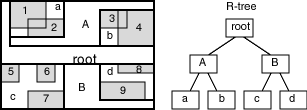
In Figure 1-4:
1 through 9 are geometries in a layer.
a, b, c, and d are the leaf nodes of the R-tree index, and contain minimum bounding rectangles of geometries, along with pointers to the geometries. For example, a contains the MBR of geometries 1 and 2, b contains the MBR of geometries 3 and 4, and so on.
A contains the MBR of a and b, and B contains the MBR of c and d.
The root contains the MBR of A and B (that is, the entire area shown).
An R-tree index is stored in the spatial index table (SDO_INDEX_TABLE in the USER_SDO_INDEX_METADATA view, described in Section 2.7). The R-tree index also maintains a sequence object (SDO_RTREE_SEQ_NAME in the USER_SDO_INDEX_METADATA view) to ensure that simultaneous updates by concurrent users can be made to the index.
A substantial number of insert and delete operations affecting an R-tree index may degrade the quality of the R-tree structure, which may adversely affect query performance.
The R-tree is a hierarchical tree structure with nodes at different heights of the tree. The performance of an R-tree index structure for queries is roughly proportional to the area and perimeter of the index nodes of the R-tree. The area covered at level 0 represents the area occupied by the minimum bounding rectangles of the data geometries, the area at level 1 indicates the area covered by leaf-level R-tree nodes, and so on. The original ratio of the area at the root (topmost level) to the area at level 0 can change over time based on updates to the table; and if there is a degradation in that ratio (that is, if it increases significantly), rebuilding the index may help the performance of queries.
If the performance of SDO_FILTER operations has degraded, and if there have been a large number of insert, update, or delete operations affecting geometries, the performance degradation may be due to a degradation in the quality of the associated R-tree index. You can check for degradation of index quality by using the SDO_TUNE.QUALITY_DEGRADATION function (described in Chapter 19): if the function returns a number greater than 2, consider rebuilding the index. Note, however, that the R-tree index quality degradation number may not be significant in terms of overall query performance due to Oracle caching strategies and other significant Oracle capabilities, such as table pinning, which can essentially remove I/O overhead from R-tree index queries.
To rebuild an R-tree index, use the ALTER INDEX REBUILD statement, which is described in Chapter 10.
Spatial uses secondary filters to determine the spatial relationship between entities in the database. The spatial relationship is based on geometry locations. The most common spatial relationships are based on topology and distance. For example, the boundary of an area consists of a set of curves that separates the area from the rest of the coordinate space. The interior of an area consists of all points in the area that are not on its boundary. Given this, two areas are said to be adjacent if they share part of a boundary but do not share any points in their interior.
The distance between two spatial objects is the minimum distance between any points in them. Two objects are said to be within a given distance of one another if their distance is less than the given distance.
To determine spatial relationships, Spatial has several secondary filter methods:
The SDO_RELATE operator evaluates topological criteria.
The SDO_WITHIN_DISTANCE operator determines if two spatial objects are within a specified distance of each other.
The SDO_NN operator identifies the nearest neighbors for a spatial object.
The syntax of these operators is given in Chapter 11.
The SDO_RELATE operator implements a nine-intersection model for categorizing binary topological relationships between points, lines, and polygons. Each spatial object has an interior, a boundary, and an exterior. The boundary consists of points or lines that separate the interior from the exterior. The boundary of a line string consists of its end points; however, if the end points overlap (that is, if they are the same point), the line string has no boundary. The boundaries of a multiline string are the end points of each of the component line strings; however, if the end points overlap, only the end points that overlap an odd number of times are boundaries. The boundary of a polygon is the line that describes its perimeter. The interior consists of points that are in the object but not on its boundary, and the exterior consists of those points that are not in the object.
Given that an object A has three components (a boundary Ab, an interior Ai, and an exterior Ae), any pair of objects has nine possible interactions between their components. Pairs of components have an empty (0) or not empty (1) set intersection. The set of interactions between two geometries is represented by a nine-intersection matrix that specifies which pairs of components intersect and which do not. Figure 1-5 shows the nine-intersection matrix for two polygons that are adjacent to one another. This matrix yields the following bit mask, generated in row-major form: "101001111".
Some of the topological relationships identified in the seminal work by Professor Max Egenhofer (University of Maine, Orono) and colleagues have names associated with them. Spatial uses the following names:
TOUCH -- The boundaries intersect but the interiors do not intersect.
OVERLAPBDYDISJOINT -- The interior of one object intersects the boundary and interior of the other object, but the two boundaries do not intersect. This relationship occurs, for example, when a line originates outside a polygon and ends inside that polygon.
OVERLAPBDYINTERSECT -- The boundaries and interiors of the two objects intersect.
EQUAL -- The two objects have the same boundary and interior.
CONTAINS -- The interior and boundary of one object is completely contained in the interior of the other object.
COVERS -- The interior of one object is completely contained in the interior or the boundary of the other object and their boundaries intersect.
INSIDE -- The opposite of CONTAINS. A INSIDE B implies B CONTAINS A.
COVEREDBY -- The opposite of COVERS. A COVEREDBY B implies B COVERS A.
ON -- The interior and boundary of one object is on the boundary of the other object (and the second object covers the first object). This relationship occurs, for example, when a line is on the boundary of a polygon.
Figure 1-6 illustrates these topological relationships.
The SDO_WITHIN_DISTANCE operator determines if two spatial objects, A and B, are within a specified distance of one another. This operator first constructs a distance buffer, Db, around the reference object B. It then checks that A and Db are non-disjoint. The distance buffer of an object consists of all points within the given distance from that object. Figure 1-7 shows the distance buffers for a point, a line, and a polygon.
Figure 1-7 Distance Buffers for Points, Lines, and Polygons
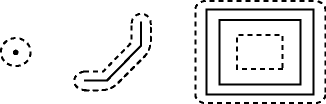
In the point, line, and polygon geometries shown in Figure 1-7:
The dashed lines represent distance buffers. Notice how the buffer is rounded near the corners of the objects.
The geometry on the right is a polygon with a hole: the large rectangle is the exterior polygon ring and the small rectangle is the interior polygon ring (the hole). The dashed line outside the large rectangle is the buffer for the exterior ring, and the dashed line inside the small rectangle is the buffer for the interior ring.
The SDO_NN operator returns a specified number of objects from a geometry column that are closest to a specified geometry (for example, the five closest restaurants to a city park). In determining how close two geometry objects are, the shortest possible distance between any two points on the surface of each object is used.
The Spatial PL/SQL application programming interface (API) includes several operators and many procedures and functions.
Spatial operators, such as SDO_FILTER and SDO_RELATE, provide optimum performance because they use the spatial index. (Spatial operators require that the geometry column in the first parameter have a spatial index defined on it.) Spatial operators must be used in the WHERE clause of a query. The first parameter of any operator specifies the geometry column to be searched, and the second parameter specifies a query window. If the query window does not have the same coordinate system as the geometry column, Spatial performs an implicit coordinate system transformation. For detailed information about the spatial operators, see Chapter 11.
Spatial procedures and functions are provided as subprograms in PL/SQL packages, such as SDO_GEOM, SDO_CS, and SDO_LRS. These subprograms do not require that a spatial index be defined, and they do not use a spatial index if it is defined. These subprograms can be used in the WHERE clause or in a subquery. If two geometries are input parameters to a Spatial procedure or function, both must have the same coordinate system.
The following performance-related guidelines apply to the use of spatial operators, procedures, and functions:
If an operator and a procedure or function perform comparable operations, and if the operator satisfies your requirements, use the operator. For example, unless you need to do otherwise, use SDO_RELATE instead of SDO_GEOM.RELATE, and use SDO_WITHIN_DISTANCE instead of SDO_GEOM.WITHIN_DISTANCE.
With operators, always specify TRUE in uppercase. That is, specify = 'TRUE', and do not specify <> 'FALSE' or = 'true'.
With operators, use the /*+ ORDERED */ optimizer hint if the query window comes from a table. (You must use this hint if multiple windows come from a table.) See the Usage Notes and Examples for specific operators for more information.
For information about using operators with topologies, see Oracle Spatial Topology and Network Data Models.
SQL has long had aggregate functions, which are used to aggregate the results of a SQL query. The following example uses the SUM aggregate function to aggregate employee salaries by department:
SELECT SUM(salary), dept FROM employees GROUP BY dept;
Oracle Spatial aggregate functions aggregate the results of SQL queries involving geometry objects. Spatial aggregate functions return a geometry object of type SDO_GEOMETRY. For example, the following statement returns the minimum bounding rectangle of all geometries in a table (using the definitions and data from Section 2.1):
SELECT SDO_AGGR_MBR(shape) FROM cola_markets;
The following example returns the union of all geometries except cola_d:
SELECT SDO_AGGR_UNION(SDOAGGRTYPE(c.shape, 0.005)) FROM cola_markets c WHERE c.name < 'cola_d';
All geometries used with spatial aggregate functions must be defined using 4-digit SDO_GTYPE values (that is, must be in the format used by Oracle Spatial release 8.1.6 or later). For information about SDO_GTYPE values, see Section 2.2.1.
For reference information about the spatial aggregate functions and examples of their use, see Chapter 12.
Many spatial aggregate functions accept an input parameter of type SDOAGGRTYPE. Oracle Spatial defines the object type SDOAGGRTYPE as:
CREATE TYPE sdoaggrtype AS OBJECT ( geometry SDO_GEOMETRY, tolerance NUMBER);
|
Note: Do not use SDOAGGRTYPE as the data type for a column in a table. Use this type only in calls to spatial aggregate functions. |
The tolerance value in the SDOAGGRTYPE definition should be the same as the SDO_TOLERANCE value specified in the DIMINFO column in the xxx_SDO_GEOM_METADATA views for the geometries, unless you have a specific reason for wanting a different value. For more information about tolerance, see Section 1.5.5; for information about the xxx_SDO_GEOM_METADATA views, see Section 2.6.
The tolerance value in the SDOAGGRTYPE definition can affect the result of a spatial aggregate function. Figure 1-8 shows a spatial aggregate union (SDO_AGGR_UNION) operation of two geometries using two different tolerance values: one smaller and one larger than the distance between the geometries.
Figure 1-8 Tolerance in an Aggregate Union Operation
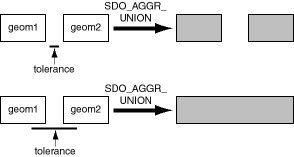
In the first aggregate union operation in Figure 1-8, where the tolerance is less than the distance between the rectangles, the result is a compound geometry consisting of two rectangles. In the second aggregate union operation, where the tolerance is greater than the distance between the rectangles, the result is a single geometry.
Geocoding is the process of converting tables of address data into standardized address, location, and possibly other data. The result of a geocoding operation includes the pair of longitude and latitude coordinates that correspond with the input address or location. For example, if the input address is 22 Monument Square, Concord, MA 01742, the longitude and latitude coordinates in the result of the geocoding operation may be (depending on the geocoding data provider) -71.34937 and 42.46101, respectively.
Given a geocoded address, you can perform proximity or location queries using a spatial engine, such as Oracle Spatial, or demographic analysis using tools and data from Oracle's business partners. In addition, you can use geocoded data with other spatial data such as block group, postal code, and county code for association with demographic information. Results of analyses or queries can be presented as maps, in addition to tabular formats, using third-party software integrated with Oracle Spatial.
For conceptual and usage information about the geocoding capabilities of Oracle Spatial, see Chapter 5. For reference information about the MDSYS.SDO_GCDR PL/SQL package, see Chapter 14.
Oracle Spatial provides a Java application programming interface (API) that includes the following packages:
oracle.spatial.geometry provides support for the Spatial SQL SDO_GEOMETRY data type, which is documented in this guide.
oracle.spatial.network provides support for the Oracle Spatial network data model, which is documented in Oracle Spatial Topology and Network Data Models.
oracle.spatial.topo provides support for the Oracle Spatial topology data model, which is documented in Oracle Spatial Topology and Network Data Models.
oracle.spatial.util provides classes that perform miscellaneous operations.
For detailed reference information about the classes and interfaces in these packages, see Oracle Spatial Java API Reference (Javadoc).
Effective with Oracle Database 10g, Spatial creates a user and schema named MDDATA, using the following internal SQL statements:
CREATE USER mddata IDENTIFIED BY mddata; GRANT connect, resource TO mddata; ALTER USER mddata ACCOUNT LOCK;
You should use the MDDATA schema for storing data used by geocoding and routing applications. This is the default schema for Oracle software that accesses geocoding and routing data.
Many factors can affect the performance of Oracle Spatial applications, such as the use of optimizer hints to influence the plan for query execution. This guide contains some information about performance and tuning where it is relevant to a particular topic. For example, Section 1.7.2 discusses R-tree quality and its possible effect on query performance, and Section 1.9 explains why spatial operators provide better performance than procedures and functions.
In addition, more Spatial performance and tuning information is available in one or more white papers through the Oracle Technology Network (OTN). That information is often more detailed than what is in this guide, and it is periodically updated as a result of internal testing and consultations with Spatial users. To find that information on the OTN, go to
http://www.oracle.com/technology/products/spatial/
Look for material relevant to Spatial performance and tuning.
Oracle Spatial is conformant with Open Geospatial Consortium (OGC) Simple Features Specification 1.1.1 (Document 99-049), starting with Oracle Database release 10g (version 10.1.0.4). Conformance with the SQL92 with Geometry Types Implementation means that Oracle Spatial supports all the types, functions, and language constructs detailed in Section 3.2 of the specification.
To check which release of Spatial you are running, use the SDO_VERSION function. For example:
SELECT SDO_VERSION FROM DUAL; SDO_VERSION -------------------------------------------------------------------------------- 10.2.0.0.0
This section discusses some general guidelines that affect the amount of disk storage space and CPU power needed for applications that use Oracle Spatial. These guidelines are intended to supplement, not replace, any other guidelines you use for general application sizing.
The following characteristics of spatial applications can affect the need for storage space and CPU power:
Data volumes: The amount of storage space needed for spatial objects depends on their complexity (precision of representation and number of points for each object). For example, storing one million point objects takes less space than storing one million road segments or land parcels. Complex natural features such as coastlines, seismic fault lines, rivers, and land types can require significant storage space if they are stored at a high precision.
Query complexity: The CPU requirements for simple mapping queries, such as Select all features in this rectangle, are lower than for more complex queries, such as Find all seismic fault lines that cross this coastline.
Spatial error message numbers are in the range of 13000 to 13499. The messages are documented in Oracle Database Error Messages.
Oracle error message documentation is only available in HTML. If you only have access to the Oracle Documentation CD, you can browse the error messages by range. Once you find the specific range, use your browser's "find in page" feature to locate the specific message. When connected to the Internet, you can search for a specific error message using the error message search feature of the Oracle online documentation.
Oracle Spatial provides examples that you can use to reinforce your learning and to create models for coding certain operations. If you installed the demo files from the Companion CD, several examples are provided in the following directory:
$ORACLE_HOME/md/demos/examples
The following files in that directory are helpful for applications that use the Oracle Call Interface (OCI):
readgeom.c and readgeom.h
writegeom.c and writegeom.h
This guide also includes many examples in SQL and PL/SQL. One or more examples are usually provided with the reference information for each function or procedure, and several simplified examples are provided that illustrate table and index creation, combinations of functions and procedures, and advanced features:
Inserting, indexing, and querying spatial data (Section 2.1)
Coordinate systems (spatial reference systems) (Section 6.11)
Linear referencing system (LRS) (Section 7.7)
SDO_GEOMETRY objects in function-based indexes (Section 9.2)
Complex queries (Appendix D)
A README.txt file supplements the information in the following manuals: Oracle Spatial User's Guide and Reference (this manual), Oracle Spatial GeoRaster, and Oracle Spatial Topology and Network Data Models. This file is located at:
$ORACLE_HOME/md/doc/README.txt