| Oracle® Text Application Developer's Guide 10g Release 1 (10.1) Part Number B10729-01 |
|
|
View PDF |
| Oracle® Text Application Developer's Guide 10g Release 1 (10.1) Part Number B10729-01 |
|
|
View PDF |
This chapter describes document presentation. The following topics are covered:
In Oracle Text query applications, you can present selected documents with query terms highlighted for text queries or with themes highlighted for ABOUT queries.
You can generate three types of output associated with highlighting: a marked-up version of the document, a plain text version of the document (filtered output), and highlight offset information for the document.
The three types of output are generated by three different procedures in the CTX_DOC (document services) PL/SQL package. In addition, you can obtain plain text and HTML versions for each type of output.
For text highlighting, you supply the query, and Oracle Text highlights words in document that satisfy the query. You can obtain plain-text or HTML highlighting.
For ABOUT queries, the CTX_DOC procedures highlight and mark up words or phrases that best represent the ABOUT query.
There are three highlighting procedures in CTX_DOC:
CTX_DOC.HIGHLIGHT
CTX_DOC.MARKUP
CTX_DOC.FILTER
CTX_DOC.POLICY_FILTER
Highlight offset information is useful for when you write your own custom routines for displaying documents.
To obtain highlight offset information, use the CTX_DOC.HIGHLIGHT procedure. This procedure takes a query and a document, and returns highlight offset information for either plaintext or HTML formats.
With offset information, you can display a highlighted version of document as desired. For example, you can display the document with different font types or colors rather than using the standard plain text markup obtained from CTX_DOC.MARKUP.
The CTX_DOC.MARKUP procedure takes a document reference and a query, and returns a marked-up version of the document. The output can be either marked-up plaintext or marked-up HTML.
You can customize the markup sequence for HTML navigation.
The following example is taken from the Web application described in Appendix A, " CONTEXT Query Application". The procedure showDoc takes an HTML document and a query, creates the highlight markup, and outputs the result to an in-memory buffer. It then uses htp.print to display it in the browser.
procedure showDoc (p_id in varchar2, p_query in varchar2) is
v_clob_selected CLOB;
v_read_amount integer;
v_read_offset integer;
v_buffer varchar2(32767);
v_query varchar(2000);
v_cursor integer;
begin
htp.p('<html><title>HTML version with highlighted terms</title>');
htp.p('<body bgcolor="#ffffff">');
htp.p('<b>HTML version with highlighted terms</b>');
begin
ctx_doc.markup (index_name => 'idx_search_table',
textkey => p_id,
text_query => p_query,
restab => v_clob_selected,
query_id => 0,
starttag => '<i><font color=red>',
endtag => '</font></i>');
v_read_amount := 32767;
v_read_offset := 1;
begin
loop
dbms_lob.read(v_clob_selected,v_read_amount,v_read_offset,v_buffer);
htp.print(v_buffer);
v_read_offset := v_read_offset + v_read_amount;
v_read_amount := 32767;
end loop;
exception
when no_data_found then
null;
end;
exception
when others then
null; --showHTMLdoc(p_id);
end;
end showDoc;
end;
/
show errors
set define on
When documents are stored in their native formats such as Microsoft Word, you can use the filter procedure CTX_DOC.FILTER to obtain either a plain text or HTML version of the document.
This procedure takes a binary document as BLOB and uses the Inso filter to output text to a CLOB. This procedure is useful with MATCHES query, which can use CLOB data as input. The procedure can also be called from a user datastore procedure as a binary to text filter.
The following table describes lists of themes, gists, and theme summaries.
Table 5-1 Lists of Themes, Gists, and Theme Summaries
To obtain this output, you use procedures in the CTX_DOC supplied package. With this package, you can do the following:
Identify documents by ROWID in addition to primary key
Store results in-memory for improved performance
A list of themes is a list of the main concepts in a document. Use the CTX_DOC.THEMES procedure to generate lists of themes.
The following example generates the top 10 themes for document 1 and stores them in an in-memory table called the_themes. The example then loops through the table to display the document themes.
declare
the_themes ctx_doc.theme_tab;
begin
ctx_doc.themes('myindex','1',the_themes, numthemes=>10);
for i in 1..the_themes.count loop
dbms_output.put_line(the_themes(i).theme||':'||the_themes(i).weight);
end loop;
end;
To create a theme table:
create table ctx_themes (query_id number,
theme varchar2(2000),
weight number);
A gist is the text of a document that best represents what the document is about as a whole. A theme summary is the text of a document that best represents a single theme in the document.
Use the procedure CTX_DOC.GIST to generate gists and theme summaries. You can specify the size of the gist or theme summary when you call the procedure.
The following example generates a non-default size generic gist of at most 10 paragraphs. The result is stored in memory in a CLOB locator. The code then de-allocates the returned CLOB locator after using it.
declare
gklob clob;
amt number := 40;
line varchar2(80);
begin
ctx_doc.gist('newsindex','34','gklob',1,glevel => 'P',pov => 'GENERIC', numParagraphs => 10);
-- gklob is NULL when passed-in, so ctx-doc.gist will allocate a temporary
-- CLOB for us and place the results there.
dbms_lob.read(gklob, amt, 1, line);
dbms_output.put_line('FIRST 40 CHARS ARE:'||line);
-- have to de-allocate the temp lob
dbms_lob.freetemporary(gklob);
end;
To create a gist table:
create table ctx_gist (query_id number,
pov varchar2(80),
gist CLOB);
The following example returns a default sized paragraph level gist for document 34:
begin
ctx_doc.gist('newsindex','34','CTX_GIST',1,'PARAGRAPH', pov =>'GENERIC');
end;
The following example generates a non-default size gist of ten paragraphs:
begin
ctx_doc.gist('newsindex','34','CTX_GIST',1,'PARAGRAPH', pov =>'GENERIC', numParagraphs => 10);
end;
The following example generates a gist whose number of paragraphs is ten percent of the total paragraphs in document:
begin
ctx_doc.gist('newsindex','34','CTX_GIST',1, 'PARAGRAPH', pov =>'GENERIC', maxPercent => 10);
end;
Typically, a query application enables the user to view the documents returned by a query. The user selects a document from the hit list and then the application presents the document in some form.
With Oracle Text, you can display a document in different ways. For example, you can present documents with query terms highlighted. Highlighted query terms can be either the words of a word query or the themes of an ABOUT query in English.
You can also obtain gist (document summary) and theme information from documents with the CTX_DOC PL/SQL package.
Table 5-2 describes the different output you can obtain and which procedure to use to obtain each type.
Table 5-2 CTX_DOC Output
| Output | Procedure |
|---|---|
| Plain text version, no highlights | CTX_DOC.FILTER |
| HTML version of document, no highlights | CTX_DOC.FILTER |
| Highlighted document, plain text version | CTX_DOC.MARKUP |
| Highlighted document, HTML version | CTX_DOC.MARKUP |
| Highlight offset information for plain text version | CTX_DOC.HIGHLIGHT |
| Highlight offset information for HTML version | CTX_DOC.HIGHLIGHT |
| Theme summaries and gist of document. | CTX_DOC.GIST |
| List of themes in document. | CTX_DOC.THEMES |
Figure 5-1 shows an original document to which we can apply highlighting, gisting, and theme extraction in the following sections.
Figure 5-1 Sample Document for Highlighting, Gisting, and Theme Extraction
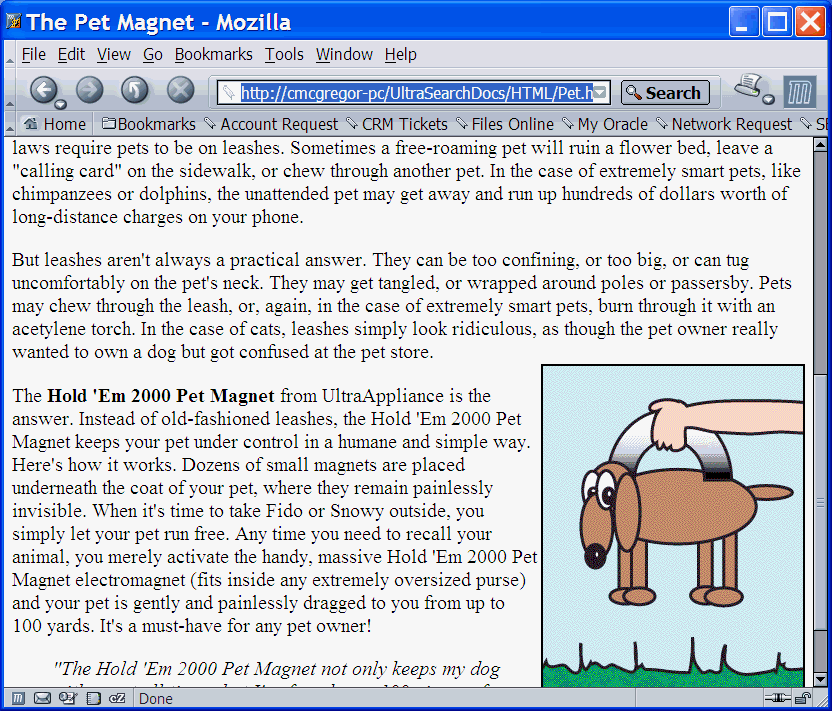
Figure 5-2 is a screen shot of a query application presenting the document shown in Figure 5-1 with the query term pet highlighted. This output was created using the text query application produced by a wizard described in Appendix A, " CONTEXT Query Application".
Figure 5-2 Query Application Presenting Highlighted Document
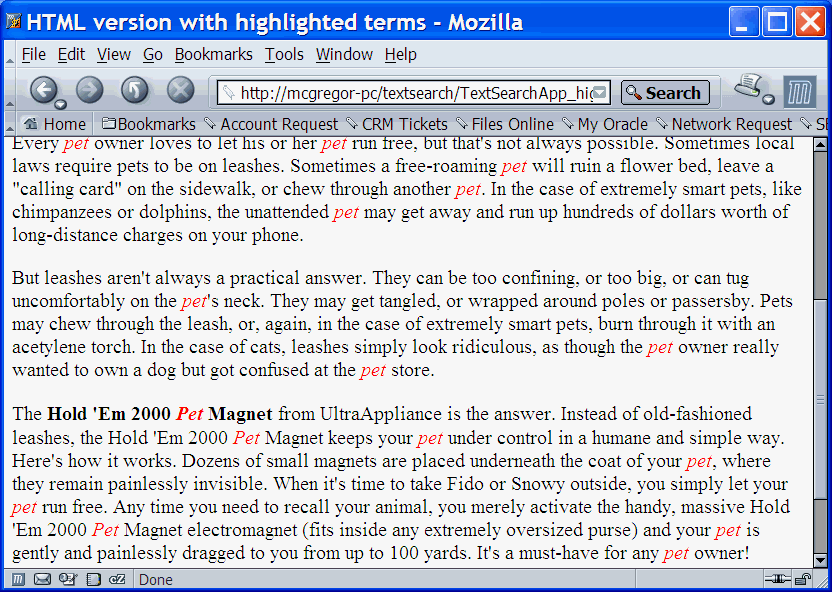
Figure 5-3 is a screen shot of a query application presenting a list of themes for the document shown in Figure 5-1. This output was created using the text query application produced by a wizard described in Appendix A, " CONTEXT Query Application".
Figure 5-3 Query Application Displaying Document Themes
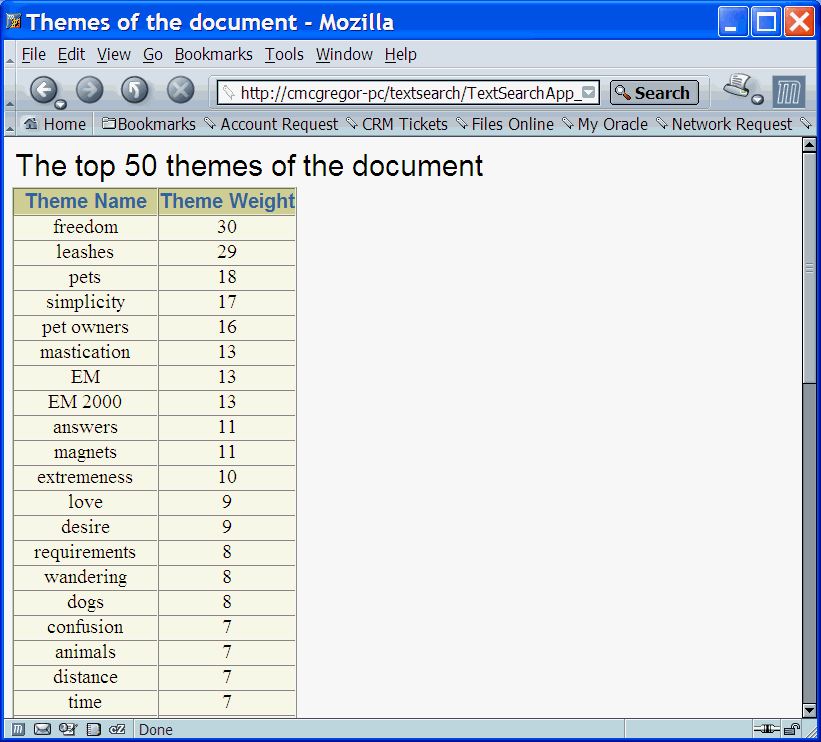
Figure 5-4 is a screen shot of a query application presenting a gist of the document shown in Figure 5-1. This output was created using the text query application produced by a wizard described in Appendix A, " CONTEXT Query Application".