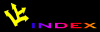![[APACHE DOCUMENTATION]](images/sub.gif)
![[APACHE DOCUMENTATION]](images/sub.gif)
This document covers compilation and installation of Apache on Unix systems. For compiling and installation on other platforms, see
You may download the latest version of Apache either directly from the Apache web site, at http://www.apache.org/dist/httpd/, or from one of the many mirror sites, listed at http://www.apache.org/dyn/closer.cgi. These sites will list the current release, and more recent beta releases, and have links to older versions, and binary distributions for a variety of platforms.
Like all good things, there are two ways to configure, compile, and install Apache. You can go for the 3-minute installation process using the APACI process described below; or, you can opt for the same mechanism used in previous versions of Apache, as described in the file 'src/INSTALL'. Each mechanism has its benefits and drawbacks - APACI is newer and a little more raw, but it gets you up and running the least amount of time, whereas the "Configuration.tmpl" mechanism may be more familiar and give you some more flexibility to the power user. We'd be very interested in your comments and feedback regarding each approach.
$ ./configure --prefix=PREFIX
$ make
$ make install
$ PREFIX/bin/apachectl start
NOTE: PREFIX is not the string "PREFIX". Instead use the Unix filesystem path under which Apache should be installed. For instance use "/usr/local/apache" for PREFIX above.
The following requirements exist for building Apache:
To provide maximum flexibility Apache now is able to load modules under runtime via the DSO mechanism by using the pragmatic dlopen()/dlsym() system calls. These system calls are not available under all operating systems therefore you cannot use the DSO mechanism on all platforms. And Apache currently has only limited built-in knowledge on how to compile shared objects because this is heavily platform-dependent. The current state is this:
| Linux | SunOS | UnixWare | Darwin/Mac OS |
| FreeBSD | Solaris | AIX | OpenStep/Mach |
| OpenBSD | IRIX | SCO | DYNIX/ptx |
| NetBSD | HPUX | ReliantUNIX | BSDI |
| Digital Unix | DGUX |
Ultrix
If your system is not on these lists but has the dlopen-style interface, you either have to provide the appropriate compiler and linker flags (see CFLAGS_SHLIB, LDFLAGS_SHLIB and LDFLAGS_SHLIB_EXPORT below) manually or at least make sure a Perl 5 interpreter is installed from which Apache can guess the options.
For more in-depth information about DSO support in Apache 1.3 please read the document htdocs/manual/dso.html carefully. Especially the section entitled "Advantages & Disadvantages" because using the DSO mechanism can have strange side-effects if you are not carefully. BE WARNED!
The next step is to configure the Apache source tree for your particular platform and personal requirements. The most important setup here is the location prefix where Apache is to be installed later, because Apache has to be configured for this location to work correctly. But there are a lot of other options available for your pleasure.
For a short impression of what possibilities you have, here is a typical example which compiles Apache for the installation tree /sw/pkg/apache with a particular compiler and flags plus the two additional modules mod_rewrite and mod_proxy for later loading through the DSO mechanism:
$ CC="pgcc" OPTIM="-O2" \
./configure --prefix=/usr/local/apache \
--enable-module=rewrite --enable-shared=rewrite \
--enable-module=proxy --enable-shared=proxy
For a complete list of the available options, type the following command:
./configure --help
See also the file README.configure for listings of example configurations.
Now you can build the various parts which form the Apache package by simply running the command
$ make
Please be patient here, this takes approximately 2 minutes to complete under a Pentium-166/FreeBSD-2.2 system, dependent on the amount of modules you have enabled.
Now its time to install the package under the configured installation PREFIX (see the --prefix option above):
$ make install
In the following examples, PREFIX is not the literal string "PREFIX", but whatever argument you provided to the--prefix option.
Before the advent of APACI, there was just one way to build and install Apache. While APACI gave a configuration interface which is more familiar to some people, the older method gives a way to configure the installation without typing a large number of command-line options.
Compiling Apache consists of three steps: Firstly select which Apache modules you want to include into the server. Secondly create a configuration for your operating system. Thirdly compile the executable.
All configuration of Apache is performed in the src directory of the Apache distribution. Change into this directory.
Configuration file. Uncomment lines corresponding to those optional modules you wish to include (among the AddModule lines at the bottom of the file), or add new lines corresponding to additional modules you have downloaded or written. (See API.html for preliminary docs on how to write Apache modules). Advanced users can comment out some of the default modules if they are sure they will not need them (be careful though, since many of the default modules are vital for the correct operation and security of the server).
You should also read the instructions in the Configuration file to see if you need to set any of the Rule lines.
Configure script as given below. However if this fails or you have any special requirements (e.g., to include an additional library required by an optional module) you might need to edit one or more of the following options in the Configuration file: EXTRA_CFLAGS, LIBS, LDFLAGS, INCLUDES.
Run the Configure script:
% Configure
Using 'Configuration' as config file
+ configured for <whatever> platform
+ setting C compiler to <whatever> *
+ setting C compiler optimization-level to <whatever> *
+ Adding selected modules
+ doing sanity check on compiler and options
Creating Makefile in support
Creating Makefile in main
Creating Makefile in os/unix
Creating Makefile in modules/standard
(*: Depending on Configuration and your system, Configure might not print these lines. That's OK).
This generates a Makefile for use in stage 3. It also creates a Makefile in the support directory, for compilation of the optional support programs.
(If you want to maintain multiple configurations, you can give an option to Configure to tell it to read an alternative Configuration file, such as Configure -file Configuration.ai).
make.The modules we place in the Apache distribution are the ones we have tested and are used regularly by various members of the Apache development group. Additional modules contributed by members or third parties with specific needs or functions are available at <http://www.apache.org/dist/httpd/contrib/modules/>. There are instructions on that page for linking these modules into the core Apache code.
You will have a binary file called httpd in the src directory. A binary distribution of Apache will supply this file.
The next step is to install the program and configure it. Apache is designed to be configured and run from the same set of directories where it is compiled. If you want to run it from somewhere else, make a directory and copy the conf, logs and icons directories into it. In either case you should read the security tips describing how to set the permissions on the server root directory.
The next step is to edit the configuration files for the server. This consists of setting up various directives in up to three central configuration files. By default, these files are located in the conf directory and are called srm.conf, access.conf and httpd.conf. To help you get started there are same files in the conf directory of the distribution, called srm.conf-dist, access.conf-dist and httpd.conf-dist. Copy or rename these files to the names without the -dist. Then edit each of the files. Read the comments in each file carefully. Failure to setup these files correctly could lead to your server not working or being insecure. You should also have an additional file in the conf directory called mime.types. This file usually does not need editing.
First edit httpd.conf. This sets up general attributes about the server: the port number, the user it runs as, etc. Next edit the srm.conf file; this sets up the root of the document tree, special functions like server-parsed HTML or internal imagemap parsing, etc. Finally, edit the access.conf file to at least set the base cases of access.
In addition to these three files, the server behavior can be configured on a directory-by-directory basis by using .htaccess files in directories accessed by the server.
In addition to the main httpd server which is compiled and configured as above, Apache includes a number of support programs. These are not compiled by default. The support programs are in the support directory of the distribution. To compile the support programs, change into this directory and type
make
Now you can fire up your Apache HTTP server by immediately running
$ PREFIX/bin/apachectl start
and then you should be able to request your first document via URL http://localhost/ (when you built and installed Apache as root or at least used the --without-confadjust option) or http://localhost:8080/ (when you built and installed Apache as a regular user). Then stop the server again by running:
$ PREFIX/bin/apachectl stop
Proper operation of a public web server requires accurate time keeping, since elements of the HTTP protocol are expressed as the time of day. So, it's time to investigate setting up NTP or some other time synchronization system on your Unix box, or the net time command on NT.