| Oracle® Database SQL Reference 10g Release 1 (10.1) Part Number B10759-01 |
|
|
View PDF |
| Oracle® Database SQL Reference 10g Release 1 (10.1) Part Number B10759-01 |
|
|
View PDF |
Purpose
Use the DROP INDEX statement to remove an index or domain index from the database.
When you drop an index, Oracle Database invalidates all objects that depend on the underlying table, including views, packages, package bodies, functions, and procedures.
When you drop a global partitioned index, a range-partitioned index, or a hash-partitioned index, all the index partitions are also dropped. If you drop a composite-partitioned index, all the index partitions and subpartitions are also dropped.
In addition, when you drop a domain index:
Oracle Database invokes the appropriate routine. For information on these routines, see Oracle Data Cartridge Developer's Guide.
If any statistics are associated with the domain index, then Oracle Database disassociates the statistics types with the FORCE clause and removes the user-defined statistics collected with the statistics type.
|
See Also:
|
Prerequisites
The index must be in your own schema or you must have the DROP ANY INDEX system privilege.
Syntax
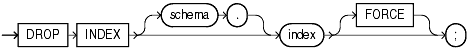
Semantics
Specify the schema containing the index. If you omit schema, then Oracle Database assumes the index is in your own schema.
Specify the name of the index to be dropped. When the index is dropped, all data blocks allocated to the index are returned to the tablespace that contained the index.
You cannot drop a domain index if the index or any of its index partitions is marked IN_PROGRESS.
FORCE applies only to domain indexes. This clause drops the domain index even if the indextype routine invocation returns an error or the index is marked IN PROGRESS. Without FORCE, you cannot drop a domain index if its indextype routine invocation returns an error or the index is marked IN PROGRESS.
Example
This statement drops an index named ord_customer_ix_demo, which was created in "Compressing an Index: Example":
DROP INDEX ord_customer_ix_demo;