| Oracle® Database SQL Reference 10g Release 1 (10.1) Part Number B10759-01 |
|
|
View PDF |
| Oracle® Database SQL Reference 10g Release 1 (10.1) Part Number B10759-01 |
|
|
View PDF |
Purpose
Use the CREATE OUTLINE statement to create a stored outline, which is a set of attributes used by the optimizer to generate an execution plan. You can then instruct the optimizer to use a set of outlines to influence the generation of execution plans whenever a particular SQL statement is issued, regardless of changes in factors that can affect optimization. You can also modify an outline so that it takes into account changes in these factors.
|
Note: The SQL statement you want to affect must be an exact string match of the statement specified when creating the outline. |
|
See Also:
|
Prerequisites
To create a public or private outline, you must have the CREATE ANY OUTLINE system privilege.
If you are creating a clone outline from a source outline, you must also have the SELECT_CATALOG_ROLE role.
To create a private outline, you must provide an outline editing table to hold the outline data in your schema by executing the DBMS_OUTLN_EDIT.CREATE_EDIT_TABLES procedure. You must have the EXECUTE object privilege on the DBMS_OUTLN_EDIT package to execute this procedure.
You can enable or disable the use of stored outlines dynamically for an individual session or for the system:
Enable the USE_STORED_OUTLINES parameter to use public outlines
Enable the USE_PRIVATE_OUTLINES parameter to use private stored outlines.
|
See Also:
|
Syntax
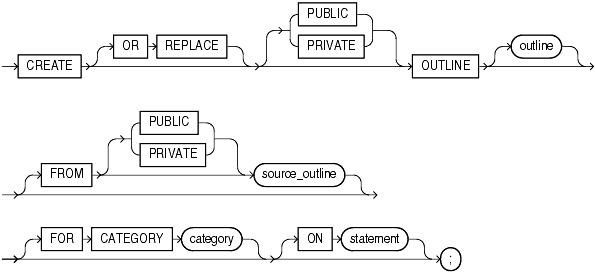
|
Note: None of the clauses afteroutline are required. However, you must specify at least one clause after outline, and it must be either the FROM clause or the ON clause. |
Semantics
Specify OR REPLACE to replace an existing outline with a new outline of the same name.
Specify PUBLIC if you are creating an outline for use by PUBLIC. This is the default.
Specify PRIVATE to create an outline for private use by the current session only. The data of this outline is stored in the current schema.
|
Note: Before first creating a private outline, you must run theOUTLN_PKG.CREATE_EDIT_TABLES procedure to create the required outline tables and indexes in your schema. |
Specify the unique name to be assigned to the stored outline. If you do not specify outline, then the database generates an outline name.
Use the FROM clause to create a new outline by copying an existing one. By default, Oracle Database looks for source_category in the public area. If you specify PRIVATE, then the database looks for the outline in the current schema.
If you specify the FROM clause, then you cannot specify the ON clause.
Specify an optional name used to group stored outlines. For example, you could specify a category of outlines for end-of-week use and another for end-of-quarter use. If you do not specify category, then the outline is stored in the DEFAULT category.
Specify the SQL statement for which the database will create an outline when the statement is compiled. This clause is optional only if you are creating a copy of an existing outline using the FROM clause.
You can specify any one of the following statements: SELECT, DELETE, UPDATE, INSERT ... SELECT, CREATE TABLE ... AS SELECT.
If you specify the ON clause, you cannot specify the FROM clause.
You cannot create an outline on a multitable INSERT statement.
|
Note: You can specify multiple outlines for a single statement, but each outline for the same statement must be in a different category. |
Example
The following statement creates a stored outline by compiling the ON statement. The outline is called salaries and is stored in the category special.
CREATE OUTLINE salaries FOR CATEGORY special ON SELECT last_name, salary FROM employees;
When this same SELECT statement is subsequently compiled, if the USE_STORED_OUTLINES parameter is set to special, the database generates the same execution plan as was generated when the outline salaries was created.
The following statement creates a stored private outline my_salaries based on the public category salaries created in the preceding example. In order to create a private outline, the user creating the private outline must have the EXECUTE object privilege on the DBMS_OUTLN_EDIT package and must execute the CREATE_EDIT_TABLES procedure of that package.
EXECUTE DBMS_OUTLN_EDIT.CREATE_EDIT_TABLES; CREATE OR REPLACE PRIVATE OUTLINE my_salaries FROM salaries;
The following statement copies back (publicizes) a private outline to the public area after private editing:
CREATE OR REPLACE OUTLINE public_salaries FROM PRIVATE my_salaries;