| Oracle® Database SQL Reference 10g Release 1 (10.1) Part Number B10759-01 |
|
|
View PDF |
| Oracle® Database SQL Reference 10g Release 1 (10.1) Part Number B10759-01 |
|
|
View PDF |
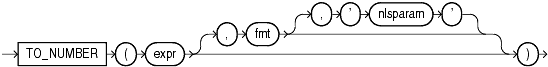
TO_NUMBER converts expr to a value of NUMBER datatype. The expr can be a BINARY_FLOAT or BINARY_DOUBLE value or a value of CHAR, VARCHAR2, NCHAR, or NVARCHAR2 datatype containing a number in the format specified by the optional format model fmt.
This function does not support CLOB data directly. However, CLOBs can be passed in as arguments through implicit data conversion.
The following examples convert character string data into a number:
UPDATE employees SET salary = salary +
TO_NUMBER('100.00', '9G999D99')
WHERE last_name = 'Perkins';
The 'nlsparam' argument in this function has the same purpose as it does in the TO_CHAR function for number conversions. Please refer to TO_CHAR (number) for more information.
SELECT TO_NUMBER('-AusDollars100','L9G999D99',
' NLS_NUMERIC_CHARACTERS = '',.''
NLS_CURRENCY = ''AusDollars''
') "Amount"
FROM DUAL;
Amount
----------
-100