| Oracle® Database SQL Reference 10g Release 1 (10.1) Part Number B10759-01 |
|
|
View PDF |
| Oracle® Database SQL Reference 10g Release 1 (10.1) Part Number B10759-01 |
|
|
View PDF |
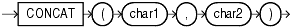
CONCAT returns char1 concatenated with char2. Both char1 and char2 can be any of the datatypes CHAR, VARCHAR2, NCHAR, NVARCHAR2, CLOB, or NCLOB. The string returned is in the same character set as char1. Its datatype depends on the datatypes of the arguments.
In concatenations of two different datatypes, Oracle Database returns the datatype that results in a lossless conversion. Therefore, if one of the arguments is a LOB, then the returned value is a LOB. If one of the arguments is a national datatype, then the returned value is a national datatype. For example:
CONCAT(CLOB, NCLOB) returns NCLOB
CONCAT(NCLOB, NCHAR) returns NCLOB
CONCAT(NCLOB, CHAR) returns NCLOB
CONCAT(NCHAR, CLOB) returns NCLOB
This function is equivalent to the concatenation operator (||). The function is useful when there are spaces in the values to be concatenated. The concatenation operator does not permit spaces.
This example uses nesting to concatenate three character strings:
SELECT CONCAT(CONCAT(last_name, '''s job category is '),
job_id) "Job"
FROM employees
WHERE employee_id = 152;
Job
------------------------------------------------------
Hall's job category is SA_REP