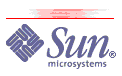HP Jetadmin Printer Management Software Obsolescence and Workarounds
By Jon Norris| HP stopped supporting an OEM printing suite around the time of
the beta release of the Solaris 7 Operating System. I have an old
copy of the package laying around somewhere, but you would be better
off trying out CUPS (Common UNIX Printing System) Print Pro or
another solution for the Solaris OS. The HP solution used to be
pretty slick and probably still works (the package I have somewhere
is for Solaris 2.6 OS). However, it has been discontinued by HP, and
new printer definition files won't automatically be supported. In
this Tech Tip, I list several potential workarounds, with some notes
regarding security. Take a look at HP's product information under Answer #4 (A4): HP Jetadmin - Jetadmin Software Obsolescence and New Software Solutions. I did find the package still in existence on an alternate ftp site: ftp://ftp.artwork.com/pub/get_from_here/gdsplot/SOLd621.PKG. I cannot vouch for the authenticity of the package. You must exercise caution when downloading packages that are not on the vendor's site. Before installing this, I would make sure that artwork.com verifies and provides checksums for its downloads. Any print package that creates queues using the Line Printer Daemon (LPD) will also create holes in your OS that may be vulnerable to attacks or break-ins. Never install a print queue in a DMZ or outside of a double-layer corporate firewall, since doing so is asking to be rooted (compromised). Always scan your own boxes (on crossover) before deploying within a corporate infrastructure. A good tool for this is Nmap. You can find this at Insecure.org. Be careful using Nmap! If your corporate security department uses any IDS on the core routers, it will set off many alarms on a standard SYN stealth scan (default Nmap behavior). It's best to scan your boxes before deployment using a private network (192, 10, etc.) and crossover. Talk with your security department about the use of Nmap if you wish to scan systems that are already in production -- chances are that they have ISS or another suite set up for this job, and can provide you with security reports on your current production systems. Artwork.com offers this info page on Jetadmin: Installing Jetadmin Software for Solaris 2.51 and Up. HP Linux Web Jetadmin software seems to work pretty well (I tried it once, but didn't spend a lot of time messing with it). However, I don't know its full capabilities: For example, you would use a Linux box as a print server/queue and then set up your Solaris boxes as clients (same as with the old Jetadmin). The gist of HP's web page (mentioned above) is that HP no longer supports software-based print servers on Solaris OS and old HP-UX. What I did find on HP's ftp site (ftp.hp.com) was a ZEHRaster Plus tar gz for Solaris 2.6/2.7 OS (which should work on 2.8/9): ftp://ftp.hp.com/pub/printers/software/pl260solaris.tar.gz. I have not used this package, but it looks like it might be worth considering if you have older design jet printers or plotters to use. (However, the upload date is old: Wed Feb 23 00:00:00 2000, and it would require updated definition files.) You can also take the hard-core route, as shown in these articles:
In that case, you would need to create more complex definition files for your printers. Some companies that do not have a vested interest in bundled products (Xerox, Epson, and so on) provide free or service-based definition files for customers. A free solution is available from CUPS. I think it has some print server functionality...but I'm not 100 percent sure on that (I'm basing this on my understanding of OSX/BSD printing): http://www.cups.org/software.php. Here's the CUPS pay-to-play commercial solution, which would seem to be the correct route to go for an institution that wishes to have support for the product: ESP Print Pro. A version of CUPS comes with OS X (which relies on CUPS to print), and it seems to work fairly well. It's still a bit shaky with network shares and printers that don't understand Postscript, but then they suggest you download ghostscript modules for that part. :) |
|
|
Last changes:
Friday, February 09, 2007 03:35:17 PM,
:P 2004 filibeto.org, site statistics |