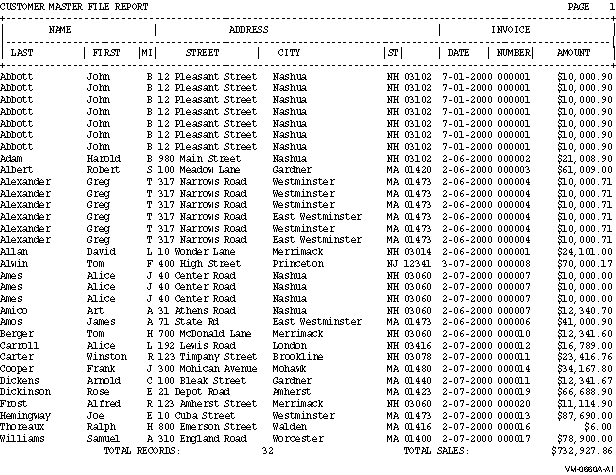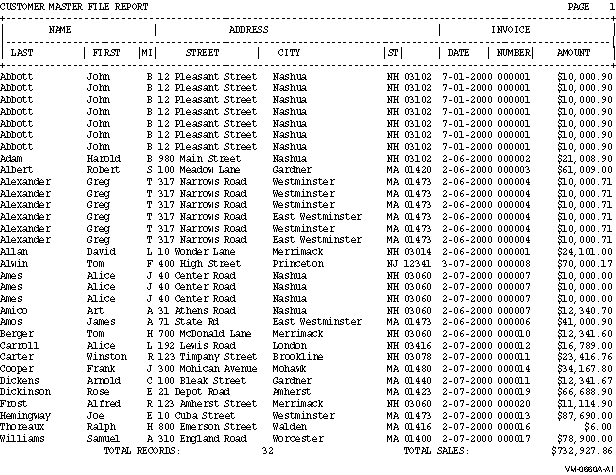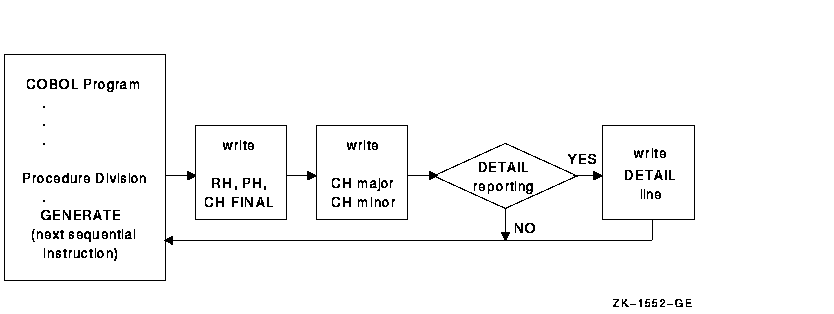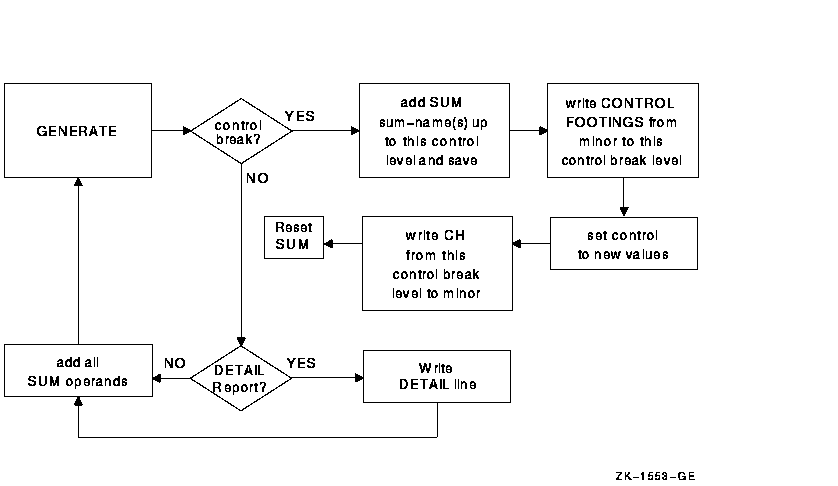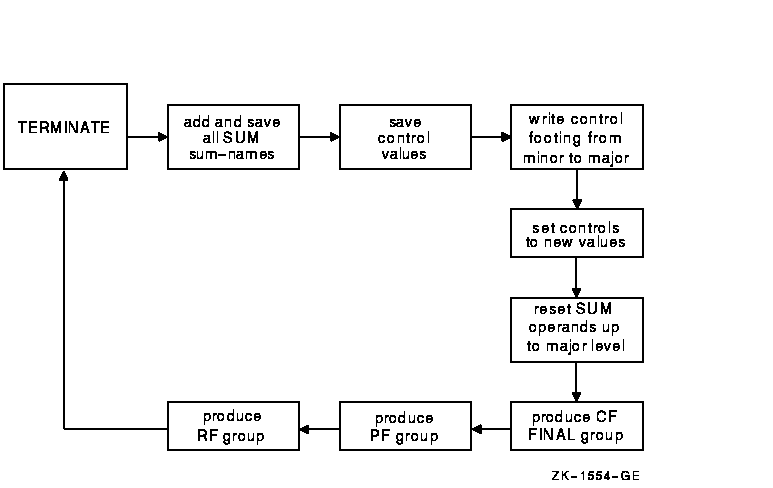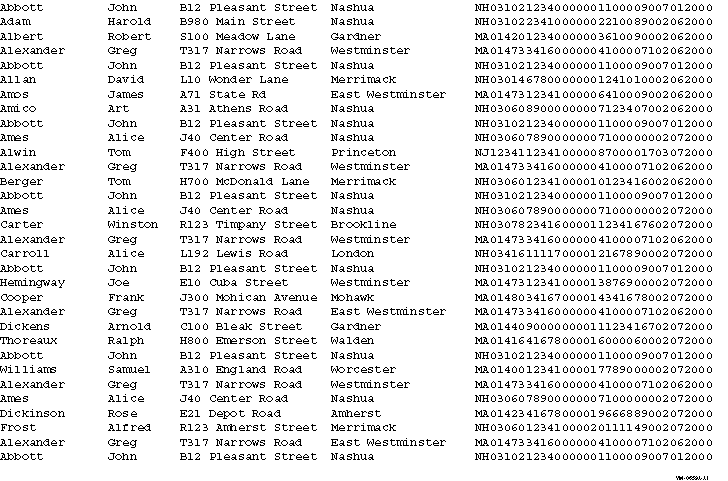Compaq COBOL
User Manual
10.8.11.2 Crossfooting
In crossfooting, the SUM clause adds all the sum counters in the same
CONTROL FOOTING report group and automatically creates another sum
counter.
In the following example, the CONTROL FOOTING group shows both
subtotaling (SALES-1) and crossfooting (SALES-2):
01 TYPE DETAIL LINE PLUS 1.
05 COLUMN 15 PIC 999.99 SOURCE BRANCH1-SALES.
05 COLUMN 25 PIC 999.99 SOURCE BRANCH2-SALES.
01 TYPE CONTROL FOOTING BRANCH-TOTAL LINE PLUS 2.
05 SALES-1 COLUMN 15 PIC 999.99 SUM BRANCH1-SALES.
05 SALES-2 COLUMN 25 PIC 999.99 SUM BRANCH2-SALES.
05 SALES-TOT COLUMN 50 PIC 999.99 SUM SALES-1, SALES-2.
|
The SALES-1 sum contains the total of the BRANCH1-SALES column and the
SALES-2 sum contains the total of the BRANCH2-SALES column (both sums
are subtotals). SALES-TOT contains the sum of SALES-1 and SALES-2; it
is a crossfooting.
The crossfooting ouput is as follows:
1 2 3 4 5 6
column 123456789012345678901234567890123456789012345678901234567890
125.00 300.00 425.00
|
10.8.11.3 Rolling Forward
When rolling totals forward, the SUM clause adds a sum counter from a
lower-level CONTROL FOOTING report group to a sum counter in a
higher-level footing group. The control logic and necessary control
hierarchy for rolling counters forward begins in the CONTROL clause.
In the following example, WEEK-AMT is a sum counter found in the
lower-level CONTROL FOOTING group, EACH-WEEK. This sum counter is named
in the SUM clause in the higher-level CONTROL FOOTING report group,
EACH-MONTH. The value of each WEEK-AMT sum is added to the higher-level
counter just before the lower-level CONTROL FOOTING group is printed.
RD EXPENSE-FILE.
.
.
.
CONTROLS ARE EACH-MONTH, EACH-WEEK.
01 TYPE CONTROL FOOTING EACH-WEEK.
02 LINE PLUS 2.
03 COLUMN 1 PIC IS X(30)
VALUE IS "TOTAL EXPENSES FOR WEEK/ENDING".
03 COLUMN 33 PIC IS X(9) SOURCE IS MONTH.
03 COLUMN 42 PIC IS X(2) SOURCE IS DAY.
03 WEEK-AMT COLUMN 45
PIC ZZ9.99 SUM COST.
01 TYPE CONTROL FOOTING EACH-MONTH.
02 LINE PLUS 2.
03 COLUMN 10 PIC X(18) VALUE IS "TOTAL EXPENSES FOR".
03 COLUMN 29 PIC X(9) SOURCE MONTH.
03 COLUMN 50 PIC ZZ9.99 SUM WEEK-AMT.
|
The following output is a result of rolling the totals forward:
1 2 3 4 5
column 1234567890123456789012345678901234567890123456789012345
TOTAL EXPENSES FOR DECEMBER 379.19
|
10.8.11.4 RESET Option
When a CONTROL FOOTING group is printed, the SUM counter in that group
is automatically reset to zero. If you want to specify when a SUM
counter is reset to zero, use the RESET phrase. RESET names a data item
in a higher-level CONTROL FOOTING that will cause the SUM counter to be
reset to zero. RESET is used only with a SUM clause.
The following example sums SALES, resetting the counter to zero only
when it encounters a new year (YEAR). This prevents the sum from being
reset to zero when a new month causes a control break, giving a running
total of the months within the year.
RD SALES-REPORT.
.
.
.
CONTROLS ARE YEAR, EACH-MONTH, EACH-WEEK.
.
.
.
01 TYPE CONTROL FOOTING EACH-MONTH
02 COLUMN 10 PIC ZZ9.99 SUM SALES RESET ON YEAR.
|
10.8.11.5 UPON Option
Another SUM option is the UPON phrase. This phrase allows selective
subtotaling for the DETAIL Report Group named in the phrase. When you
use the UPON phrase, you cannot reference the sum counter in the SUM
clause. You can use any File or Working-Storage Section elementary
numeric data item.
When you code the UPON option with the SUM clause, the value of the
data items of the SUM clause will be added whenever the TYPE DETAIL
report group you name in the UPON option is generated.
WORKING-STORAGE SECTION.
.
.
.
01 WORK-AREA.
.
.
.
03 ADD-COUNTER PIC 9 VALUE 1.
REPORT SECTION.
.
.
.
01 FIRST-DETAIL-LINE TYPE IS DETAIL LINE IS PLUS 2.
.
.
.
01 TYPE IS CONTROL FOOTING FINAL.
05 LINE IS PLUS 3.
.
.
.
05 LINE PLUS 2.
10 COLUMN 5 PIC Z(3)9 SUM ADD-COUNTER
UPON FIRST-DETAIL-LINE.
|
In the preceding example, the value of ADD-COUNTER is added to the
CONTROL FOOTING FINAL counter every time the FIRST-DETAIL-LINE report
group is generated.
10.8.12 Restricting Print Items
In a Report Writer program, the GROUP INDICATE clause eliminates
repeated information from report detail lines by allowing an elementary
item in a DETAIL report group to be printed only the first time after a
control or page break. The following example illustrates the use of
this clause:
01 DETAIL-LINE TYPE DETAIL LINE PLUS 1.
05 COLUMN 1 GROUP INDICATE PIC X(6) VALUE "SALES:".
* (prints only the first time after a control or page break)
05 COLUMN 10 PIC X(10) SOURCE BRANCH.
* (prints each time)
|
These statements produce the following lines:
SALES: BRANCH-A
BRANCH-B
BRANCH-C
|
The next two examples are nearly identical programs; the only
difference is the use of the GROUP INDICATE clause in the second
example.
The following program does not contain a GROUP INDICATE clause:
01 DETAIL-LINE TYPE IS DETAIL
LINE IS PLUS 1.
02 COLUMN 1 PIC X(15)
SOURCE A-NAME.
02 COLUMN 20 PIC 9(6)
SOURCE A-REG-NO.
|
It produces the following output:
1 2 3
123456789012345678901234567890
Name Registration
Number
Rolans R. 123456
Rolans R. 123457
Rolans R. 123458
Vencher R. 654321
Vencher R. 654322
Vencher R. 654323
Vencher R. 654324
Anders J. 987654
Anders J. 987655
Anders J. 987656
|
The following example contains a GROUP INDICATE clause:
01 DETAIL-LINE TYPE IS DETAIL
LINE IS PLUS 1.
02 COLUMN 1 PIC X(15)
SOURCE A-NAME
GROUP INDICATE.
02 COLUMN 20 PIC 9(6)
SOURCE A-REG-NO.
|
With the GROUP INDICATE clause, the program produces the following
output:
1 2 3
123456789012345678901234567890
Name Registration
Number
Rolans R. 123456
123457
123458
Vencher R. 654321
654322
654323
654324
Anders J. 987654
987655
987656
|
10.8.13 Processing a Report Writer Report
In a Report Writer program, you usually use the following five
statements:
- INITIATE
- GENERATE
- TERMINATE
- USE BEFORE REPORTING
- SUPPRESS
You must use the INITIATE, GENERATE, and TERMINATE statements. The USE
BEFORE REPORTING and the SUPPRESS statements are optional.
Before any Report Writer statement is executed, the report file must be
open.
10.8.13.1 Initiating the Report
The INITIATE statement begins the report processing and is executed
before any GENERATE or TERMINATE statements. The report name used in
this statement is specified in the RD entry in the Report Section and
in the REPORT clause of the FD entry for the file to which the report
is written.
INITIATE sets PAGE-COUNTER to 1, LINE-COUNTER to zero, and all SUM
counters to zero.
This program code uses the code in Section 10.8.2.
PROCEDURE DIVISION.
.
.
.
MAIN SECTION.
000-START.
OPEN INPUT CUSTOMER-FILE.
OPEN OUTPUT PRINTER-FILE.
.
.
.
INITIATE MASTER-LIST.
|
A second INITIATE statement for the same report must not be executed
until a TERMINATE statement for the report has been executed (see
Section 10.8.13.4).
10.8.13.2 Generating a Report Writer Report
The GENERATE statement prints the report.
You can produce either detail or summary reports depending on the
GENERATE identifier. If you code the name of a DETAIL report group with
GENERATE, you create a detail report; if you code a report name with
GENERATE, you create a summary report.
10.8.13.3 Automatic Operations of the GENERATE Statement
When the first GENERATE statement is executed, the following report
groups are printed, if they are specified in the program:
- REPORT HEADING report group
- PAGE HEADING report group
- CONTROL HEADING report groups
- For detail reporting, the specified TYPE DETAIL report group
A USE BEFORE REPORTING declarative can also execute just before the
associated report group is produced, to produce a cover page for the
report, for example.
Note
Figure 10-11 and Figure 10-12 illustrate the major flow of
operations, but do not cover all possible operations associated with a
GENERATE statement.
|
Figure 10-11 shows the sequence of operations for the first GENERATE
statement.
Figure 10-11 First GENERATE Statement
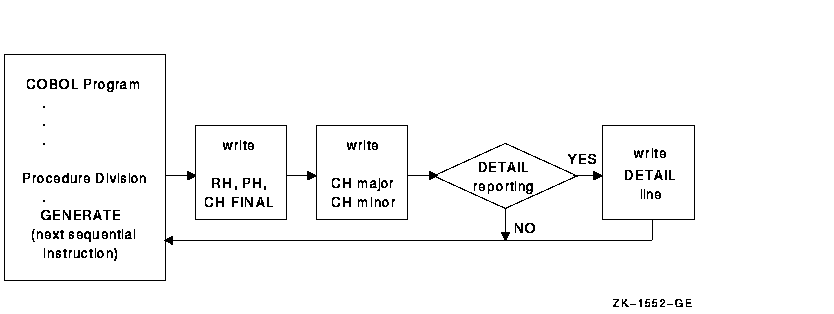
For subsequent GENERATE statements in the program, the following
operations take place:
- Any USE BEFORE REPORTING declaratives execute just before the
associated report group is produced.
- Any specified control breaks occur.
- CONTROL FOOTING and CONTROL HEADING report groups print after the
specified control breaks occur.
- In a detail report, the TYPE DETAIL report groups print.
- SUM operands are incremented.
- Sum counters are reset as specified.
Figure 10-12 shows the sequence of operations for all GENERATE
statements except the first. See Figure 10-11 for a comparison with
the sequence of operations for the first GENERATE statement.
Figure 10-12 Subsequent GENERATE Statements
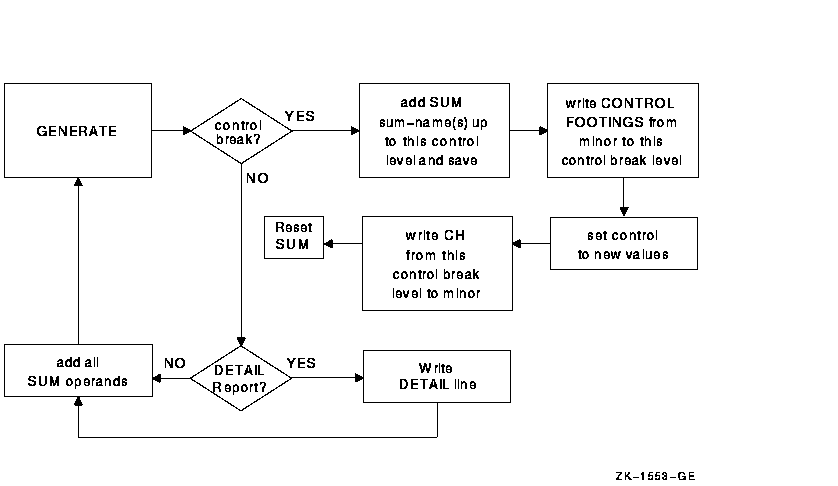
10.8.13.4 Ending Report Writer Processing
The TERMINATE statement completes the processing of a report.
Like INITIATE, the TERMINATE statement report name is specified in the
RD entry in the Report Section and in the REPORT clause of the FD entry
for the file to which the report is written.
When the TERMINATE statement is executed, breaks occur for all control
fields, and all control footings are written; any page footings and
report footings are also written.
PROCEDURE DIVISION.
.
.
.
300-END-OF-FILE.
TERMINATE MASTER-LIST.
CLOSE CUSTOMER-FILE, PRINTER-FILE.
STOP RUN.
|
If no GENERATE statement has been executed for the report, the
TERMINATE statement does not produce any report groups.
A second TERMINATE statement for the report must not be executed before
a second INITIATE statement for the report has been executed.
The TERMINATE statement does not close the report file; a CLOSE
statement must be executed after the TERMINATE statement.
Figure 10-13 shows the sequence of operations for TERMINATE.
Figure 10-13 TERMINATE Statement
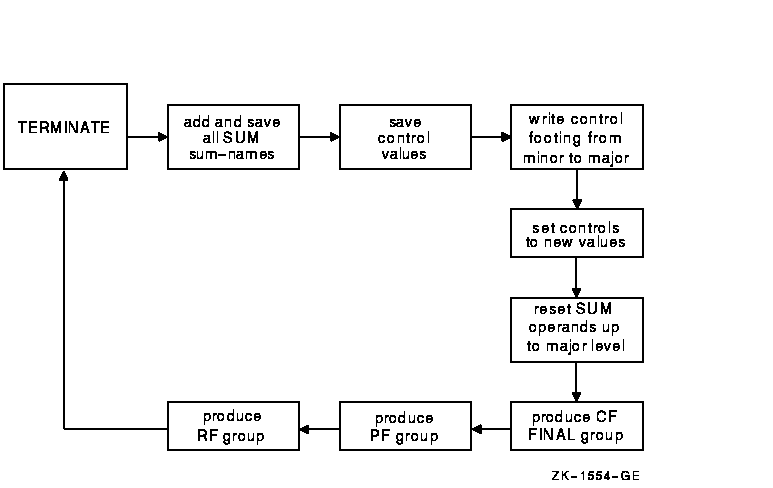
10.8.13.5 Applying the USE BEFORE REPORTING Statement
In a COBOL program, you specify a Declarative section to define
procedures that supplement the standard procedures of the program. Note
that in a Report Writer program, you can specify the USE BEFORE
REPORTING statement. This USE BEFORE REPORTING statement gives you more
control over the data to be printed in a Report Writer program.
The USE BEFORE REPORTING statement:
- Allows you to define declarative procedures
- Causes those procedures to be executed just before a specified
report group is printed (this specified report group name is written
with the USE statement)
- Lets you modify the data to be printed (for example, where simple
sum operations must be augmented by more complex operations involving
multiplication, division, and subtraction)
- Lets you suppress printing the report group
The following example indicates that the phrase BEGINNING-OF-REPORT is
to be displayed just before the REPORT HEADING group named
REPORT-HEADER; the phrase END-OF-REPORT is to be displayed just before
the REPORT FOOTING group called REPORT-FOOTER.
PROCEDURE DIVISION.
DECLARATIVES.
BOR SECTION.
USE BEFORE REPORTING REPORT-HEADER.
BOR-A.
DISPLAY "BEGINNING-OF-REPORT".
EOR SECTION.
USE BEFORE REPORTING REPORT-FOOTER.
EOR-A.
DISPLAY "END-OF-REPORT".
END DECLARATIVES.
|
Note that you cannot use INITIATE, GENERATE, or TERMINATE in a
Declarative procedure.
10.8.13.6 Suppressing a Report Group
You can also use the SUPPRESS statement in a USE BEFORE REPORTING
procedure to suppress the printing of a report group. For example, you
can suppress printing of an unnecessary total line, such as a line for
a monthly sales total that has only one sale or a line of zeros.
The SUPPRESS statement nullifies any NEXT GROUP and LINE clauses, but
leaves the LINE-COUNTER value unchanged.
Note that the SUPPRESS statement applies only to that particular
instance of the report group; that group will be printed the next time
unless the SUPPRESS statement is executed again.
The SUPPRESS statement has no effect on sum counters.
10.8.14 Selecting a Report Writer Report Type
You can print two types of reports using the Report Writer feature. In
a detail report, you print primary data information as well as totals.
In a summary report, you print only control heading and footing
information (such as report data headings and totals) and exclude
detail input record information.
Section 10.9 provides examples of detail and summary reports.
10.8.14.1 Detail Reporting
In detail reporting, at least one printable TYPE DETAIL report group
must be specified. A GENERATE statement produces the specified TYPE
DETAIL report group and performs all the automatic operations of the
Report Writer facility as specified in the report group entries (see
Section 10.8.13.3).
In the following example, DETAIL-LINE is the name of the DETAIL report
group. When this GENERATE statement executes, a detail report is
printed.
200-READ-MASTER.
READ CUSTOMER-FILE AT END MOVE HIGH-VALUES TO NAME.
IF NAME NOT = HIGH-VALUES GENERATE DETAIL-LINE.
|
10.8.14.2 Summary Reporting
In summary reporting, the GENERATE statement performs all of the
automatic operations of the Report Writer facility, but does not
produce any TYPE DETAIL report groups.
A report name references the name of an RD entry. If MASTER-LIST is an
RD entry, then GENERATE MASTER-LIST produces HEADING and FOOTING report
groups (in the order defined), but omits DETAIL report group lines.
10.9 Report Writer Examples
This section provides you with the input data and sample reports
produced by five Report Writer programs. Each sample report has a
program summary section that describes the Report Writer features used
in that program; you can examine the summary and output to determine
the usage of Report Writer features. Note that each sample report is
followed by the program that was used to generate it.
Also, many of the report pages in Reports 2 through 5 have been
compressed into fewer pages than you would normally find. For example,
a report title page is typically found on a separate page. Whether you
are producing a report for yourself or for a customer, you must begin
by designing the report.
Note
On OpenVMS Alpha the Report Writer facility produces a report file in
print-file format. When Report Writer positions the file at the top of
the next logical page, it positions the pointer by line spacing, rather
than page ejection or form feed.
The default OpenVMS Alpha PRINT command inserts a form-feed character
when a form is within four lines of the bottom. Therefore, when the
default PRINT command refers to a Report Writer file, unexpected page
spacing can result.
The /NOFEED file qualifier of the PRINT command suppresses the
insertion of form-feed characters and prints Report Writer files
correctly. Consequently, you should use the /NOFEED qualifier when you
use the Report Writer facility to print a report on OpenVMS Alpha.
<>
|
10.9.1 Input Data
The data records shown in Figure 10-14 are used for the programs in
this section.
Figure 10-14 Sample MASTER.DAT File
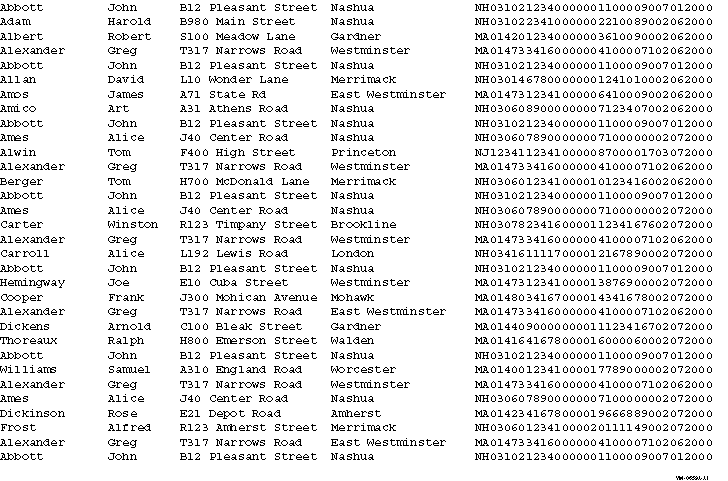
10.9.2 EX1006---Detail Report Program
EX1006 uses the PAGE HEADING, DETAIL, and CONTROL FOOTING report groups
and produces a detail report---EX1006.LIS.
To get EX1006.LIS, you use the following commands:
On OpenVMS
$ COBOL EX1006
$ LINK EX1006
$ RUN EX1006
$ PRINT/NOFEED EX1006.LIS <>
|
Note that the case of the command parameters is insignificant in the
preceding command example.
On Tru64 UNIX
% cobol ex1006.cob
% a.out
% lpr EX1006.LIS <>
|
Note that the case of the file name, EX1006.LIS, is
significant in the preceding command example, because the file
specification in the ASSIGN statement in Example 10-6 was given in
upper case. The program (EX1006) in Example 10-6 produces the output
shown in Figure 10-15 (EX1006.LIS).
| Example 10-6 Sample Program EX1006 |
IDENTIFICATION DIVISION.
PROGRAM-ID. EX1006.
ENVIRONMENT DIVISION.
CONFIGURATION SECTION.
INPUT-OUTPUT SECTION.
FILE-CONTROL.
SELECT CUSTOMER-FILE ASSIGN TO "MASTER.DAT".
SELECT SORT-FILE ASSIGN TO "EX1006-SORTIN.TMP".
SELECT SORTED-FILE ASSIGN TO "EX1006-SORTOUT.TMP".
SELECT PRINTER-FILE ASSIGN TO "EX1006.LIS".
DATA DIVISION.
FILE SECTION.
SD SORT-FILE.
01 SORTED-CUSTOMER-MASTER-FILE.
02 SORT-NAME PIC X(26).
02 PIC X(73).
FD CUSTOMER-FILE.
01 CUSTOMER-MASTER-FILE PIC X(99).
FD SORTED-FILE.
01 CUSTOMER-MASTER-FILE.
02 NAME.
03 LAST-NAME PIC X(15).
03 FIRST-NAME PIC X(10).
03 MIDDLE-INIT PIC X.
02 ADDRESS PIC X(20).
02 CITY PIC X(20).
02 STATE PIC XX.
02 ZIP PIC 99999.
02 SALESMAN-NUMBER PIC 99999.
02 INVOICE-DATA.
03 INVOICE-NUMBER PIC 999999.
03 INVOICE-SALES PIC S9(5)V99.
03 INVOICE-DATE.
04 INV-DAY PIC 99.
04 INV-MO PIC 99.
04 INV-YR PIC 9999.
FD PRINTER-FILE
REPORT IS MASTER-LIST.
WORKING-STORAGE SECTION.
01 UNEDITED-DATE.
02 UE-YEAR PIC 9999.
02 UE-MONTH PIC 99.
02 UE-DAY PIC 99.
02 FILLER PIC X(6).
01 ONE-COUNT PIC 9 VALUE 1.
REPORT SECTION.
RD MASTER-LIST
PAGE LIMIT IS 66
HEADING 1
FIRST DETAIL 13
LAST DETAIL 55
CONTROL IS FINAL.
01 TYPE IS PAGE HEADING.
02 LINE 5.
03 COLUMN 1
PIC X(27) VALUE "CUSTOMER MASTER FILE REPORT".
03 COLUMN 105
PIC X(4) VALUE "PAGE".
03 COLUMN 109
PIC ZZZ9
SOURCE PAGE-COUNTER.
02 LINE 7.
03 COLUMN 1
PIC X VALUE "+".
03 COLUMN 2
PIC X(110) VALUE ALL "-".
03 COLUMN 112
PIC X VALUE "+".
02 LINE 8.
03 COLUMN 1
PIC X VALUE "|".
03 COLUMN 10
PIC X(4) VALUE "NAME".
03 COLUMN 29
PIC X VALUE "|".
03 COLUMN 43
PIC X(7) VALUE "ADDRESS".
03 COLUMN 81
PIC X VALUE "|".
03 COLUMN 91
PIC X(7) VALUE "INVOICE".
03 COLUMN 112
PIC X VALUE "|".
02 LINE 9.
03 COLUMN 1
PIC X VALUE "|".
03 COLUMN 2
PIC X(110) VALUE ALL "-".
03 COLUMN 112
PIC X VALUE "|".
02 LINE 10.
03 COLUMN 1
PIC X(6) VALUE "| LAST".
03 COLUMN 16
PIC X(7) VALUE "| FIRST".
03 COLUMN 26
PIC X(4) VALUE "|MI|".
03 COLUMN 35
PIC X(6) VALUE "STREET".
03 COLUMN 48
PIC X VALUE "|".
03 COLUMN 52
PIC X(4) VALUE "CITY".
03 COLUMN 71
PIC X VALUE "|".
03 COLUMN 72
PIC X(2) VALUE "ST".
03 COLUMN 74
PIC X VALUE "|".
03 COLUMN 81
PIC X VALUE "|".
03 COLUMN 83
PIC X(4) VALUE "DATE".
03 COLUMN 90
PIC X VALUE "|".
03 COLUMN 92
PIC X(6) VALUE "NUMBER".
03 COLUMN 98
PIC X VALUE "|".
03 COLUMN 103
PIC X(6) VALUE "AMOUNT".
03 COLUMN 112
PIC X VALUE "|".
02 LINE 11.
03 COLUMN 1
PIC X VALUE "+".
03 COLUMN 2
PIC X(110) VALUE ALL "-".
03 COLUMN 112
PIC X VALUE "+".
01 DETAIL-LINE
TYPE DETAIL
LINE PLUS 1.
02 COLUMN 1 PIC X(15) SOURCE LAST-NAME.
02 COLUMN 17 PIC X(10) SOURCE FIRST-NAME.
02 COLUMN 28 PIC XX SOURCE MIDDLE-INIT.
02 COLUMN 30 PIC X(20) SOURCE ADDRESS.
02 COLUMN 51 PIC X(20) SOURCE CITY.
02 COLUMN 72 PIC XX SOURCE STATE.
02 COLUMN 75 PIC 99999 SOURCE ZIP.
02 COLUMN 81 PIC Z9 SOURCE INV-DAY.
02 COLUMN 83 PIC X VALUE "-".
02 COLUMN 84 PIC 99 SOURCE INV-MO.
02 COLUMN 86 PIC X VALUE "-".
02 COLUMN 87 PIC 9999 SOURCE INV-YR.
02 COLUMN 92 PIC 9(6) SOURCE INVOICE-NUMBER.
02 COLUMN 99 PIC $$$,$$$,$$$.99-
SOURCE INVOICE-SALES.
02 DETAIL-COUNT PIC S9(10) SOURCE ONE-COUNT.
02 INV-AMOUNT PIC S9(9)V99 SOURCE INVOICE-SALES.
01 FINAL-FOOTING TYPE IS CONTROL FOOTING FINAL
LINE PLUS 5
NEXT GROUP NEXT PAGE.
02 COLUMN 20 PIC X(17) VALUE "TOTAL RECORDS: ".
02 FDC COLUMN 40 PIC ZZZ,ZZZ,ZZ9 SUM ONE-COUNT.
02 COLUMN 75 PIC X(15) VALUE "TOTAL SALES: ".
02 FIA COLUMN 95 PIC $$$,$$$,$$$,$$$.99- SUM INVOICE-SALES.
PROCEDURE DIVISION.
000-DO-SORT.
DISPLAY "*** EX1006 ***".
SORT SORT-FILE ON ASCENDING KEY SORT-NAME
WITH DUPLICATES IN ORDER
USING CUSTOMER-FILE
GIVING SORTED-FILE.
DISPLAY "*** Created EX1006.LIS ***".
050-START.
OPEN INPUT SORTED-FILE.
OPEN OUTPUT PRINTER-FILE.
ACCEPT UNEDITED-DATE FROM DATE.
INITIATE MASTER-LIST.
PERFORM 200-READ-MASTER UNTIL NAME = HIGH-VALUES.
100-END-OF-FILE.
TERMINATE MASTER-LIST.
CLOSE SORTED-FILE, PRINTER-FILE.
STOP RUN.
200-READ-MASTER.
READ SORTED-FILE AT END MOVE HIGH-VALUES TO NAME.
IF NAME NOT = HIGH-VALUES GENERATE DETAIL-LINE.
|
Figure 10-15 EX1006.LIS Listing