| C H A P T E R 10 |
|
Environmental Test (env3test) |
env3test is an environmental control test for the Sun Blade 1000/2000, Sun Blade 100/150 and Sun Blade 1500/2500 workstation systems. Althought the central function of this test is regarding environmentals and hence common to all the platforms mentioned above, the exact behavior of the test is platform specific.
For Sun Blade 100/150 and 1000/2000, the test monitors the system by reading temperatures and fan speeds, as well as their limits. It reports whether the temperatures and fan speeds fall within system environmental condition limits. The MAX1617 temperature sensor keeps a set of hard limits for the maximum and minimum temperatures allowed within the system. If the temperature passes one of these limits, the system performs a hard shutdown to protect hardware components. env3test also checks against the environmental monitor daemon, which keeps its own limits. By reading these temperature values, the test reports the possibility of a failure of the system environmental feedback loop between the fans and the temperature sensors.
For Sun Blade 1500 and 2500, the test displays the temperature sensors and temperatures, and all the fans and their speeds in RPM. It has an option for logging this information. The test will fail if one or more fans are bad(don't spin), are disconnected or are weak. An appropriate error message will indicate a disconnected/bad case against a weak fan case.
For SunBlade 1500 and 2500, the env3test supports the exclusive mode and connectivity mode testing.
|
(Sun Blade 100/150, 1000/2000) - ()If env3test fails to register temperature values, the system temperature indicators may be faulty. |
To reach the dialog box below, right-click on the test name in the System Map and select Test Parameter Options. If you do not see this test in the System Map, you might need to expand the collapsed groups, or your system may not include the device appropriate to this test. Refer to the SunVTS User's Guide for more details.
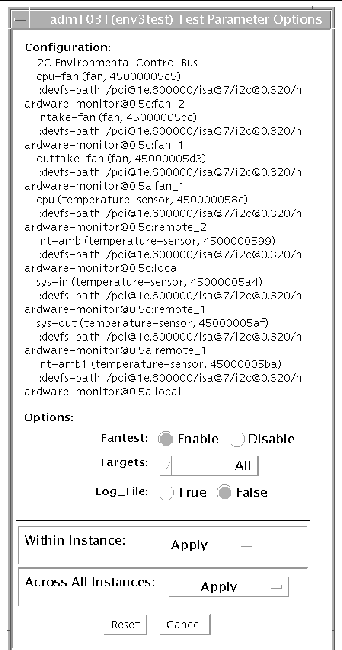
If the Log File option is set to True, the test logs two lines of information read from the system into the log file /var/opt/SUNWvts/logs/env3test.log. The first line is a time stamp. The second line is a list of names and the read values, as shown below:
| Wed May 24 13:55:57 2000
system-fan , 19, cpu-fan , 49, power-supply-fan , 100, cpu , 81, cpu-ambient ,24 |
The values for fan settings refer to the percentage of performance at which each fan is running. The system fan, for example, is running at 19% of its capacity. The temperature values are in degrees Celsius. The CPU in the above example is running at 81 degrees C.
/opt/SUNWvts/bin/env3test [standard arguments] -o dev=driver_name, logging=true|false, fantest=enable, fan=All/intake-fan+outtake-fan
Copyright © 2004, Sun Microsystems, Inc. All rights reserved.