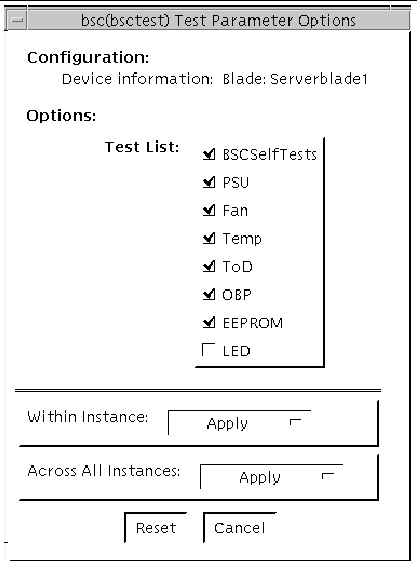Blade Support Chip Test (bsctest)
|
The bsctest exercises the Blade Support Chip and supporting hardware used in Sun Fire B100 blade systems. This includes the Open Boot Prom (OBP) and Time of Day (ToD) Prom chips.
B100 blade systems. This includes the Open Boot Prom (OBP) and Time of Day (ToD) Prom chips.

|
Caution - If the LED subtest is selected, please be aware that LEDs on the blade will change. They will return to their correct state when the test is completed.
|
bsctest Options
To reach the dialog box below, right-click on the test name in the System Map and select Test Parameter Options. If you do not see this test in the System Map, you might need to expand the collapsed groups, or your system may not include the device appropriate to this test. Refer to the SunVTS User's Guide for more details.
FIGURE 16-1 bsctest Test Parameter Options Dialog Box
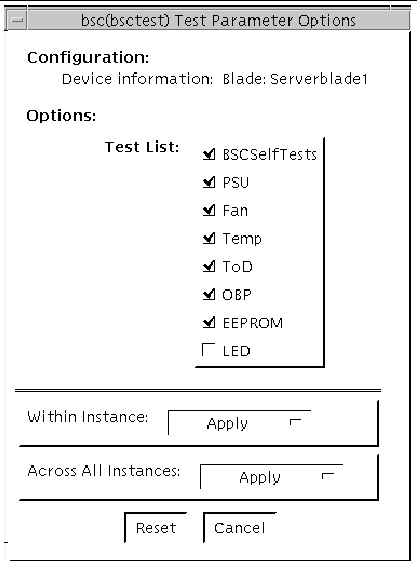
TABLE 16-1 bsctest Options
|
bsctest Options
|
Description
|
|
BSCSelfTests
|
Calls on the BSC to execute its built-in self tests.
|
|
PSU
|
Performs read-only checks of Power Supply status.
|
|
Fan
|
Performs read-only checks of Fan status.
|
|
Temp
|
Performs read-only checks of Temperature Monitor status.
|
|
ToD
|
Performs read-only checks of Time of Day chip.
|
|
OBP
|
Performs read-only checks of platform specific Open Boot properties.
|
|
EEPROM
|
Performs read-only check of EEPROM.
|
|
LED
|
Performs read-only check of Service Required LED status and performs a test in which all three LEDs (Power, Service Required, and Ready to Remove) are flashed simultaneously at 4Hz and then returned to their original state.
|
bsctest Test Modes
TABLE 16-2 bsctest Supported Test Modes
|
Test Mode
|
Description
|
|
Connection
|
Opens the BSC, OBP, and ToD devices.
|
|
Functional
|
Performs all tests with the LED testing off by default.
|
|
Online
|
Performs all tests except BSCSelfTests and LED Flashing test.
|
bsctest Command-Line Syntax
/opt/SUNWvts/bin/bsctest standard_arguments [-o dev=device_name test=<test_list>]]
TABLE 16-3 bsctest Command-Line Syntax
|
Argument
|
Description
|
|
dev=device_name
|
device_name is the device to be tested, for example, bsc
|
|
test=test_list
|
testlist is the list of subtests, for example: BSCSelfTests, PSU, Fan, Temp, ToD, OBP, EEPROM, LED
|
|
Note - 64-bit tests are located in the sparcv9 subdirectory:
/opt/SUNWvts/bin/sparcv9/testname, or the relative path to which you installed SunVTS. If the test is not present in this directory, then it may only be available as a 32-bit test. For more information refer to the "32-Bit and 64-Bit Tests" section of the SunVTS 5.1 Test Reference Manual (816-5145-10).
|
| SunVTS 5.1 Patch Set 3 Documentation Supplement
| 817-2116-10
|    
|
Copyright © 2003, Sun Microsystems, Inc. All rights reserved.
 B100 blade systems. This includes the Open Boot Prom (OBP) and Time of Day (ToD) Prom chips.
B100 blade systems. This includes the Open Boot Prom (OBP) and Time of Day (ToD) Prom chips.