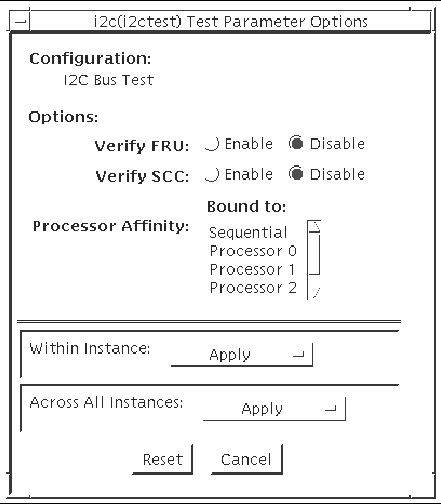I2C Inter-Integrated Circuit Test (i2c2test)
|
The i2c2test is designed to verify the proper placement, operation, and data integrity on the various I2C devices.
This test is not scalable.
i2c2test Test Requirements
In Functional test mode, if two or more of the following tests: ssptest, i2c2test, or env6test are selected under the "Other Devices" category, the group concurrency for this category should be set to 1. This setting will prevent any potential test failures due to the limitations in the Host to ALOM (Advanced Lights-Out Manager) interface.
i2c2test Options
To reach the dialog box below, right-click on the test name in the System Map and select Test Parameter Options. If you do not see this test in the System Map, you might need to expand the collapsed groups, or your system may not include the device appropriate to this test. Refer to the SunVTS User's Guide for more details.
FIGURE 12-1 i2c2test Test Parameter Options Dialog Box
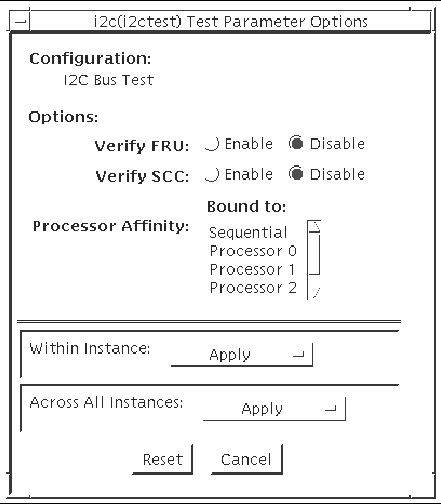
TABLE 12-1 i2c2test Options
|
i2c2test Options
|
Description
|
|
Verify FRU
|
Verifies the status of the FRU. Default is Disable.
|
|
Verify SCC
|
Verifies the status of the SCC. Default is Disable.
|
|
Processor Affinity
|
Specifies the processors to be tested in sequential order.
|
i2c2test Test Modes
TABLE 12-2 i2c2test Supported Test Modes
|
Test Mode
|
Description
|
|
Connection
|
Performs a test to verify connection to all I2C devices.
|
|
Functional
|
Performs a test to verify connection to all I2C devices, and also performs a test to verify that the fru and scc content is consistent with the user's selection.
|
|
Exclusive
|
Performs a test to verify connection to all I2C devices, and also performs a test to verify that the fru and scc content is consistent with the user's selection.
|
i2c2test Command-Line Syntax
/opt/SUNWvts/bin/i2c2test standard_arguments -o dev=raw_device_name,chkfru=Enable|Disable,chkscc=Enable|Disable
TABLE 12-3 i2c2test Command-Line Syntax
|
Argument
|
Description
|
|
dev=raw_device_name
|
Specifies the name of the raw device to test.
|
|
chkfru=Enable|Disable
|
Verifies the status of the FRU. Default is Disable.
|
|
chkscc=Enable|Disable
|
Verifies the status of the SCC. Default is Disable.
|
|
Note - 64-bit tests are located in the sparcv9 subdirectory: /opt/SUNWvts/bin/sparcv9/testname. If a test is not present in this directory, then it may only be available as a 32-bit test. For more information refer to the "32-Bit and 64-Bit Tests" section of the SunVTS 5.1 Test Reference Manual (816-5145-10).
|
| SunVTS 5.1 Patch Set 2 Documentation Supplement
| 817-0937-10
|    
|
Copyright © 2003, Sun Microsystems, Inc. All rights reserved.