| C H A P T E R 62 |
|
USB Parallel Port Printer (usbppptest) |
The usbppptest verifies the proper functioning and integrity of the USB parallel port devices. The test data, either ASCII or a postscript file, is sent to the printer through the USB bulk transfer. The usbppptest saves and restores the printer settings.
|
Note - The usbppptest will not be registered in the Solaris 8 operating environment; it is currently only supported on Solaris 9 software. |
The usbppptest consists of the following subtests:
getdevid subtest
The getdevid subtest retreives the IEEE 1284 ID string of the printer.
Printer subtest
The Printer subtest prints strings of ASCII characters (from 0x32 to 0x7e), and can also print the postscript file ecppdata.ps to the printer.
To reach the dialog box below, right-click on the test name in the System Map and select Test Parameter Options. If you do not see this test in the System Map, you might need to expand the collapsed groups, or your system may not include the device appropriate to this test. Refer to the SunVTS User's Guide for more details.
FIGURE 62-1 usbppptest Test Parameter Options Dialog Box
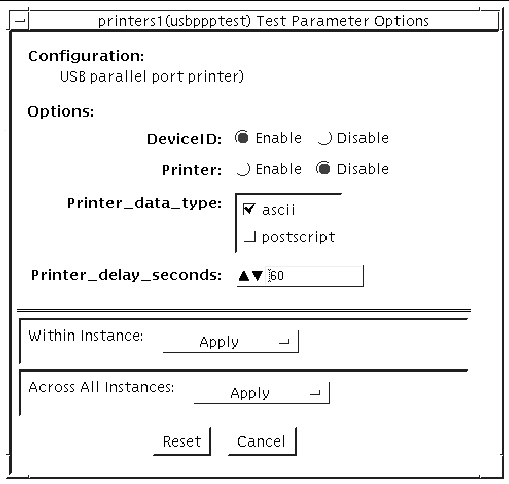
|
Specifies in seconds, the delay after the Printer subtest is performed |
|
In offline mode, the getdevid subtest is enabled by default and the Printer subtest is disabled by default |
/opt/SUNWvts/bin/usbppptest standard_arguments -o [
[ dev=/dev/printer/1 ][ getdevid=enable|disable ][ printer=enable|disable][ data=ascii|postscript|ascii+postscript ][ pdelay=number_of_seconds ] ]
|
Specifies in seconds, the delay after the Printer subtest is performed |
|
Note - 64-bit tests are located in the sparcv9 subdirectory: /opt/SUNWvts/bin/sparcv9/testname. If a test is not present in this directory, then it may only be available as a 32-bit test. For more information refer to 32-Bit and 64-Bit Tests. |
Copyright © 2002, Sun Microsystems, Inc. All rights reserved.