| C H A P T E R 60 |
|
USB Audio Test (usbaudiotest) |
The usbaudiotest verifies the proper functioning of the hardware and software components of the USB audio subsystem. Specifically, the usbaudiotest tests the USB audio devices: USB microphones and speakers.

|
Caution - This test works with exclusive access devices (only one process or application available at a time). |
usbaudiotest uses the following subtests:
Tone subtest
The Tone subtest is only performed in the Connectivity test mode. This subtest is user-interactive in that the user must listen when the test is performed. This subtest generates two seconds of sound which is output to the speakers.
Record/Play subtest
This subtest performs a simple check that records and plays one second of random data at 8kHz sampling. It simply reads random data from the USB microphone port and plays back to the USB speakers.
Audio subtest
This subtest plays a 30 second music file which is output to the speakers. This is a partially user-interactive test. If there are no system call errors, the user must decide, by listening, if the test passed or failed. Things to listen for are distortion or lack of music.
To reach the dialog box below, right-click on the test name in the System Map and select Test Parameter Options. If you do not see this test in the System Map, you might need to expand the collapsed groups, or your system may not include the device appropriate to this test. Refer to the SunVTS User's Guide for more details.
FIGURE 60-1 usbaudiotest Test Parameter Options Dialog Box
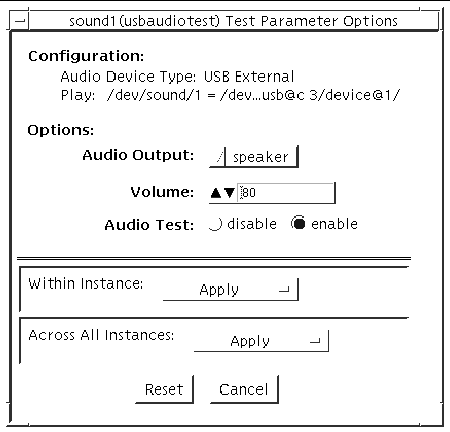
|
Can be set to "enable" or "disable" to perform the audio music test; the default is "enable" |
|
(1) Records and Plays test (2) Performs Audio Music test (optional) |
/opt/SUNWvts/bin/usbaudiotest standard_arguments -p 0 -sf -o
O=speaker,V=n,M=enable,dev=sound1
|
Specifies the audio device to be tested; the default is /dev/sound/1, /dev/sound/1ctl |
|
|
Enables or disables the Music Play test; the default is "enable" |
|
|
Note - 64-bit tests are located in the sparcv9 subdirectory: /opt/SUNWvts/bin/sparcv9/testname. If a test is not present in this directory, then it may only be available as a 32-bit test. For more information refer to 32-Bit and 64-Bit Tests. |
Copyright © 2002, Sun Microsystems, Inc. All rights reserved.