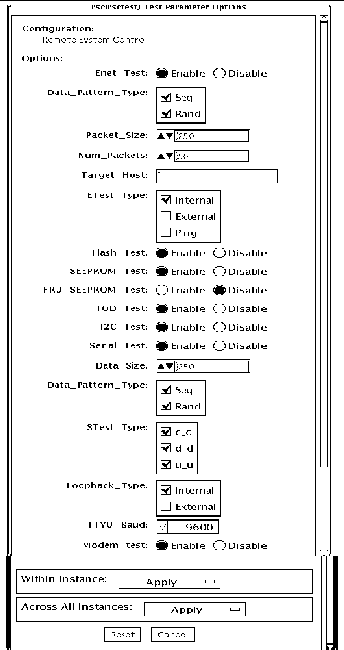Remote System Control (rsctest)
|
The rsctest exercises the Remote System Control (RSC) feature, which is integrated on the Sun Enterprise 250 as well as the next-generation RSC 2.0 plug-in card introduced with the Sun Fire 280R line.
The RSC provides secure remote access for system monitoring, firmware updates, and failure recovery. The RSC communicates with the host through two internal serial lines, the I2C bus, and reset lines.
The RSC 1.0 hardware consists of the controller, flash, SEEPROM, 10MB Ethernet port, and an external console serial port.
The RSC 2.0 plug-in card hardware consists of the controller, flash, SEEPROM, 10MB Ethernet port, FRUSEEPROM, Time Of Day (TOD) device, internal PCMCIA modem card, and battery backup.
rsctest is not scalable.
rsctest Subtests
The rsctest will present different subtests and options based on which revision of the RSC hardware it is testing.
The subtests common to both RSC 1.0 and 2.0 include:
TABLE 45-1 Subtests for both RSC 1.0 and 2.0
|
Subtest
|
Description
|
|
Ethernet
|
Allows for internal loopback testing, on the Ethernet device with user specified data, size, and number of packets.Allows for external loopback testing with user-specified data, size, and number of packets. This requires a connection to a 10MB hub or switch for RSC 1.0, or a passive loopback connector for RSC 2.0.Allows for a ping to be sent to a specified host and checks the response.
|
|
Flash CRC
|
Performs a checksum test on the flash device.
|
|
SEEPROM CRC
|
Performs a checksum test on the SEEPROM device.
|
|
Serial
|
Allows internal loopback testing with user-specified data and size on the two internal serial ports.
Allows for internal and/or external testing on the external ttyu port. The external test requires a passive loopback connector.
|
rsctest also presents the following subtests when running on the RSC 2.0 hardware:
TABLE 45-2 Subtests for RSC 2.0 Only
|
Subtest
|
Description
|
|
FRU SEEPROM CRC
|
Performs a checksum test on the SEEPROM device.
|
|
I2C
|
Tests the i2c bus connection between the host and the RSC.
|
|
TOD
|
Performs multiple reads to the TOD device and verifies that the time is incrementing.
|
|
Modem
|
Verifies that the modem is installed. Displays the manufacture information, in Verbose mode. Performs AT inquiry commands.
|
The subtests call test modlets that are written in the native Real Time Operating System (RTOS) that resides in the RSC firmware. The rsctest subtests execute the test modlets, passes parameters, and retrieves results from the RSC using a test protocol on the host to RSC internal serial lines.
rsctest Options
To reach the dialog box below, right-click on the test name in the System Map and select Test Parameter Options. If you do not see this test in the System Map, you might need to expand the collapsed groups, or your system may not include the device appropriate to this test. Refer to the SunVTS User's Guide for more details.
FIGURE 45-1 rsctest Test Parameter Options Dialog Box
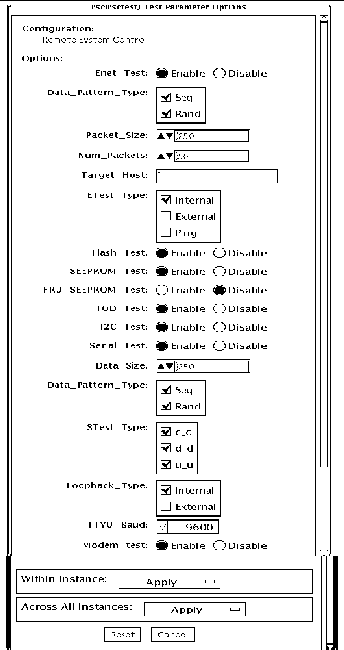
TABLE 45-3 rsctest Options
|
rsctest Options
|
Description
|
|
Enet test
|
Enables or disables RSC Ethernet testing.
|
|
Data Pattern Type
|
Selects Sequential, Random, or both types of data patterns.
|
|
Packet Size
|
Defines the size of each data packet to be sent for all tests.
|
|
Num Packets
|
Specifies the number of data packets to send in one test loop.
|
|
Target Host
|
Specifies the IP address of a host to use for the ping test.
|
|
Enet Test Type
|
Selects any or all Internal, External, or ping tests.
|
|
Flash test
|
Enables or disables the flash checksum test.
|
|
SEEPROM test
|
Enables or disables the SEEPROM checksum test.
|
|
FRU SEEPROM test
|
Enables or disables the FRU SEEPROM checksum test (RSC 2.0 only).
|
|
TOD test
|
Enables or disables the Time Of Day test.
|
|
I2C test
|
Enables or disables the I2C test (RSC 2.0 only).
|
|
Serial test
|
Enables or disables the RSC serial test.
|
|
Data Size
|
Defines the data size to be sent.
|
|
Loopback Type
|
Selects Internal, External, or both. External requires a loopback plug.
|
|
Data Pattern Type
|
Selects Sequential, Random, or both types of data patterns.
|
|
Serial Test Type
|
Selects serial ports to be tested, u to u, c to c, or d to d.
|
|
TTYU_Baud
|
Select a fixed baud rate or all baud rates for testing the ttyu port. The valid baud rates under TTYU_Baud are: ALL, 300, 600, 1200, 2400, 4800, 9600, 14400, 19200, 38400, 57600, 76800, 115200. The default is 9600.
|
|
Modem Test
|
Used to Enable or Disable the RSC PCMCIA modem test (RSC 2.0 only).
|
rsctest Test Modes
rsctest supports Connection and Functional tests as described in the table below.
TABLE 45-4 rsctest Supported Test Modes
|
Test Mode
|
Description
|
|
Connection
|
Reports the status of the RSC.
|
|
Functional
(Offline
|
Tests the RSC's Ethernet, flash, SEEPROM, and serial devices. All tests use internal modes as defaults. The rsctest will not run the serial test on ttyc if the console has been redirected to the RSC. The ttyu tests will not run if there is an open login on ttyu.
|
rsctest Command-Line Syntax
RSC 1.0: /opt/SUNWvts/bin/rsctest standard_arguments -o enet=E/D, epattype=seq+rand,esize=packet_size,epkts=number_packets,target=IP_address, etest=I+E+P,flash=E/D,seeprom=E/D,serial=E/D,sdatsize=data_size, slb=I+E,spattype=seq+rand,stest=u_u+c_c+d_d,ttyubaud=baud_rate|all
RSC 2.0: /opt/SUNWvts/bin/rsctest standard_arguments -o enet=E/D, epattype=seq+rand,esize=packet_size,epkts=number_packets,target=IP_address, etest=I+E+P,flash=E/D,seeprom=E/D,fruseeprom=E/D,tod=E/D, i2c=E/D,serial=E|D,sdatsize=data_size,slb=I+E,spattype=seq+rand, stest=u_u+c_c+d_d,ttyubaud=baud_rate|all,rscmodem=E/D
TABLE 45-5 rsctest Command-Line Syntax
|
Argument
|
Description
|
|
enet=enable|disable
|
Enables or disables RSC Ethernet test.
|
|
epattype=seq+rand
|
Predefined pattern options used for Enet test.
|
|
esize=packet_size
|
Data size for each packet in the Enet test.
|
|
epkts=number_packets
|
Number of packets to send for Enet test.
|
|
target=IP_address
|
IP address of target system for Enet ping test.
|
|
etest=Internal+External+ Ping
|
Selects any or all Internal, External, or ping tests.
|
|
flash=enable|disable
|
Enables or disables RSC Flash Checksum test.
|
|
seeprom=enable|disable
|
Enables or disables RSC SEEPROM checksum test.
|
|
fruseeprom=E/D (RSC 2.0 ONLY)
|
Enables or disables RSC FRU SEEPROM checksum test.
|
| tod=E/D (RSC 2.0 ONLY)
|
Enables or disables RSC Time Of Day test.
|
|
i2c=E/D (RSC 2.0 ONLY)
|
Enables or disables RSC i2c test.
|
|
serial=enable|disable
|
Enables or disables RSC serial test.
|
|
sdatsize=data_size
|
Data size for the rsc serial tests.
|
|
slb=Internal+External
|
Loopback type. External N/A on ports C and D.
|
|
spattype=seq+rand
|
Predefined pattern options used for RSC serial test.
|
|
stest=u_u+c_c+d_d
|
Defines port and configuration to use for RSC serial test.
|
|
ttyu_baud=ALL|specific_baud
|
Defines baud rates to be used in testing the RSC's console port. The valid baud rates under ttyu_baud are: ALL, 300, 600, 1200, 2400, 4800, 9600, 14400, 19200, 38400, 57600, 76800, 115200. The default is 9600.
|
|
rscmodem=E/D
|
Enables or disables the RSC PCMCIA modem test.
|
|
Note - 64-bit tests are located in the sparcv9 subdirectory: /opt/SUNWvts/bin/sparcv9/testname. If a test is not present in this directory, then it may only be available as a 32-bit test. For more information refer to 32-Bit and 64-Bit Tests.
|
| SunVTS 5.1 Test Reference Manual
| 816-5145-10
|    
|
Copyright © 2002, Sun Microsystems, Inc. All rights reserved.